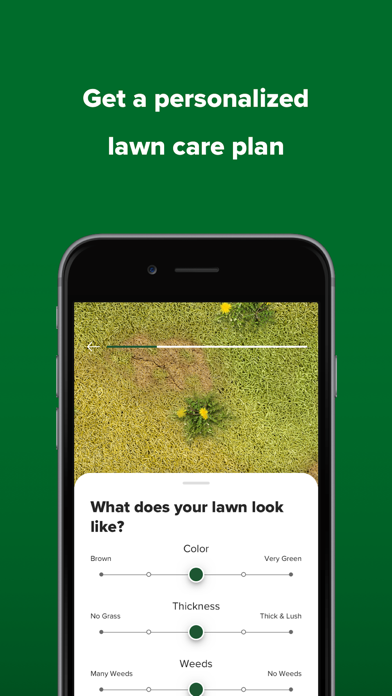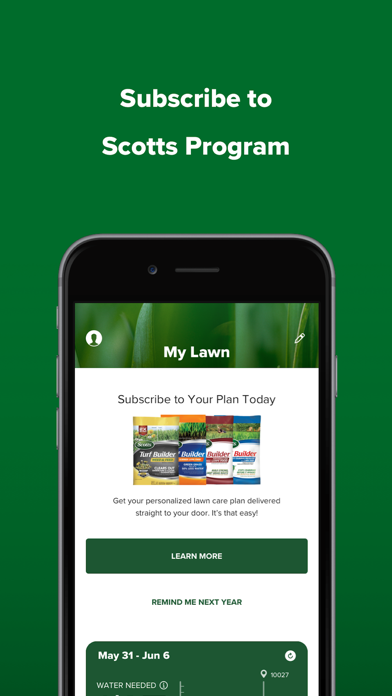How to Delete My Lawn. save (239.28 MB)
Published by Scotts Miracle-Gro on 2024-09-20We have made it super easy to delete My Lawn: A Guide to Lawn Care account and/or app.
Table of Contents:
Guide to Delete My Lawn: A Guide to Lawn Care 👇
Things to note before removing My Lawn:
- The developer of My Lawn is Scotts Miracle-Gro and all inquiries must go to them.
- Check the Terms of Services and/or Privacy policy of Scotts Miracle-Gro to know if they support self-serve account deletion:
- The GDPR gives EU and UK residents a "right to erasure" meaning that you can request app developers like Scotts Miracle-Gro to delete all your data it holds. Scotts Miracle-Gro must comply within 1 month.
- The CCPA lets American residents request that Scotts Miracle-Gro deletes your data or risk incurring a fine (upto $7,500 dollars).
-
Data Linked to You: The following data may be collected and linked to your identity:
- Contact Info
- User Content
- Identifiers
-
Data Not Linked to You: The following data may be collected but it is not linked to your identity:
- Usage Data
- Diagnostics
↪️ Steps to delete My Lawn account:
1: Visit the My Lawn website directly Here →
2: Contact My Lawn Support/ Customer Service:
- 100% Contact Match
- Developer: The Scotts Miracle-Gro Company
- E-Mail: lawnapp@scotts.com
- Website: Visit My Lawn Website
- Support channel
- Vist Terms/Privacy
3: Check My Lawn's Terms/Privacy channels below for their data-deletion Email:
Deleting from Smartphone 📱
Delete on iPhone:
- On your homescreen, Tap and hold My Lawn: A Guide to Lawn Care until it starts shaking.
- Once it starts to shake, you'll see an X Mark at the top of the app icon.
- Click on that X to delete the My Lawn: A Guide to Lawn Care app.
Delete on Android:
- Open your GooglePlay app and goto the menu.
- Click "My Apps and Games" » then "Installed".
- Choose My Lawn: A Guide to Lawn Care, » then click "Uninstall".
Have a Problem with My Lawn: A Guide to Lawn Care? Report Issue
🎌 About My Lawn: A Guide to Lawn Care
1. The My Lawn app from Scotts simplifies lawn care by creating an easy-to-follow lawn maintenance plan so you know the right products to use at the right time.
2. My Lawn will generate a personalized lawn care plan based on your grass type, location, lawn size, and lawn conditions.
3. During the growing season, conveniently purchase all the Scotts products needed to care for your lawn for the rest of the season.
4. Access and read expert lawn care tips from the Scotts team and watch a library of helpful videos.
5. Add or remove products within your lawn care plan.
6. Create a lawn care plan for product recommendations.
7. Based on product specifications and weather conditions, My Lawn will notify you when it is the perfect time to apply.
8. Email or call the Scotts representatives for even more lawn care advice.
9. Set reminder push notifications so that My Lawn will notify you when it is time to complete your lawn tasks.
10. Track and manage the amount of water your lawn gets each week by the automatic local rainfall totals and by manually adding when you water your lawn.
11. Within My Lawn, you have the option to add additional feed, seed, grub, and weed treatments to your plan.
12. Use the calendar to track lawn tasks like mowing, watering, and applying products.
13. This tool will help you calculate the size of your lawn.
14. Don’t know how much to purchase? Use the lawn size calculator in My Lawn.