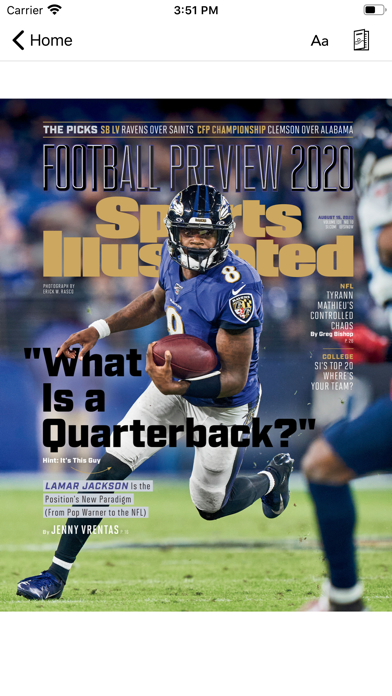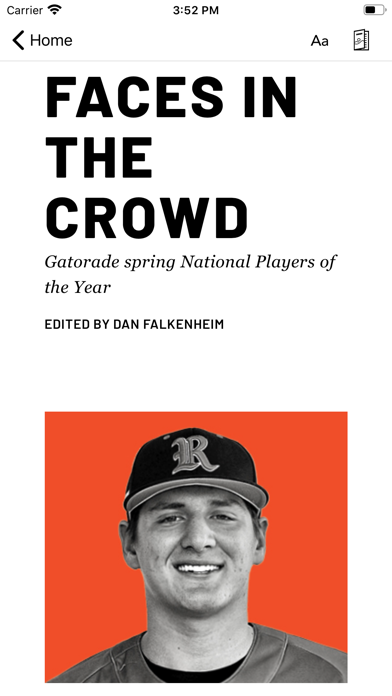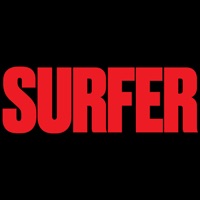Cancel Sports Illustrated Magazine Subscription & Save $38.99/mth
Published by TI Media Solutions Inc.Uncover the ways TI Media Solutions Inc. (the company) bills you and cancel your Sports Illustrated Magazine subscription.
🚨 Guide to Canceling Sports Illustrated Magazine 👇
Note before cancelling:
- How easy is it to cancel Sports Illustrated Magazine? It is Very Easy to Cancel a Sports Illustrated Magazine subscription.
- The developer of Sports Illustrated Magazine is TI Media Solutions Inc. and all inquiries go to them.
- Check TI Media Solutions Inc.'s Terms of Services/Privacy policy if they support self-serve cancellation:
- Always cancel subscription 24 hours before it ends.
Your Potential Savings 💸
**Pricing data is based on average subscription prices reported by AppCutter.com users..
| Plan | Savings (USD) |
|---|---|
| Sports Illustrated | $3.99 |
| Sports Illustrated | $38.99 |
| 2013 Swimsuit Issue | $6.99 |
| February 18, 2011 | $6.99 |
| February 21, 2014 | $7.99 |
| February 17, 2012 | $6.99 |
| SI February 23, 2016 - Swimsuit Issue | $7.99 |
| 2.16.15(ID:681111) | $9.99 |
| Sports Illustrated | $9.99 |
| July 19, 2010 | $4.99 |
🌐 Cancel directly via Sports Illustrated Magazine
- 🌍 Contact Sports Illustrated Magazine Support
- Mail Sports Illustrated Magazine requesting that they cancel your account:
- E-Mail: android@thearenagroup.net
- Login to your Sports Illustrated Magazine account.
- In the menu section, look for any of these: "Billing", "Subscription", "Payment", "Manage account", "Settings".
- Click the link, then follow the prompts to cancel your subscription.
End Sports Illustrated Magazine subscription on iPhone/iPad:
- Goto Settings » ~Your name~ » "Subscriptions".
- Click Sports Illustrated Magazine (subscription) » Cancel
Cancel subscription on Android:
- Goto Google PlayStore » Menu » "Subscriptions"
- Click on Sports Illustrated Magazine
- Click "Cancel Subscription".
💳 Cancel Sports Illustrated Magazine on Paypal:
- Goto Paypal.com .
- Click "Settings" » "Payments" » "Manage Automatic Payments" (in Automatic Payments dashboard).
- You'll see a list of merchants you've subscribed to.
- Click on "Sports Illustrated Magazine" or "TI Media Solutions Inc." to cancel.
Subscription Costs (Saved) 💰
- 1-month subscription: $3.99, automatically renewed until canceled
- 1-year subscription: $38.99, automatically renewed until canceled
Have a Problem with Sports Illustrated Magazine? Report Issue
Reviews & Common Issues: 3 Comments
By Casey Campbell
3 years agoI have been receiving this magazine for a few years, I never ordered it and have no idea who has been paying for it, but there is no reason for you to keep sending it, I just throw it away. There is no account to go to so that I can cancel it, can anyone help me?
By Alan Lindquist
4 years agoI have just spent an hour on line and with your foreign call center unsuccessfully trying to cancel a subscription I never ordered. Everyone is unable to identify the account I read off my mailing label as follows: SPI0000737230 Alan C Lindquist 6018 Timberlodge Lane Roseville CA 95747-8712 Please stop sending your magazine as it is filling up my mail box!!!!
By Harry Rawlings
4 years agoPlease cancel subscription account # 3614856650
About Sports Illustrated Magazine?
1. Current subscriptions may not be canceled during the active subscription period, but you can manage your subscription and/or turn off auto-renewal by visiting your iTunes Account Settings after purchase.
2. Your subscription will be charged to your iTunes account at confirmation of purchase and will automatically renew unless auto-renew is turned off at least 24-hours before the end of the current period.
3. Your iTunes account will automatically be charged at the same price for renewal, as stated above, within 24-hours prior to the end of the current period.
4. Download the app and receive a FREE ISSUE when you say yes to a monthly or annual subscription.
5. Sports Illustrated Magazine is published 16 times a year.