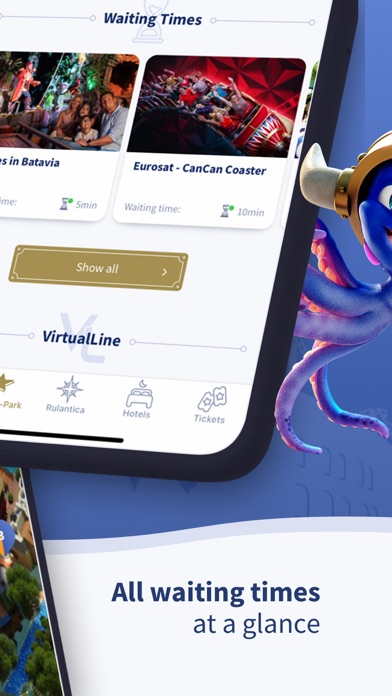How to Delete Europa-Park & Rulantica. save (128.78 MB)
Published by Europa-Park Mack KG on 2024-10-07We have made it super easy to delete Europa-Park & Rulantica account and/or app.
Table of Contents:
Guide to Delete Europa-Park & Rulantica 👇
Things to note before removing Europa-Park & Rulantica:
- The developer of Europa-Park & Rulantica is Europa-Park Mack KG and all inquiries must go to them.
- Check the Terms of Services and/or Privacy policy of Europa-Park Mack KG to know if they support self-serve subscription cancellation:
- The GDPR gives EU and UK residents a "right to erasure" meaning that you can request app developers like Europa-Park Mack KG to delete all your data it holds. Europa-Park Mack KG must comply within 1 month.
- The CCPA lets American residents request that Europa-Park Mack KG deletes your data or risk incurring a fine (upto $7,500 dollars).
-
Data Used to Track You: The following data may be used to track you across apps and websites owned by other companies:
- Purchases
- Usage Data
- Diagnostics
-
Data Linked to You: The following data may be collected and linked to your identity:
- Purchases
- Financial Info
- Location
- Contact Info
- Identifiers
- Usage Data
-
Data Not Linked to You: The following data may be collected but it is not linked to your identity:
- Diagnostics
↪️ Steps to delete Europa-Park & Rulantica account:
1: Visit the Europa-Park & Rulantica website directly Here →
2: Contact Europa-Park & Rulantica Support/ Customer Service:
- Verified email
- Contact e-Mail: app@europapark.de
- Contact e-Mail: app@europapark.de
- 90.91% Contact Match
- Developer: Europa-Park GmbH & Co Mack KG
- E-Mail: app@europapark.de
- Website: Visit Europa-Park & Rulantica Website
- 58.54% Contact Match
- Developer: Europa-Park GmbH & Co Mack KG
- E-Mail: feedback.hotelapp@europapark.de
- Website: Visit Europa-Park GmbH & Co Mack KG Website
- Support channel
- Vist Terms/Privacy
Deleting from Smartphone 📱
Delete on iPhone:
- On your homescreen, Tap and hold Europa-Park & Rulantica until it starts shaking.
- Once it starts to shake, you'll see an X Mark at the top of the app icon.
- Click on that X to delete the Europa-Park & Rulantica app.
Delete on Android:
- Open your GooglePlay app and goto the menu.
- Click "My Apps and Games" » then "Installed".
- Choose Europa-Park & Rulantica, » then click "Uninstall".
Have a Problem with Europa-Park & Rulantica? Report Issue
🎌 About Europa-Park & Rulantica
1. Whether you are planning your visit, buy tickets, check queue times of attractions during your visit, look at showtimes, navigate through the park or want to stay up do date on the news around Europa-Park, Rulantica, the hotel resort, or our events – the app is your ideal companion before, during and after your stay at the Europa-Park Theme Park and Resort.
2. The centralised log-in service for the digital world of the Europa-Park Theme Park and Resort.
3. Delicious paella in Spain, nicely smelling crêpes in France or vegetarian curry in the restaurant Spices – Cuisines of the World? Set the filters to your taste and see the matching results directly in the park map.
4. Look forward to exciting background information about different resort attractions, as well as emotionally told stories, exciting movies and series and entertaining podcasts, directly in the app.
5. Buy your entry tickets, event tickets or parking tickets directly in the app via our online ticket shop and safe having to queue on site.
6. Ed Euromaus and Snorri welcome you to the new app of Europa-Park and the indoor water world Rulantica.
7. Simply queue digitally in the app and discover Europa-Park while you wait.
8. During your visit in the park you can see the current queueing times and start times of our shows.
9. Don’t forget: You have to agree to using GPS in order to be located.
10. You have to agree to using GPS in order to use this service.
11. Discover quickly and easily what is near you or navigate to your next adventure.
12. You will be notified as soon as it is your turn.