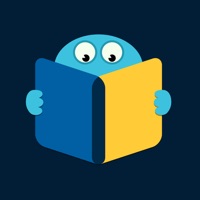Cancel Audible Subscription
Published by Audible, Inc. on 2026-02-16Uncover the ways Audible, Inc. (the company) bills you and cancel your Audible subscription.
🚨 Guide to Canceling Audible 👇
Note before cancelling:
- The developer of Audible is Audible, Inc. and all inquiries go to them.
- Check Audible, Inc.'s Terms of Services/Privacy policy if they support self-serve cancellation:
- Always cancel subscription 24 hours before it ends.
🌐 Cancel directly via Audible
- 🌍 Contact Audible Support
- Mail Audible requesting that they cancel your account:
- E-Mail: customersupport@audible.com
- Login to your Audible account.
- In the menu section, look for any of these: "Billing", "Subscription", "Payment", "Manage account", "Settings".
- Click the link, then follow the prompts to cancel your subscription.
End Audible subscription on iPhone/iPad:
- Goto Settings » ~Your name~ » "Subscriptions".
- Click Audible (subscription) » Cancel
Cancel subscription on Android:
- Goto Google PlayStore » Menu » "Subscriptions"
- Click on Audible: Audiobooks & Podcasts
- Click "Cancel Subscription".
💳 Cancel Audible on Paypal:
- Goto Paypal.com .
- Click "Settings" » "Payments" » "Manage Automatic Payments" (in Automatic Payments dashboard).
- You'll see a list of merchants you've subscribed to.
- Click on "Audible" or "Audible, Inc." to cancel.
Subscription Costs (Saved) 💰
Audible Premium Plus:
- $14.95/month
- Includes access to the Plus Catalog and one monthly credit to use on any premium selection title.
- Additional premium titles can be purchased at a discounted price.
- Ability to listen offline and across devices with Whispersync.
Audible Plus:
- $7.95/month
- Includes unlimited access to the Plus Catalog, with no credits necessary.
- Ability to listen offline and across devices with Whispersync.
Note: Prices may vary depending on location and currency.
Have a Problem with Audible: Audiobooks & Podcasts? Report Issue
About Audible: Audiobooks & Podcasts?
1. If you subscribe to Audible via iTunes where available, payment will be charged to your iTunes Account at confirmation of purchase and your membership will automatically renew monthly unless auto-renewal is turned off at least 24-hours before the end of the then current membership period.
2. - Listen without limits and download, stream or listen to the entire Audible Plus Catalog anytime you want, no credits necessary.
3. Listen to carplay on the road, plug into a podcast on the commute; enjoy bestsellers at your leisure and download and listen to content offline.
4. The Audible library is endless, so choose how you listen, hear what you want - enjoy Audible your way.
5. - That means you get thousands of engrossing audiobooks, exclusive podcasts, and audio entertainment, with fresh content added every single week.