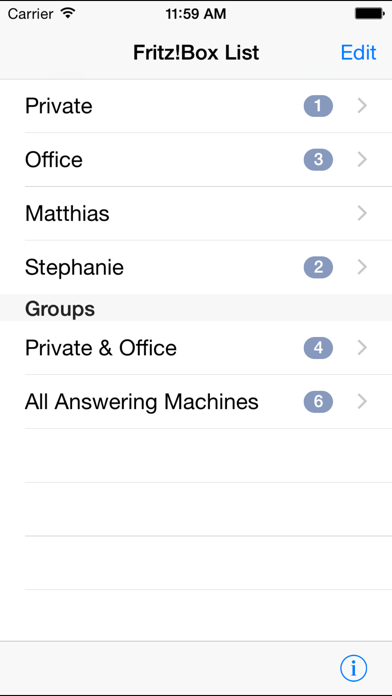Cancel CheckMy!Box Subscription
Published by Nils ObermillerUncover the ways Nils Obermiller (the company) bills you and cancel your CheckMy!Box subscription.
🚨 Guide to Canceling CheckMy!Box 👇
Note before cancelling:
- The developer of CheckMy!Box is Nils Obermiller and all inquiries go to them.
- Always cancel subscription 24 hours before it ends.
🌐 Cancel directly via CheckMy!Box
- Mail CheckMy!Box requesting that they cancel your account:
- Login to your CheckMy!Box account.
- In the menu section, look for any of these: "Billing", "Subscription", "Payment", "Manage account", "Settings".
- Click the link, then follow the prompts to cancel your subscription.
End CheckMy!Box subscription on iPhone/iPad:
- Goto Settings » ~Your name~ » "Subscriptions".
- Click CheckMy!Box (subscription) » Cancel
Cancel subscription on Android:
- Goto Google PlayStore » Menu » "Subscriptions"
- Click on CheckMy!Box
- Click "Cancel Subscription".
💳 Cancel CheckMy!Box on Paypal:
- Goto Paypal.com .
- Click "Settings" » "Payments" » "Manage Automatic Payments" (in Automatic Payments dashboard).
- You'll see a list of merchants you've subscribed to.
- Click on "CheckMy!Box" or "Nils Obermiller" to cancel.
Have a Problem with CheckMy!Box? Report Issue
About CheckMy!Box?
1. If you have feedback about using the app with other models please let us know by sending an email to support@checkmybox.de. In case the file format or the way messages are stored by the Fritz!Box answering or fax machine should be changed in future firmware versions, we'll make all effort to adopt this app accordingly.
2. Access to the FRITZ!Box is also possible outside your local WiFi network if the option "Grant access to storage to users from the Internet" is enabled and you configured the MyFRITZ! service or a dynamic DNS domain name in your Fritz!Box.
3. The voice box messages and received fax documents will be downloaded from the Fritz!Box, stored within the app and can be accessed also in offline mode when your iPhone cannot connect to the Fritz!Box.
4. Multiple FRITZ!Box devices can be configured (e.g. Private, Office etc.). In addition you can combine several lists as groups to easily get an overview across all your devices.
5. - Voice box and fax messages: Answering or fax machine must be configured in your Fritz!Box.