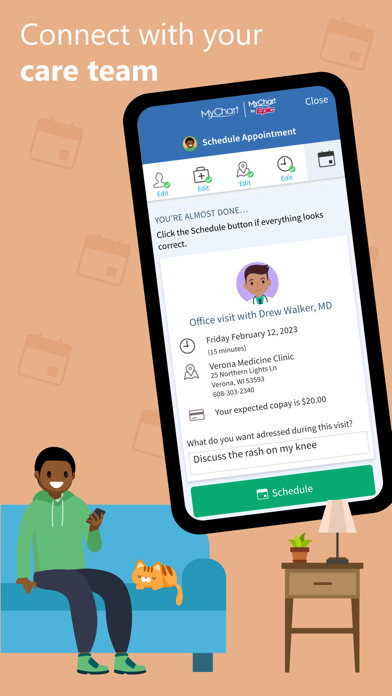Cancel MyChart Subscription & Save $53.57/mth
Published by Epic on 2026-02-16Uncover the ways Epic (the company) bills you and cancel your MyChart subscription.
🚨 Guide to Canceling MyChart 👇
Note before cancelling:
- How easy is it to cancel MyChart? It is Very Easy to Cancel a MyChart subscription.
- The developer of MyChart is Epic and all inquiries go to them.
- Check the Terms of Services and/or Privacy policy of Epic to know if they support self-serve subscription cancellation:
- Always cancel subscription 24 hours before it ends.
Your Potential Savings 💸
**Pricing data is based on average subscription prices reported by AppCutter.com users..
| Duration | Amount (USD) |
|---|---|
| One-time savings | $3.33 |
| Monthly savings | $53.57 |
| Yearly savings | $20.00 |
🌐 Cancel directly via MyChart
- 🌍 Contact MyChart Support
- Mail MyChart requesting that they cancel your account:
- E-Mail: mychartsupport@epic.com
- Login to your MyChart account.
- In the menu section, look for any of these: "Billing", "Subscription", "Payment", "Manage account", "Settings".
- Click the link, then follow the prompts to cancel your subscription.
End MyChart subscription on iPhone/iPad:
- Goto Settings » ~Your name~ » "Subscriptions".
- Click MyChart (subscription) » Cancel
Cancel subscription on Android:
- Goto Google PlayStore » Menu » "Subscriptions"
- Click on MyChart
- Click "Cancel Subscription".
💳 Cancel MyChart on Paypal:
- Goto Paypal.com .
- Click "Settings" » "Payments" » "Manage Automatic Payments" (in Automatic Payments dashboard).
- You'll see a list of merchants you've subscribed to.
- Click on "MyChart" or "Epic" to cancel.
Have a Problem with MyChart? Report Issue
Reviews & Common Issues: 13 Comments
By Ronnie Ennis
2 years agoI need to delete my account and start over.
By Ronnie Ennis
2 years agoI need to delete my account and start over.
By Vicky
2 years agoPlease get me off My Chart. I don’t understand half the things they put on there and I have a old I-phone which My Chart drains the battery even more. Maybe some people enjoy it but I don’t enjoy constantly being reminded to get on it.
By M Swanson
3 years agoHow do I close this?
By Diane
3 years agoI want my chart off my phone how do I do this please text me so I can get this off my phone
By Diane
3 years agoTake this MyChart off my phone
By Lamar Johnson
3 years agoget me off of justapp now
By metin morgil
4 years agoI so in Hospital MyChart by Epic. I did accepted in my computer and messed up all my other MyChart with other Hospital. Now I can not see or do any thing. I want to CXL , delete it but so far I could not. I am not good with computer also. This was on my PC at home. Thank you.
By julie jaszczenski
4 years agoi need my entire EPIC account deactivated and erased. This has caused numerous problems and nearly cost me my life. The information is incorrect, has been abused by medical staff, and caused me mental anguish. If I do not hear back from you asap I will contact my attorney and go from there. I WILL sue you if you do not follow through.
By Linda Sustaire
4 years agoPlease delete/cancel my account. No longer want it. Getting billed on this site is ridiculous. Just send me a paper bill! I asked but guess what? Just kept getting same INCORRECT bill on mychart! Please cancel.
By Margaret E. Braxton
4 years agoI wish to cancel my account in My Chart Plus. To begin, I never really set up an account. Last winter, I came to you looking for a center to receive Corona injections. All your suggestions were miles from my residence. The CT State Department of Health came to my rescue with a center only several miles from home. Then there was an issue with you regarding my password that has not been resolved. I prefer that bills be sent directly to me for payment. If there is a form to fill out to cancel My Chart Plus, please advise, otherwise this gives you permission to cancel my account. Margaret E. Braxton
By Lisa hudak
4 years agoCancel mychart
By Rose M Carroll Sr
4 years agoSeveral times in recent past problems with my chart reps(UW) getting me back into accesshealth mychart? Many codes given but failed. Today rep 'Radiah' as on phone with me - codes given and tried same 'failed' response. Cannot see mychart and now more waiting. 'Radiah' ave Ticket number: 2254174. Back to me in 2-5 days (tues or thurs)? (After 1 pm 773 507 0561 or messages). Thank you. Rose M Carroll sr 333 W Dayton St #512 Madison, WI 53703.
About MyChart?
1. Note that what you can see and do within the MyChart app depends on which features your healthcare organization has enabled and whether they’re using the latest version of Epic software.
2. Then, make sure you have push notifications enabled to receive updates on your device when new information is available in MyChart.
3. To sign up for an account, download the app and search for your healthcare organization or go to your healthcare organization’s MyChart website.
4. • Connect your accounts from other healthcare organizations so you can see all your health information in one place, even if you've been seen at multiple healthcare organizations.
5. MyChart puts your health information in the palm of your hand and helps you conveniently manage care for yourself and your family members.