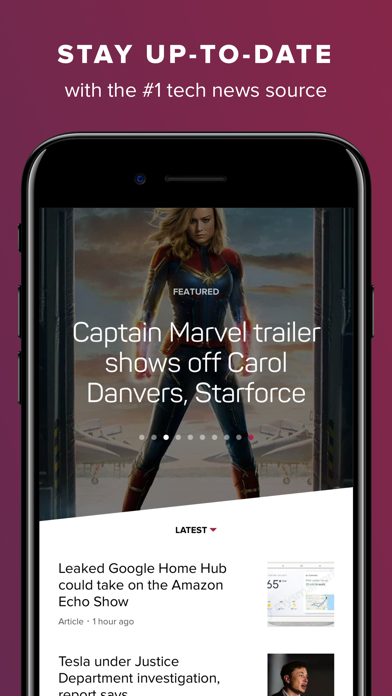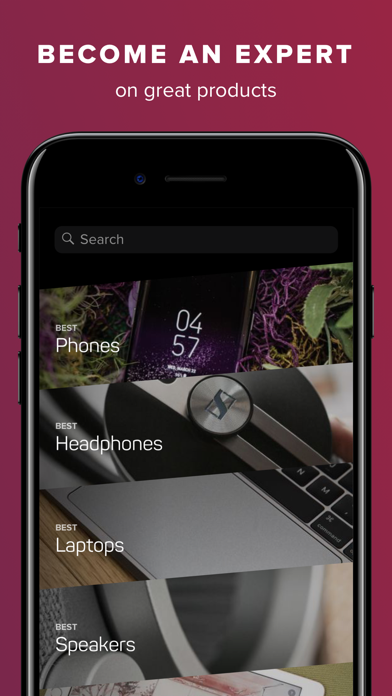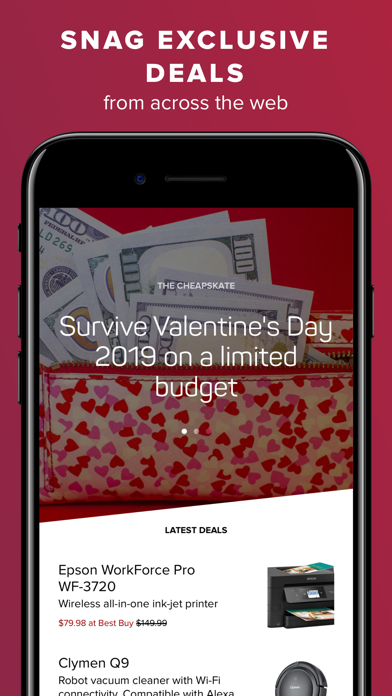How to Delete CNET. save (71.77 MB)
Published by CBS InteractiveWe have made it super easy to delete CNET: Best Tech News & Reviews account and/or app.
Table of Contents:
Guide to Delete CNET: Best Tech News & Reviews 👇
Things to note before removing CNET:
- The developer of CNET is CBS Interactive and all inquiries must go to them.
- Check the Terms of Services and/or Privacy policy of CBS Interactive to know if they support self-serve account deletion:
- The GDPR gives EU and UK residents a "right to erasure" meaning that you can request app developers like CBS Interactive to delete all your data it holds. CBS Interactive must comply within 1 month.
- The CCPA lets American residents request that CBS Interactive deletes your data or risk incurring a fine (upto $7,500 dollars).
↪️ Steps to delete CNET account:
1: Visit the CNET website directly Here →
2: Contact CNET Support/ Customer Service:
- 100% Contact Match
- Developer: CNET.
- E-Mail: cnetappfeedback@redventures.com
- Website: Visit CNET Website
3: Check CNET's Terms/Privacy channels below for their data-deletion Email:
Deleting from Smartphone 📱
Delete on iPhone:
- On your homescreen, Tap and hold CNET: Best Tech News & Reviews until it starts shaking.
- Once it starts to shake, you'll see an X Mark at the top of the app icon.
- Click on that X to delete the CNET: Best Tech News & Reviews app.
Delete on Android:
- Open your GooglePlay app and goto the menu.
- Click "My Apps and Games" » then "Installed".
- Choose CNET: Best Tech News & Reviews, » then click "Uninstall".
Have a Problem with CNET: Best Tech News & Reviews? Report Issue
🎌 About CNET: Best Tech News & Reviews
1. Alongside the world’s largest volume of high-quality unbiased product reviews, CNET is the go-to source for news and recommendations about the latest tech and consumer electronics.
2. - FEATURED STORIES: Don’t have much time but need to stay in the know? CNET combines editorial picks with popular and trending news to feature the most important stories in the tech world.
3. - FIND THE BEST: Want the best wireless headphones, but don’t have time to wade through every single product review? That’s understandable -- CNET has written literally thousands of them.
4. CNET, the #1 source for tech news and reviews, puts the biggest stories of the day and expert advice on the products you need to own, right in the palm of your hand.
5. Everything in the new CNET app (designed for both iPhone and iPad) is focused on the areas that you -- as a tech fan -- care the most about: staying up-to-date with the news and making informed product purchases.
6. - HUGE PRODUCT BREADTH: Whatever type of product you’re interested in (phones, headphones, smart home devices, and more), CNET helps you find the best, at the best price.
7. CNET’s high-quality reviews are done with hours of research and testing, and our reviews provide you with all that data and analysis, along with clear recommendations with our signature “Good, Bad, and Bottom Line” and rating summary.
8. - IMMERSIVE VIDEO: Quickly learn about a product with CNET’s premium video reviews, which accompany nearly all of CNET’s reviews (in case you forgot by now, there are *thousands* of these).
9. The independent reviews team spends countless hours putting everything through the ringer so you don’t have to! If it has an “on” button, odds are CNET reviews it.
10. CNET saves you time and money by helping you find the right product quickly.
11. It’s anchored by the largest tech product review catalog in the world.
12. - BREAKING NEWS ALERTS: Get timely notifications on CNET’s exclusive scoops and in-depth features.
13. - STUNNING GALLERIES: Easily view CNET’s beautiful photography within galleries on a single page.
14. - SEARCH ANY PRODUCT: If the best lists don’t have it, CNET’s search definitely does.