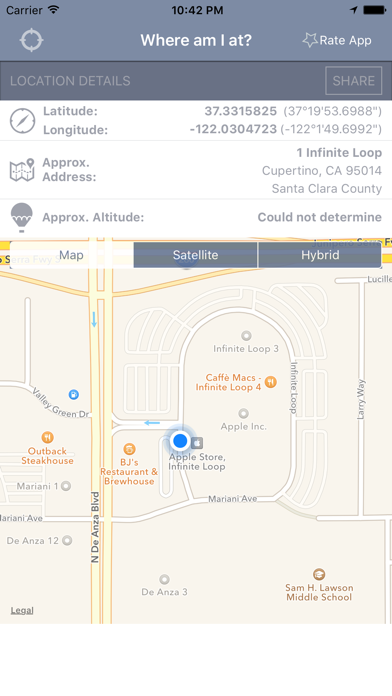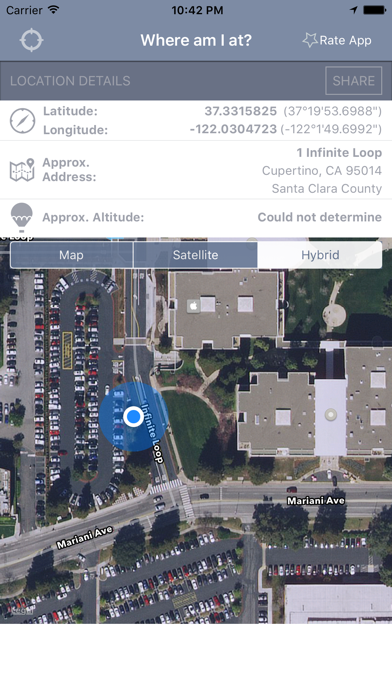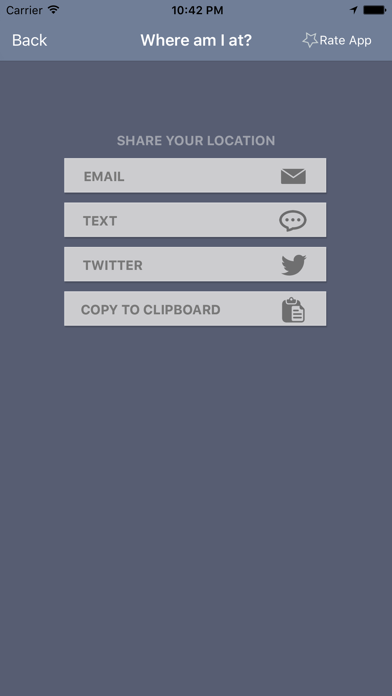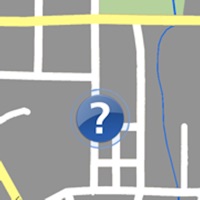
How to Delete Where Am I At?. save (9.29 MB)
Published by FlamethrowerWe have made it super easy to delete Where Am I At? - GPS Maps App account and/or app.
Table of Contents:
Guide to Delete Where Am I At? - GPS Maps App 👇
Things to note before removing Where Am I At?:
- The developer of Where Am I At? is Flamethrower and all inquiries must go to them.
- Check the Terms of Services and/or Privacy policy of Flamethrower to know if they support self-serve subscription cancellation:
- The GDPR gives EU and UK residents a "right to erasure" meaning that you can request app developers like Flamethrower to delete all your data it holds. Flamethrower must comply within 1 month.
- The CCPA lets American residents request that Flamethrower deletes your data or risk incurring a fine (upto $7,500 dollars).
-
Data Used to Track You: The following data may be used to track you across apps and websites owned by other companies:
- Location
- Identifiers
-
Data Linked to You: The following data may be collected and linked to your identity:
- Identifiers
-
Data Not Linked to You: The following data may be collected but it is not linked to your identity:
- Location
↪️ Steps to delete Where Am I At? account:
1: Visit the Where Am I At? website directly Here →
2: Contact Where Am I At? Support/ Customer Service:
- 83.33% Contact Match
- Developer: Alex Apkhaidze
- E-Mail: alex@aleksandre.net
- Website: Visit Where Am I At? Website
- Support channel
- Vist Terms/Privacy
Deleting from Smartphone 📱
Delete on iPhone:
- On your homescreen, Tap and hold Where Am I At? - GPS Maps App until it starts shaking.
- Once it starts to shake, you'll see an X Mark at the top of the app icon.
- Click on that X to delete the Where Am I At? - GPS Maps App app.
Delete on Android:
- Open your GooglePlay app and goto the menu.
- Click "My Apps and Games" » then "Installed".
- Choose Where Am I At? - GPS Maps App, » then click "Uninstall".
Have a Problem with Where Am I At? - GPS Maps App? Report Issue
🎌 About Where Am I At? - GPS Maps App
1. Coordinates, address, and even altitude will be displayed so you know your exact location.
2. - View your exact coordinates, approximate address, county information, and altitude.
3. - Zoom feature lets you take a closer look or get a bird's eye view of your location.
4. - Share your location on Twitter, by email, or through text/iMessage without leaving the app.
5. Simply open the app to have your iPhone or iPad device instantly zoom in on your position.
6. - Easily copy your longitude, latitude, and address to the clipboard to paste elsewhere.
7. - Scroll around the map and keep track of your position while moving.
8. - See your location automatically just by opening the Where Am I At app.