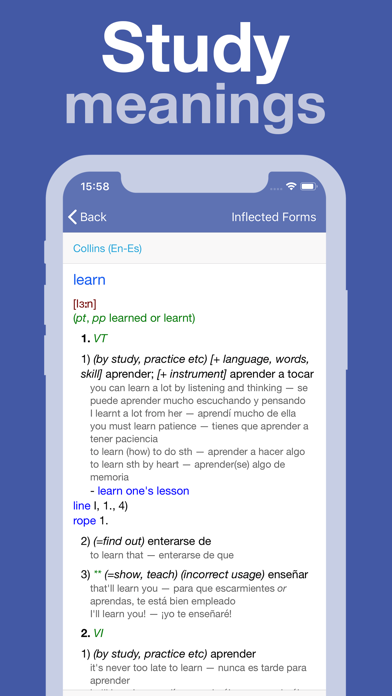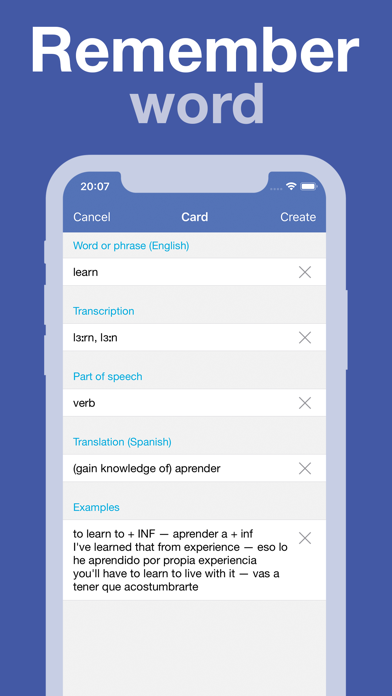How to Delete Lingvo English Dictionary. save (74.05 MB)
Published by ABBYY on 2023-09-28We have made it super easy to delete Lingvo English Dictionary account and/or app.
Table of Contents:
Guide to Delete Lingvo English Dictionary 👇
Things to note before removing Lingvo English Dictionary:
- The developer of Lingvo English Dictionary is ABBYY and all inquiries must go to them.
- Check the Terms of Services and/or Privacy policy of ABBYY to know if they support self-serve account deletion:
- The GDPR gives EU and UK residents a "right to erasure" meaning that you can request app developers like ABBYY to delete all your data it holds. ABBYY must comply within 1 month.
- The CCPA lets American residents request that ABBYY deletes your data or risk incurring a fine (upto $7,500 dollars).
↪️ Steps to delete Lingvo English Dictionary account:
1: Visit the Lingvo English Dictionary website directly Here →
2: Contact Lingvo English Dictionary Support/ Customer Service:
- Verified email
- Contact e-Mail: lingvo_support@abbyy.com
- 55.17% Contact Match
- Developer: ABBYY Mobile
- E-Mail: lingvo_support@abbyy.com
- Website: Visit Lingvo English Dictionary Website
3: Check Lingvo English Dictionary's Terms/Privacy channels below for their data-deletion Email:
Deleting from Smartphone 📱
Delete on iPhone:
- On your homescreen, Tap and hold Lingvo English Dictionary until it starts shaking.
- Once it starts to shake, you'll see an X Mark at the top of the app icon.
- Click on that X to delete the Lingvo English Dictionary app.
Delete on Android:
- Open your GooglePlay app and goto the menu.
- Click "My Apps and Games" » then "Installed".
- Choose Lingvo English Dictionary, » then click "Uninstall".
Have a Problem with Lingvo English Dictionary? Report Issue
🎌 About Lingvo English Dictionary
1. DICTIONARY ENTRY CONTAINS DETAILED INFORMATION about words, including translation alternatives, word usage examples, phonetic transcriptions, inflected forms of words and native audio pronunciation (in some dictionaries).
2. CONVENIENT WORK WITH SEVERAL DICTIONARIES AT THE SAME TIME: a general words list, a combined dictionary card.
3. Free access to 6 dictionaries for 7 languages included! Download them after installation right from within the app! Additional premium dictionaries for 8 languages including thematic, economic, law, etc.
4. PHOTO-TRANSLATION (iPhone only): recognition and translation of words from the mobile device’s camera or from images on your phone.
5. FLASHCARDS for effective learning of words (with synchronization of flashcards between devices).
6. TRANSLATION of words and phrases FROM OTHER APPS.
7. Lingvo Dictionary works offline – it will become an indispensable tool for traveling, working or studying.
8. WORKS OFFLINE: just download all desired dictionaries and use them when you need it.
9. The app helps to get a translation or an exhaustive interpretation of the word at any time.
10. WORK WITH TWO APPS AT ONCE in Split view / Slide over mode (iPad only).
11. • you can use purchased dictionaries on another device (with the same Apple Id).
12. On the “INFLECTED FORMS” tab, you can quickly see declension of nouns, conjugation of verbs, etc.
13. To translate a word just tap it on the image.
14. are available for In-App Purchase.