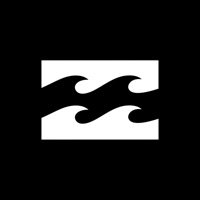Cancel Surfline Subscription & Save $149.99/yr
Published by Surfline/Wavetrak on 2026-02-13Uncover the ways Surfline/Wavetrak (the company) bills you and cancel your Surfline subscription.
🚨 Guide to Canceling Surfline 👇
Note before cancelling:
- The developer of Surfline is Surfline/Wavetrak and all inquiries go to them.
- Check Surfline/Wavetrak's Terms of Services/Privacy policy if they support self-serve cancellation:
- Always cancel subscription 24 hours before it ends.
Your Potential Savings 💸
**Pricing data is based on average subscription prices reported by AppCutter.com users..
| Plan | Savings (USD) |
|---|---|
| Surfline Premium | $12.99 |
| Surfline Premium | $99.99 |
| SL Premium - Monthly | $12.99 |
| Surfline Premium+ | $149.99 |
| Surfline Forecast membership | $39.99 |
| Surfline Premium | $14.99 |
| SL Premium - Monthly | $12.99 |
| Surfline Premium | $99.99 |
| Surfline Premium | $15.99 |
| Surfline Premium | $99.99 |
🌐 Cancel directly via Surfline
- 🌍 Contact Surfline Support
- Mail Surfline requesting that they cancel your account:
- E-Mail: support@surfline.com
- Login to your Surfline account.
- In the menu section, look for any of these: "Billing", "Subscription", "Payment", "Manage account", "Settings".
- Click the link, then follow the prompts to cancel your subscription.
End Surfline subscription on iPhone/iPad:
- Goto Settings » ~Your name~ » "Subscriptions".
- Click Surfline (subscription) » Cancel
Cancel subscription on Android:
- Goto Google PlayStore » Menu » "Subscriptions"
- Click on Surfline: Wave & Surf Reports
- Click "Cancel Subscription".
💳 Cancel Surfline on Paypal:
- Goto Paypal.com .
- Click "Settings" » "Payments" » "Manage Automatic Payments" (in Automatic Payments dashboard).
- You'll see a list of merchants you've subscribed to.
- Click on "Surfline" or "Surfline/Wavetrak" to cancel.
Subscription Costs (Saved) 💰
Surfline Premium
- Monthly plan: US $12.99/month (exclusive of taxes)
- Yearly plan: US $99.99/year (exclusive of taxes)
Features:
- Live surf cams at 800+ breaks around the world
- Daily surf reports from experts
- Wave height, live wind, weather, water temperature, and tide information
- Surf Alerts to get notified when favorite spots have perfect conditions
- 16-day long-range forecasts
- Swell analysis from in-house forecasting team
- Detailed buoy charts and nearshore models
- Cam Rewind to watch and download best waves
- Sync Apple Watch to log Surfline Sessions and get waves sent to phone
- Live coverage of major Swell Events
- Surf news, travel, training, and gear content.
Have a Problem with Surfline: Wave & Surf Reports? Report Issue
About Surfline: Wave & Surf Reports?
1. Surfline has been the surf world’s go-to for wave forecasting and surf reports since 1985, helping millions of surfers score better waves, more often.
2. Membership plans will automatically renew at US $12.99/month or US $99.99/year (exclusive of taxes) depending on membership plan selection, unless auto-renew is turned off at least 24-hours before the end of the current period.
3. - View live surf cams at 800+ breaks around the world.
4. “Surfline is my go-to for swell forecasts and surf conditions.
5. - Watch the world’s best waves with live coverage of major Swell Events.