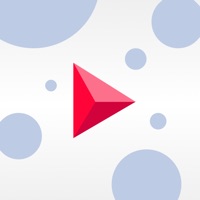
Cancel Emulsio 5 › Video Enhancer Subscription
Published by Creaceed SRL on 2026-01-07Uncover the ways Creaceed SRL (the company) bills you and cancel your Emulsio 5 › Video Enhancer subscription.
🚨 Guide to Canceling Emulsio 5 › Video Enhancer 👇
Note before cancelling:
- The developer of Emulsio 5 › Video Enhancer is Creaceed SRL and all inquiries go to them.
- Always cancel subscription 24 hours before it ends.
🌐 Cancel directly via Emulsio 5 › Video Enhancer
- 🌍 Contact Emulsio 5 › Video Enhancer Support
- Mail Emulsio 5 › Video Enhancer requesting that they cancel your account:
- E-Mail: kallossoft@gmail.com
- Login to your Emulsio 5 › Video Enhancer account.
- In the menu section, look for any of these: "Billing", "Subscription", "Payment", "Manage account", "Settings".
- Click the link, then follow the prompts to cancel your subscription.
End Emulsio 5 › Video Enhancer subscription on iPhone/iPad:
- Goto Settings » ~Your name~ » "Subscriptions".
- Click Emulsio 5 › Video Enhancer (subscription) » Cancel
Cancel subscription on Android:
- Goto Google PlayStore » Menu » "Subscriptions"
- Click on Emulsio 5 › Video Enhancer
- Click "Cancel Subscription".
💳 Cancel Emulsio 5 › Video Enhancer on Paypal:
- Goto Paypal.com .
- Click "Settings" » "Payments" » "Manage Automatic Payments" (in Automatic Payments dashboard).
- You'll see a list of merchants you've subscribed to.
- Click on "Emulsio 5 › Video Enhancer" or "Creaceed SRL" to cancel.
Subscription Costs (Saved) 💰
- Pro Pack 3: $14.99 (one-time purchase)
- Pro Plan: $1.99/month or $9.99/year (auto-renewable subscription)
Have a Problem with Emulsio 5 › Video Enhancer? Report Issue
About Emulsio 5 › Video Enhancer?
1. Want to make your videos smoother and more professional? Emulsio is a video editing application that automatically removes camera shake, and lets you make cinematic motion just like professional movie editors.
2. Emulsio lets you use advanced stabilization techniques, adjust the stabilizer strength, preview the result within the app, and even view a before/after video comparison.
3. • Modern iOS features: import and export of HEVC (compatible devices only), Drag & Drop, Peek & Pop, modern iOS 14 video access (browsing & searching).
4. • Export the stabilized video to any compatible application (Mail, Messages, Facebook, Dropbox, Evernote, iMovie,…).
5. Besides, you can either save the changes right in the input video, or export a new stabilized video which will be saved next to the input video in the Photos app.







