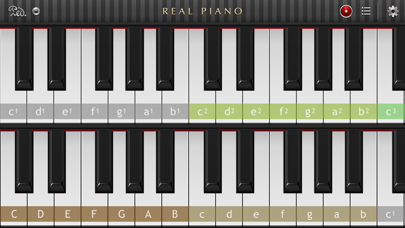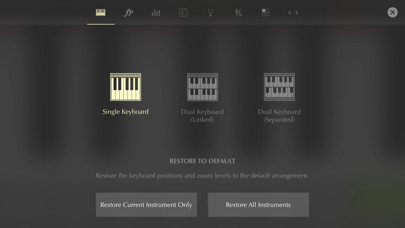How to Delete Real Piano. save (172.09 MB)
Published by Cookie Apps, Inc.We have made it super easy to delete Real Piano™ Lite account and/or app.
Table of Contents:
Guide to Delete Real Piano™ Lite 👇
Things to note before removing Real Piano:
- The developer of Real Piano is Cookie Apps, Inc. and all inquiries must go to them.
- Check the Terms of Services and/or Privacy policy of Cookie Apps, Inc. to know if they support self-serve subscription cancellation:
- The GDPR gives EU and UK residents a "right to erasure" meaning that you can request app developers like Cookie Apps, Inc. to delete all your data it holds. Cookie Apps, Inc. must comply within 1 month.
- The CCPA lets American residents request that Cookie Apps, Inc. deletes your data or risk incurring a fine (upto $7,500 dollars).
-
Data Not Collected: The developer does not collect any data from this app.
↪️ Steps to delete Real Piano account:
1: Visit the Real Piano website directly Here →
2: Contact Real Piano Support/ Customer Service:
- Verified email
- Contact e-Mail: realpiano@cookieapps.com
- 48% Contact Match
- Developer: Umito
- E-Mail: android@umito.nl
- Website: Visit Real Piano Website
- 100% Contact Match
- Developer: Bilkon
- E-Mail: bilkontech@gmail.com
- Website: Visit Bilkon Website
- Support channel
- Vist Terms/Privacy
Deleting from Smartphone 📱
Delete on iPhone:
- On your homescreen, Tap and hold Real Piano™ Lite until it starts shaking.
- Once it starts to shake, you'll see an X Mark at the top of the app icon.
- Click on that X to delete the Real Piano™ Lite app.
Delete on Android:
- Open your GooglePlay app and goto the menu.
- Click "My Apps and Games" » then "Installed".
- Choose Real Piano™ Lite, » then click "Uninstall".
Have a Problem with Real Piano™ Lite? Report Issue
🎌 About Real Piano™ Lite
1. With Real Piano Remote, you can see the notation of what you are playing in real time, quickly and easily adjust a variety of settings from a separate screen, and even use your secondary device as a sustain pedal (touch with your hand or foot).
2. Real Piano and Real Piano Remote must be running on separate iOS devices connected to the same Wi-Fi network or via Bluetooth.
3. If you have any questions or experience any problems with Real Piano, please e-mail realpiano@cookieapps.com or leave a message at our Facebook page.
4. • Connect with the Real Piano Remote app for remote control on a secondary device.
5. Real Piano produces authentic grand piano sound quality that was sampled from a real grand piano.
6. • Realistic instruments, including grand piano, guitar, bass, harp, marimba and music box.
7. Take your grand piano with you anywhere.
8. The full length of the 88-key keyboard is accessible during play with touch-to-slide and pinch-to-stretch functionality.
9. • Full 88-key keyboard that you can smoothly slide and pinch to move and zoom during play.
10. • Different keyboard layouts and customizable key labels: C-D-E, 1-2-3 or do-re-mi.
11. • Display touch points when connected to an external screen or projector.
12. • Game Center achievement integration – earn usage and skills-based achievements.
13. • Recording and sharing via e-mail, Facebook, SoundCloud or iTunes.
14. • Dynamic expression controls, including position-based or tap-force detection.