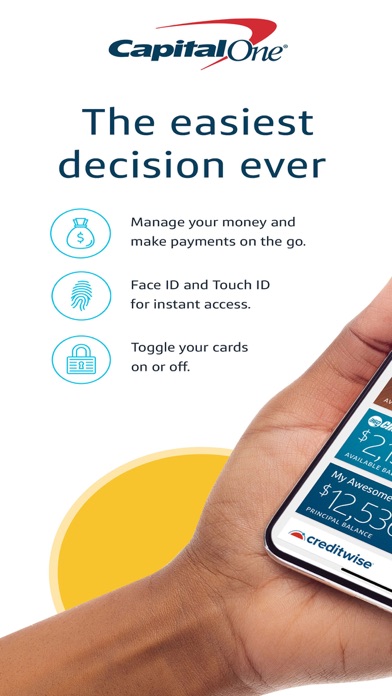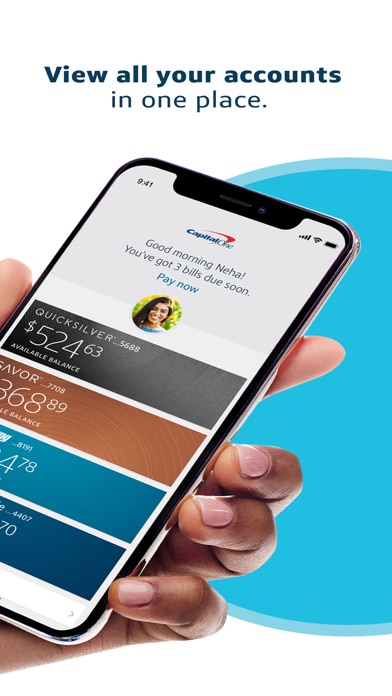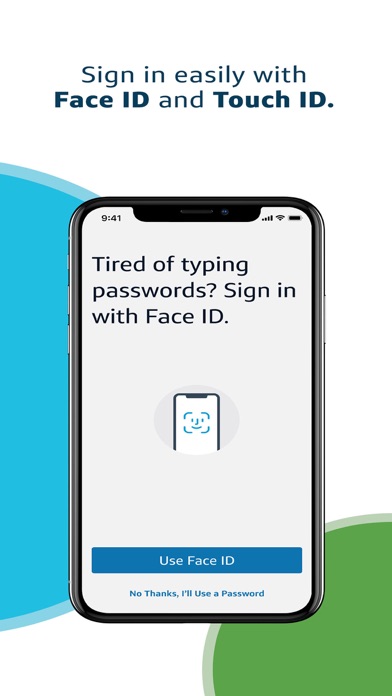How to Delete Capital One. save (640.84 MB)
Published by Capital One on 2024-10-16We have made it super easy to delete Capital One Mobile account and/or app.
Table of Contents:
Guide to Delete Capital One Mobile 👇
Things to note before removing Capital One:
- The developer of Capital One is Capital One and all inquiries must go to them.
- Check the Terms of Services and/or Privacy policy of Capital One to know if they support self-serve subscription cancellation:
- The GDPR gives EU and UK residents a "right to erasure" meaning that you can request app developers like Capital One to delete all your data it holds. Capital One must comply within 1 month.
- The CCPA lets American residents request that Capital One deletes your data or risk incurring a fine (upto $7,500 dollars).
-
Data Used to Track You: The following data may be used to track you across apps and websites owned by other companies:
- Identifiers
- Usage Data
-
Data Linked to You: The following data may be collected and linked to your identity:
- Financial Info
- Contact Info
- Contacts
- User Content
- Identifiers
- Usage Data
-
Data Not Linked to You: The following data may be collected but it is not linked to your identity:
- Location
- Usage Data
- Diagnostics
↪️ Steps to delete Capital One account:
1: Visit the Capital One website directly Here →
2: Contact Capital One Support/ Customer Service:
- 100% Contact Match
- Developer: Capital One Services, LLC
- E-Mail: webinfo@capitalone.com
- Website: Visit Capital One Website
- 70.97% Contact Match
- Developer: Capital One Services, LLC
- E-Mail: TMHelp@capitalone.com
- Website: Visit Capital One Services, LLC Website
- Support channel
- Vist Terms/Privacy
Deleting from Smartphone 📱
Delete on iPhone:
- On your homescreen, Tap and hold Capital One Mobile until it starts shaking.
- Once it starts to shake, you'll see an X Mark at the top of the app icon.
- Click on that X to delete the Capital One Mobile app.
Delete on Android:
- Open your GooglePlay app and goto the menu.
- Click "My Apps and Games" » then "Installed".
- Choose Capital One Mobile, » then click "Uninstall".
Have a Problem with Capital One Mobile? Report Issue
Reviews & Common Issues: 1 Comments
By Kathy
2 years agoI contacted a service representative yesterday about mobile app problems with the login page. I was not able to get the problem resolved. The login form doesn't show up properly to enter user and password information. When entering the info, the proper space isn't displayed. I am forced to enter info with a line through what I enter. Any suggestions? I tried uninstalling and reinstalling the app per the reps advice but it didn't correct the problem.
🎌 About Capital One Mobile
1. CreditWise monitoring and alerts may not be available if the information you enter at enrollment does not match the information in your file at one or more consumer reporting agencies or you do not have a file at one or more consumer reporting agencies.
2. Check with your Internet service provider for details of specific fees and charges.
3. Capital One customers are responsible for regularly checking their account statements.
4. Push, email, and SMS alerts and notifications, including purchase notifications, must be enabled to be received.
5. To read about the Terms of your download, check out the End User License Agreement.
6. © 2022 Capital One Bank (USA), N.A., and Capital One, N.A. Members FDIC.
7. Zelle and the Zelle related marks are wholly owned by Early Warning Services, LLC and are used herein under license.
8. What’s on the Capital One Mobile app? All of your accounts, and so much more.
9. Download the app for better banking with Capital One.
10. Internet access is needed to use the mobile app.
11. Features may not be available to all customers.
12. Additional terms and limitations apply.
13. Service outages may occur.
14. Actual experiences may differ from those depicted.