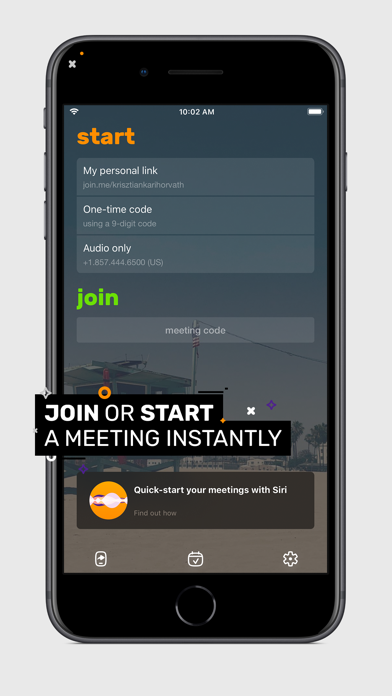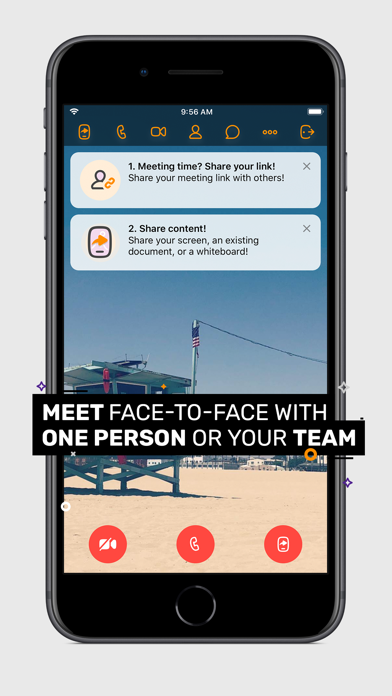How to Delete join.me. save (120.30 MB)
Published by LogMeIn, Inc.We have made it super easy to delete join.me - Simple Meetings account and/or app.
Table of Contents:
Guide to Delete join.me - Simple Meetings 👇
Things to note before removing join.me:
- The developer of join.me is LogMeIn, Inc. and all inquiries must go to them.
- Check the Terms of Services and/or Privacy policy of LogMeIn, Inc. to know if they support self-serve account deletion:
- The GDPR gives EU and UK residents a "right to erasure" meaning that you can request app developers like LogMeIn, Inc. to delete all your data it holds. LogMeIn, Inc. must comply within 1 month.
- The CCPA lets American residents request that LogMeIn, Inc. deletes your data or risk incurring a fine (upto $7,500 dollars).
↪️ Steps to delete join.me account:
1: Visit the join.me website directly Here →
2: Contact join.me Support/ Customer Service:
- 85.71% Contact Match
- Developer: LogMeIn, Inc.
- E-Mail: joinme-android-feedback@logmein.com
- Website: Visit join.me Website
- Support channel
- Vist Terms/Privacy
3: Check join.me's Terms/Privacy channels below for their data-deletion Email:
Deleting from Smartphone 📱
Delete on iPhone:
- On your homescreen, Tap and hold join.me - Simple Meetings until it starts shaking.
- Once it starts to shake, you'll see an X Mark at the top of the app icon.
- Click on that X to delete the join.me - Simple Meetings app.
Delete on Android:
- Open your GooglePlay app and goto the menu.
- Click "My Apps and Games" » then "Installed".
- Choose join.me - Simple Meetings, » then click "Uninstall".
Have a Problem with join.me - Simple Meetings? Report Issue
🎌 About join.me - Simple Meetings
1. join.me lets you host audio calls, video calls, present documents, and share your screen or whiteboards right from your iPad or iPhone.
2. Collaborate face-to-face from anywhere with the join.me mobile video! You can all join a video only meeting for a quick sync on the go, or give a personal touch to any presentation by using video and sharing documents simultaneously.
3. Share your iPhone/iPad screen, or share presentations, spreadsheets, images, PDFs and whiteboards instantly from join.me. You can pass the presenter role to another attendee from your iPhone or iPad.
4. Join a conference call, host a video conference, share content no matter where you are.
5. Get more done on the go with join.me! Host or join an online meeting from your iPhone or iPad.
6. Join a meeting, call, or video conference instantly from anywhere.
7. Whether presenting during a meeting or just using join.me audio, there are never any limits or hidden charges.
8. Hosting meetings is even easier with iPhone X and iPhone XS! Quickly start all meeting types with simple 3D Touch on the home screen.
9. All in the same personal join.me meeting experience you know and love.
10. Just one tap starts a scheduled meeting, a spontaneous meeting, or a conference call.
11. And the collaboration doesn’t stop there – you can chat, record a meeting, even use our mobile whiteboard to brainstorm ideas.
12. Just type in the meeting code and you’re on the same page, even if you’re hundreds of miles away.
13. Share whiteboards easily via AirDrop, Messenger, or Mail – as well as share directly to Slack, Trello, Evernote, LinkedIn, etc.
14. • Your subscription will renew automatically each month and payment will be charged to your iTunes Account within 24 hours prior to the end of the current period.