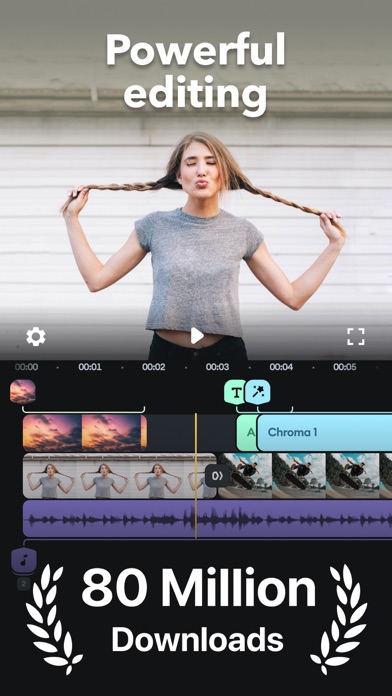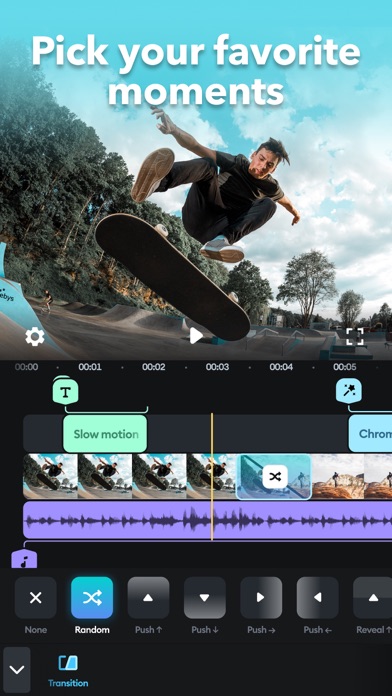Cancel Splice Subscription & Save $9.99/mth
Published by Bending Spoons Apps IVS on 2025-11-06Uncover the ways Bending Spoons Apps IVS (the company) bills you and cancel your Splice subscription.
🚨 Guide to Canceling Splice 👇
Note before cancelling:
- How easy is it to cancel Splice? It is Very Easy to Cancel a Splice subscription.
- The developer of Splice is Bending Spoons Apps IVS and all inquiries go to them.
- Check the Terms of Services and/or Privacy policy of Bending Spoons Apps IVS to know if they support self-serve subscription cancellation:
- Always cancel subscription 24 hours before it ends.
Your Potential Savings 💸
**Pricing data is based on average subscription prices reported by AppCutter.com users..
| Plan | Savings (USD) |
|---|---|
| Movie creator and clip editing | $9.99 |
| Splice | $9.99 |
| Splice Bundle | $9.99 |
| Splice | $9.99 |
| Splice Weekly With Free Trial | $9.99 |
| Splice Bundle | $9.99 |
| Splice | $9.99 |
| Splice Bundle | $9.99 |
| Splice Weekly With Free Trial | $9.99 |
| Splice | $9.99 |
🌐 Cancel directly via Splice
- 🌍 Contact Splice Support
- Mail Splice requesting that they cancel your account:
- E-Mail: splice-android@bendingspoons.com
- Login to your Splice account.
- In the menu section, look for any of these: "Billing", "Subscription", "Payment", "Manage account", "Settings".
- Click the link, then follow the prompts to cancel your subscription.
End Splice subscription on iPhone/iPad:
- Goto Settings » ~Your name~ » "Subscriptions".
- Click Splice (subscription) » Cancel
Cancel subscription on Android:
- Goto Google PlayStore » Menu » "Subscriptions"
- Click on Splice - Video Editor & Maker
- Click "Cancel Subscription".
💳 Cancel Splice on Paypal:
- Goto Paypal.com .
- Click "Settings" » "Payments" » "Manage Automatic Payments" (in Automatic Payments dashboard).
- You'll see a list of merchants you've subscribed to.
- Click on "Splice" or "Bending Spoons Apps IVS" to cancel.
Subscription Costs (Saved) 💰
- Weekly: $4.99/week
- Monthly: $9.99/month
- Yearly: $59.99/year
Have a Problem with Splice - Video Editor & Maker? Report Issue
Reviews & Common Issues: 3 Comments
By Manini Mathiba
3 years agoI cannot unsubscribe
By Jessica
3 years agoHi I canceled my subscription but I was still charged. is there any way to reverse the charges.
By Julianna
4 years agowanted to try 7 days free triak but has been charged £66.99. Want money back as dont’t need this subscription
About Splice - Video Editor & Maker?
1. Just tap to trim clips, add slow motion effects, and overlay multiple clips to create beautiful videos you’ll love to share.
2. + Overlay photos or videos and apply masks to create incredible effects.
3. • Your subscription will renew automatically, unless you turn off auto-renew at least 24 hours before the end of the current period.
4. • The cost of renewal will be charged to your account in the 24 hours prior to the end of the current period.
5. Simple yet powerful, Splice makes it easy to create fully customized, professional-looking videos on your iPhone or iPad.