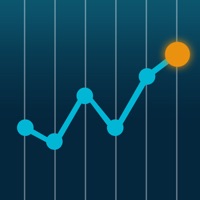Cancel Barron’s Subscription & Save $19.99/mth
Published by Dow Jones & Company, Inc., publisher of The Wall Street Journal. on 2025-11-19Uncover the ways Dow Jones & Company, Inc., publisher of The Wall Street Journal. (the company) bills you and cancel your Barron’s subscription.
🚨 Guide to Canceling Barron’s 👇
Note before cancelling:
- How easy is it to cancel Barron’s? It is Very Easy to Cancel a Barron’s subscription.
- The developer of Barron’s is Dow Jones & Company, Inc., publisher of The Wall Street Journal. and all inquiries go to them.
- Check Dow Jones & Company, Inc., publisher of The Wall Street Journal.'s Terms of Services/Privacy policy if they support self-serve cancellation:
- Always cancel subscription 24 hours before it ends.
Your Potential Savings 💸
**Pricing data is based on average subscription prices reported by AppCutter.com users..
| Plan | Savings (USD) |
|---|---|
| Barron's | $19.99 |
| Barron's Free Trial Offer | $19.99 |
🌐 Cancel directly via Barron’s
- 🌍 Contact Barron’s Support
- Mail Barron’s requesting that they cancel your account:
- E-Mail: editors@barrons.com
- Login to your Barron’s account.
- In the menu section, look for any of these: "Billing", "Subscription", "Payment", "Manage account", "Settings".
- Click the link, then follow the prompts to cancel your subscription.
End Barron’s subscription on iPhone/iPad:
- Goto Settings » ~Your name~ » "Subscriptions".
- Click Barron’s (subscription) » Cancel
Cancel subscription on Android:
- Goto Google PlayStore » Menu » "Subscriptions"
- Click on Barron’s - Investing Insights
- Click "Cancel Subscription".
💳 Cancel Barron’s on Paypal:
- Goto Paypal.com .
- Click "Settings" » "Payments" » "Manage Automatic Payments" (in Automatic Payments dashboard).
- You'll see a list of merchants you've subscribed to.
- Click on "Barron’s" or "Dow Jones & Company, Inc., publisher of The Wall Street Journal." to cancel.
Subscription Costs (Saved) 💰
New subscribers pay $19.99 per month for unlimited access to Barron's on iPhone, iPad, and Barron's Online. The subscription includes a 4-week free trial. The subscription will renew automatically each month, and payment will be charged to the user's iTunes Account within 24 hours prior to the end of the current period. Users can turn off auto-renewal by going to their Account Settings after purchase.
Have a Problem with Barron’s - Investing Insights? Report Issue
About Barron’s - Investing Insights?
1. Barron’s offers comprehensive investment articles, economic data releases and unrivalled financial analysis that helps you put breaking news into perspective—allowing you to understand what’s being reported and the impact it has on your funds, the financial markets, business and the global economy.
2. With comprehensive financial analysis, daily commentary, and investment strategies from Wall Street’s best minds, the Barron’s app gives you access to critical news moving global markets, wherever you are.
3. The recently redesigned Barron’s app has countless new features, including a new download and save feature—giving you access to investment articles, daily financial news and insightful analysis whether you’re at home connected to Wi-Fi, or commuting to and from work.
4. The subscription-based, full version of the Barron’s app gives you complete access to Barron’s, the world’s premier investing and finance publication—get daily updates from Wall Street’s best, plus peerless financial reporting and business insights.
5. With access to real-time stock quotes within articles, interactive charts and key metrics, as well as exclusive insight from Wall Street’s best minds and unrivalled financial news coverage, you’ll always have the information you need, when it matters most.