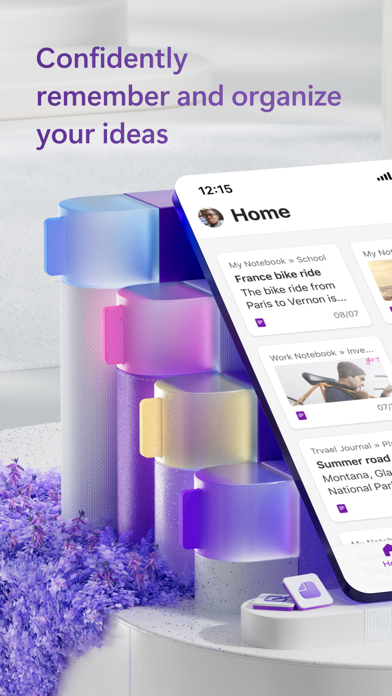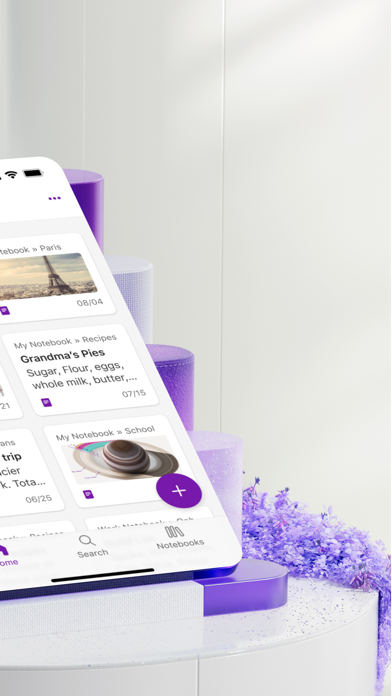Cancel Microsoft OneNote Subscription & Save $11.99/mth
Published by Microsoft Corporation on 2025-11-17Uncover the ways Microsoft Corporation (the company) bills you and cancel your Microsoft OneNote subscription.
🚨 Guide to Canceling Microsoft OneNote 👇
Note before cancelling:
- The developer of Microsoft OneNote is Microsoft Corporation and all inquiries go to them.
- Check the Terms of Services and/or Privacy policy of Microsoft Corporation to know if they support self-serve subscription cancellation:
- Always cancel subscription 24 hours before it ends.
Your Potential Savings 💸
**Pricing data is based on average subscription prices reported by AppCutter.com users..
| Plan | Savings (USD) |
|---|---|
| Microsoft 365 Personal | $6.99 |
| Microsoft 365 Family | $9.99 |
| Microsoft 365 Personal | $11.99 |
🌐 Cancel directly via Microsoft OneNote
- 🌍 Contact Microsoft OneNote Support
- Mail Microsoft OneNote requesting that they cancel your account:
- Login to your Microsoft OneNote account.
- In the menu section, look for any of these: "Billing", "Subscription", "Payment", "Manage account", "Settings".
- Click the link, then follow the prompts to cancel your subscription.
End Microsoft OneNote subscription on iPhone/iPad:
- Goto Settings » ~Your name~ » "Subscriptions".
- Click Microsoft OneNote (subscription) » Cancel
Cancel subscription on Android:
- Goto Google PlayStore » Menu » "Subscriptions"
- Click on Microsoft OneNote
- Click "Cancel Subscription".
💳 Cancel Microsoft OneNote on Paypal:
- Goto Paypal.com .
- Click "Settings" » "Payments" » "Manage Automatic Payments" (in Automatic Payments dashboard).
- You'll see a list of merchants you've subscribed to.
- Click on "Microsoft OneNote" or "Microsoft Corporation" to cancel.
Subscription Costs (Saved) 💰
Microsoft 365 Personal
- Price: $6.99/month or $69.99/year
- Features: Access to OneNote and other Microsoft Office apps on one PC or Mac and one tablet, 1 TB OneDrive cloud storage, and advanced security features.
[2] Microsoft 365 Family
- Price: $9.99/month or $99.99/year
- Features: Access to OneNote and other Microsoft Office apps on up to six PCs or Macs and six tablets, 1 TB OneDrive cloud storage per person (up to six people), and advanced security features.
Have a Problem with Microsoft OneNote? Report Issue
Reviews & Common Issues: 4 Comments
By Judith Douglas
2 years agoPlease cancel "OneNote" which was part of the package included with my new Dell desktop computer. I purchased my computer for writing articles and editing photos. It interferes with these and is not part of my life style. Thank you
By Carolyn Gleason
3 years agoI'm old and I do not want one-note nor any other part of microsoft. It messes up both my computer and my printer!!! Please CANCEL IT!
By H. Q. SCHENCK
4 years agoI have to cancel ONENOTE....I AM OLD AND HAVE NO USE FOR ONENOTE IT INTERFERES WITH MY PRINT APPLICATION.
By acisclo m marxuach
4 years agoI CANNOT PRINT ANYTHING SINCE I HAVE TO CLEAR THE LAST ONE NOTE OPENED AND I DO NOT KNOW HOW TO DO THIS.
About Microsoft OneNote?
1. Take notes, share ideas, organize and collaborate when you download Microsoft OneNote today.
2. Data provided through the use of this store and this app may be accessible to Microsoft or the third-party app publisher, as applicable, and transferred to, stored, and processed in the United States or any other country where Microsoft or the app publisher and their affiliates or service providers maintain facilities.
3. Monthly Microsoft 365 subscriptions purchased from the app will be charged to your App Store account and will automatically renew within 24 hours prior to the end of the current subscription period unless auto-renewal is disabled beforehand.
4. Get started today! Download OneNote and sign in with your Microsoft Account or the account assigned to you by your work or school.
5. • Save to the cloud (OneDrive, OneDrive for Business, and SharePoint) and access your notes on anytime and on any device.