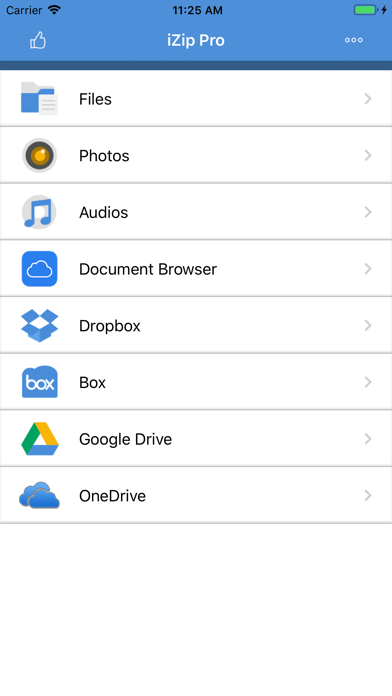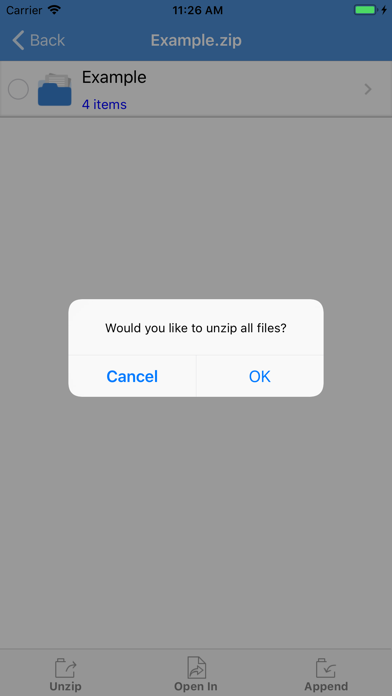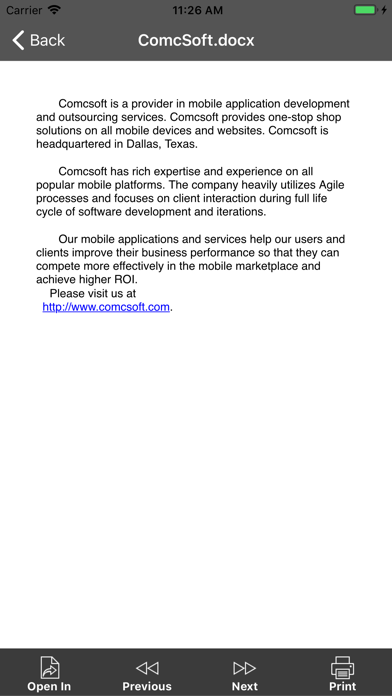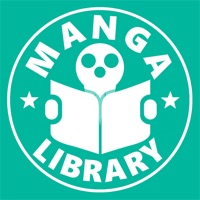How to Delete iZip. save (48.73 MB)
Published by ComcSoft Corporation on 2024-07-12We have made it super easy to delete iZip – Zip Unzip Unrar account and/or app.
Table of Contents:
Guide to Delete iZip – Zip Unzip Unrar 👇
Things to note before removing iZip:
- The developer of iZip is ComcSoft Corporation and all inquiries must go to them.
- Check the Terms of Services and/or Privacy policy of ComcSoft Corporation to know if they support self-serve account deletion:
- The GDPR gives EU and UK residents a "right to erasure" meaning that you can request app developers like ComcSoft Corporation to delete all your data it holds. ComcSoft Corporation must comply within 1 month.
- The CCPA lets American residents request that ComcSoft Corporation deletes your data or risk incurring a fine (upto $7,500 dollars).
-
Data Used to Track You: The following data may be used to track you across apps and websites owned by other companies:
- Identifiers
-
Data Not Linked to You: The following data may be collected but it is not linked to your identity:
- Identifiers
- Usage Data
- Diagnostics
↪️ Steps to delete iZip account:
1: Visit the iZip website directly Here →
2: Contact iZip Support/ Customer Service:
- 100% Contact Match
- Developer: Comc Soft
- E-Mail: izip@comcsoft.com
- Website: Visit iZip Website
- Support channel
- Vist Terms/Privacy
3: Check iZip's Terms/Privacy channels below for their data-deletion Email:
Deleting from Smartphone 📱
Delete on iPhone:
- On your homescreen, Tap and hold iZip – Zip Unzip Unrar until it starts shaking.
- Once it starts to shake, you'll see an X Mark at the top of the app icon.
- Click on that X to delete the iZip – Zip Unzip Unrar app.
Delete on Android:
- Open your GooglePlay app and goto the menu.
- Click "My Apps and Games" » then "Installed".
- Choose iZip – Zip Unzip Unrar, » then click "Uninstall".
Have a Problem with iZip – Zip Unzip Unrar? Report Issue
🎌 About iZip – Zip Unzip Unrar
1. Open files from iCloudDrive, other cloud drives, and third party Apps in Document Browser.
2. - Support multiple ways of sharing files, including: Email, Message, Airdrop, Open in another App.
3. Save files to iCloudDrive, other cloud drives and third party Apps.
4. - Open files directly from iCloud, Dropbox, Box, One Drive, and Google Drive.
5. - Upload/download files to/from Dropbox, Box, One Drive, and Google Drive.
6. - Unzip files from ZIP format, including password protected and AES encrypted ZIP files.
7. - Unzip many compressed files, including: RAR, 7Z, ZIPX, TAR, GZIP, BZIP, TGZ, TBZ, ISO, DEB, CAB, JAR, RPM, CBS, and more.
8. - Compress files with a password or AES encryption.
9. - Support Files app.
10. - Open and view many document types: DOC, Excel, PPT, PDF, TXT, RTF, Pages, JPG, GIF, PNG, audios and videos.
11. iZip is a ZIP file management tool on iPhone and iPad.
12. 1 App for ZIP and RAR file management on iPhone/iPad! Most secure and fast Zip utility for business and professional users.
13. Support different image sizes.
14. - Support HEIC to JPG conversion.