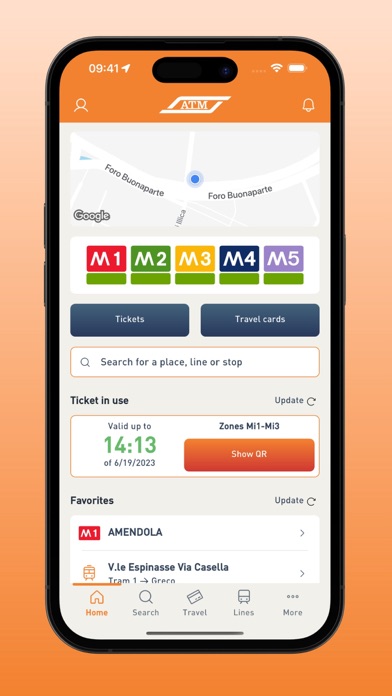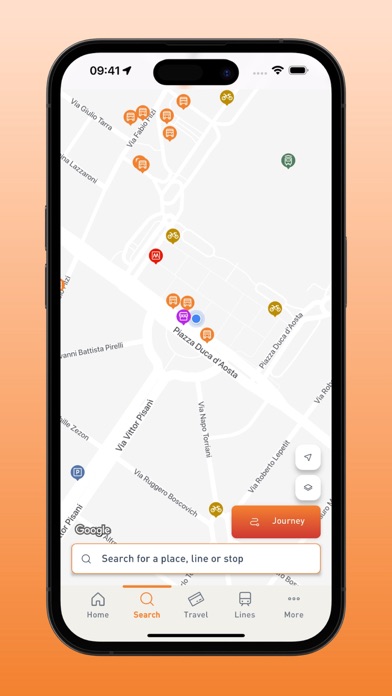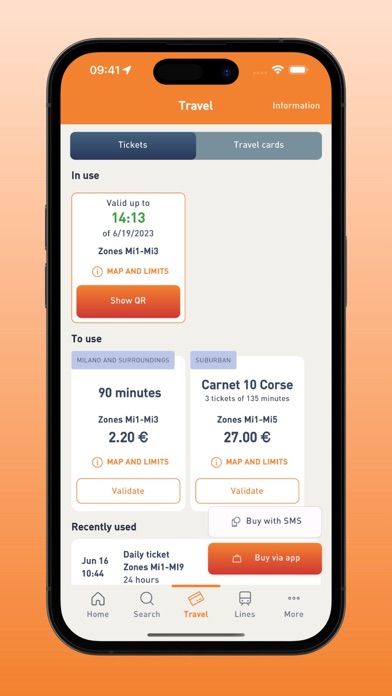How to Delete ATM Milano Official App. save (63.23 MB)
Published by Azienda Trasporti Milanesi s.p.a. on 2024-09-05We have made it super easy to delete ATM Milano Official App account and/or app.
Table of Contents:
Guide to Delete ATM Milano Official App 👇
Things to note before removing ATM Milano Official App:
- The developer of ATM Milano Official App is Azienda Trasporti Milanesi s.p.a. and all inquiries must go to them.
- Check the Terms of Services and/or Privacy policy of Azienda Trasporti Milanesi s.p.a. to know if they support self-serve account deletion:
- The GDPR gives EU and UK residents a "right to erasure" meaning that you can request app developers like Azienda Trasporti Milanesi s.p.a. to delete all your data it holds. Azienda Trasporti Milanesi s.p.a. must comply within 1 month.
- The CCPA lets American residents request that Azienda Trasporti Milanesi s.p.a. deletes your data or risk incurring a fine (upto $7,500 dollars).
-
Data Used to Track You: The following data may be used to track you across apps and websites owned by other companies:
- Identifiers
-
Data Linked to You: The following data may be collected and linked to your identity:
- Purchases
- Contact Info
- Identifiers
- Diagnostics
-
Data Not Linked to You: The following data may be collected but it is not linked to your identity:
- Location
- Usage Data
- Diagnostics
↪️ Steps to delete ATM Milano Official App account:
1: Visit the ATM Milano Official App website directly Here →
2: Contact ATM Milano Official App Support/ Customer Service:
- 100% Contact Match
- Developer: ATM Milano
- E-Mail: atmmobile@atm.it
- Website: Visit ATM Milano Official App Website
- Support channel
- Vist Terms/Privacy
3: Check ATM Milano Official App's Terms/Privacy channels below for their data-deletion Email:
Deleting from Smartphone 📱
Delete on iPhone:
- On your homescreen, Tap and hold ATM Milano Official App until it starts shaking.
- Once it starts to shake, you'll see an X Mark at the top of the app icon.
- Click on that X to delete the ATM Milano Official App app.
Delete on Android:
- Open your GooglePlay app and goto the menu.
- Click "My Apps and Games" » then "Installed".
- Choose ATM Milano Official App, » then click "Uninstall".
Have a Problem with ATM Milano Official App? Report Issue
🎌 About ATM Milano Official App
1. - Passes: to store one or more electronic cards, receive notifications on expiry dates and to renew your pass in few steps (for more information visit the section “Instructions”).
2. - Near you: to find on the map ATM stops, railway stations, parking, ATM Points, parking meters, ticket resales and other places of interest such as airports, BikeMi stands and cycling lanes.
3. In this section, you can also buy tickets via SMS without registration or by direct debit on your phone credit (for more information visit the section “Instructions”).
4. ATM Milano is the only official app of Azienda Trasporti Milanesi S.p.A. that allows you to move around the city, buy tickets and renew your passes.
5. - Information and Fare System: to learn about all services by ATM regarding tickets, passes, parking and much more.
6. - Favorites: to save the stops, addresses and places of interest used more frequently and choose how to view them in the home page.
7. - ATM Point and Infopoint Area B/C: to book an appointment selecting the service, day and hour.
8. - Metro: to check service updates and to view the map of the metro network.
9. - Lines: to view the route, stops, schedule and waiting times for one or more lines.
10. - Radiobus di Quartiere: to book the service and to monitor the status of your bookings.
11. - News: to read news regarding the service and other activities by ATM.
12. - Tickets: to buy, store and use tickets for Mi1-Mi9 fares.
13. - Stops: to look for a stop by writing its name or reference number.
14. - Journeys: to calculate routes with public transport.