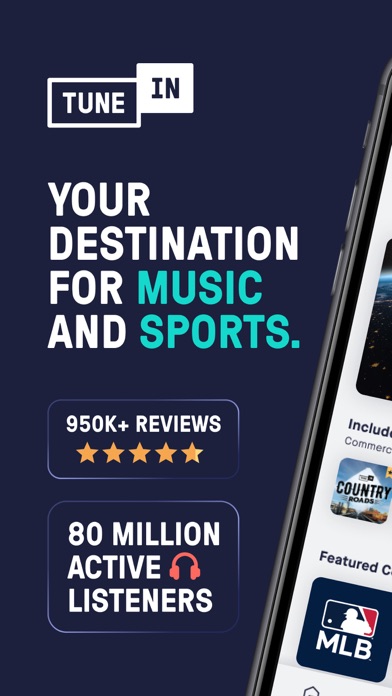Cancel TuneIn Radio Subscription & Save $99.99/yr
Published by TuneIn on 2025-11-17Uncover the ways TuneIn (the company) bills you and cancel your TuneIn Radio subscription.
🚨 Guide to Canceling TuneIn Radio 👇
Note before cancelling:
- How easy is it to cancel TuneIn Radio? It is Very Easy to Cancel a TuneIn Radio subscription.
- The developer of TuneIn Radio is TuneIn and all inquiries go to them.
- Check TuneIn's Terms of Services/Privacy policy if they support self-serve cancellation:
- Always cancel subscription 24 hours before it ends.
Your Potential Savings 💸
**Pricing data is based on average subscription prices reported by AppCutter.com users..
| Plan | Savings (USD) |
|---|---|
| Subscribe to Premium for More | $9.99 |
| Subscribe to Premium for More | $7.99 |
| Monthly Premium Subscription | $14.99 |
| TuneIn Premium | $9.99 |
| TuneIn Premium | $99.99 |
| Subscribe to Premium for More | $12.99 |
| TuneIn Premium | $99.99 |
| TuneIn Premium | $69.99 |
| TuneIn Premium | $9.99 |
| TuneIn Premium | $1.99 |
🌐 Cancel directly via TuneIn Radio
- 🌍 Contact TuneIn Radio Support
- Mail TuneIn Radio requesting that they cancel your account:
- E-Mail: android-support@tunein.com
- Login to your TuneIn Radio account.
- In the menu section, look for any of these: "Billing", "Subscription", "Payment", "Manage account", "Settings".
- Click the link, then follow the prompts to cancel your subscription.
End TuneIn Radio subscription on iPhone/iPad:
- Goto Settings » ~Your name~ » "Subscriptions".
- Click TuneIn Radio (subscription) » Cancel
Cancel subscription on Android:
- Goto Google PlayStore » Menu » "Subscriptions"
- Click on TuneIn Radio: Music & Sports
- Click "Cancel Subscription".
💳 Cancel TuneIn Radio on Paypal:
- Goto Paypal.com .
- Click "Settings" » "Payments" » "Manage Automatic Payments" (in Automatic Payments dashboard).
- You'll see a list of merchants you've subscribed to.
- Click on "TuneIn Radio" or "TuneIn" to cancel.
Subscription Costs (Saved) 💰
TuneIn Premium
- Live Sports: $9.99/month or $99.99/year
- All News, No Commercials: $9.99/month or $99.99/year
- Nonstop, Ad-Free Music: $9.99/month or $99.99/year
- Fewer Ads on All Stations: $7.99/month or $79.99/year
Have a Problem with TuneIn Radio: Music & Sports? Report Issue
Reviews & Common Issues: 2 Comments
By David Ohryn
3 years agoI canceled my subscription because your app substituted the station CNN when it could not connect to my chosen news station. It’s a propaganda network. Just stop.
By Sigrid H Putnam
3 years agotunein started w/o me doing anything I want to get rid of the thing but can't. There is no icon and no listing on my settings Apps
About TuneIn Radio: Music & Sports?
1. With TuneIn, stream local AM/FM stations (plus 100,000+ global stations) on all your devices, plus live news, game-winning sports coverage, music for every mood, podcasts for every passion, and more.
2. Stream your favorite sports talk radio stations, online, right from all your devices, including ESPN Radio, talkSPORT, Fox Sports Radio, and your favorite local shows.
3. All News, No Commercials: Remove the ads on all your favorite news networks and hear 5+ hours of bonus content every day on CNBC, CNN, FOX News Radio, MSNBC, and more.
4. Stream iHeartRadio’s top stations online from around the US including 106.7 Lite FM, Power 105.1, KOST 103.5, 102.7 KIIS-FM Los Angeles, 93.9 Lite FM, 98.1 The Breeze, 104.3 MYfm KBIG, and more.
5. Live Sports: Hear home and away play-by-play of every MLB and NHL (no blackouts), plus college sports and racing, and ESPN Radio commercial-free.