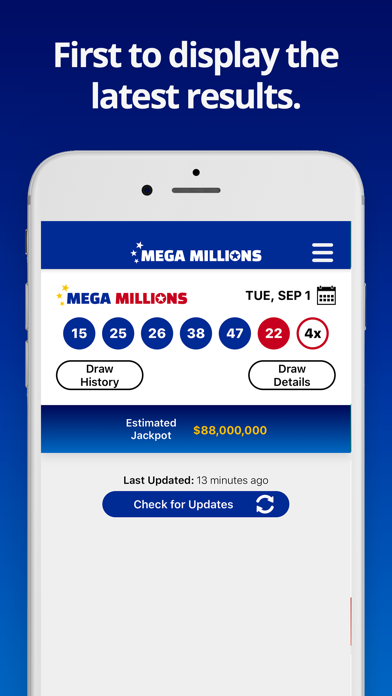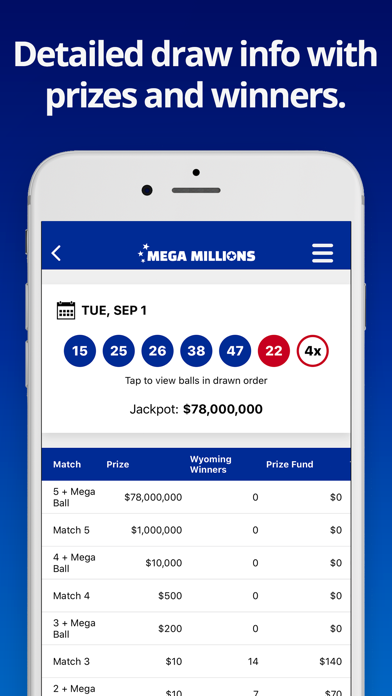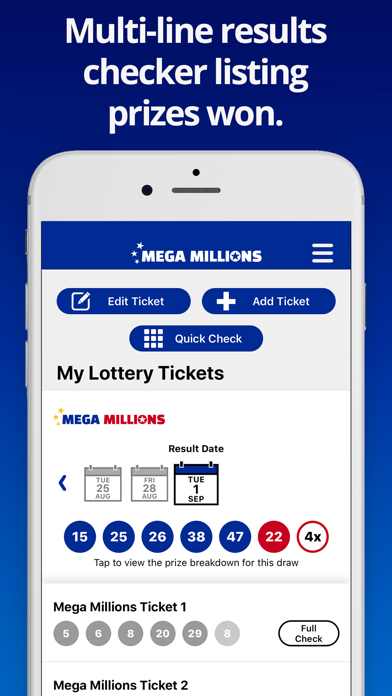How to Delete Mega Millions Lottery. save (53.79 MB)
Published by The Lottery Company on 2024-08-28We have made it super easy to delete Mega Millions Lottery account and/or app.
Table of Contents:
Guide to Delete Mega Millions Lottery 👇
Things to note before removing Mega Millions Lottery:
- The developer of Mega Millions Lottery is The Lottery Company and all inquiries must go to them.
- Check the Terms of Services and/or Privacy policy of The Lottery Company to know if they support self-serve subscription cancellation:
- The GDPR gives EU and UK residents a "right to erasure" meaning that you can request app developers like The Lottery Company to delete all your data it holds. The Lottery Company must comply within 1 month.
- The CCPA lets American residents request that The Lottery Company deletes your data or risk incurring a fine (upto $7,500 dollars).
-
Data Used to Track You: The following data may be used to track you across apps and websites owned by other companies:
- Location
- Identifiers
- Usage Data
- Diagnostics
-
Data Linked to You: The following data may be collected and linked to your identity:
- Location
- Identifiers
- Usage Data
- Diagnostics
-
Data Not Linked to You: The following data may be collected but it is not linked to your identity:
- Diagnostics
↪️ Steps to delete Mega Millions Lottery account:
1: Visit the Mega Millions Lottery website directly Here →
2: Contact Mega Millions Lottery Support/ Customer Service:
- Verified email
- Contact e-Mail: contact@lottery.net
- 58.06% Contact Match
- Developer: Zipapp Technologies
- E-Mail: studymeditation2021@gmail.com
- Website: Visit Mega Millions Lottery Website
- 77.27% Contact Match
- Developer: My Lottos LLC
- E-Mail: android@mylottos.com
- Website: Visit My Lottos LLC Website
- Support channel
- Vist Terms/Privacy
Deleting from Smartphone 📱
Delete on iPhone:
- On your homescreen, Tap and hold Mega Millions Lottery until it starts shaking.
- Once it starts to shake, you'll see an X Mark at the top of the app icon.
- Click on that X to delete the Mega Millions Lottery app.
Delete on Android:
- Open your GooglePlay app and goto the menu.
- Click "My Apps and Games" » then "Installed".
- Choose Mega Millions Lottery, » then click "Uninstall".
Have a Problem with Mega Millions Lottery? Report Issue
🎌 About Mega Millions Lottery
1. This easy to use app shows the Mega Millions numbers (including Megaplier) and full prize breakdown including number of winners and prizes paid.
2. The App allows you to customise notifications for specific lottery games and you can also choose which days of the week you play.
3. Only play lotteries on certain days of the week? Not a problem, you can exclude your checked tickets from draws you do not play.
4. Access to the full archive of results dating back to the first draw of each lottery.
5. Get the latest Mega Millions results within moments of the draw taking place.
6. Get notified instantly when the latest lottery results and prize breakdowns become available.
7. There is also the option to set notifications at times that suit you - great for reminding you to purchase tickets before the draw.
8. You can also label your tickets – great if you play multiple lines or if you run a syndicate.
9. The ticket checker also highlights prizes won on each ticket as well as calculating the total for each lottery.
10. Want to know when the jackpot has rolled over or has reached a certain amount? Just head to the Notification section of the app to set up your alerts.
11. Customise which lotteries display in the app and in which order.
12. Enter and save your chosen numbers to see if you have won or to see how often they have come up in the past.