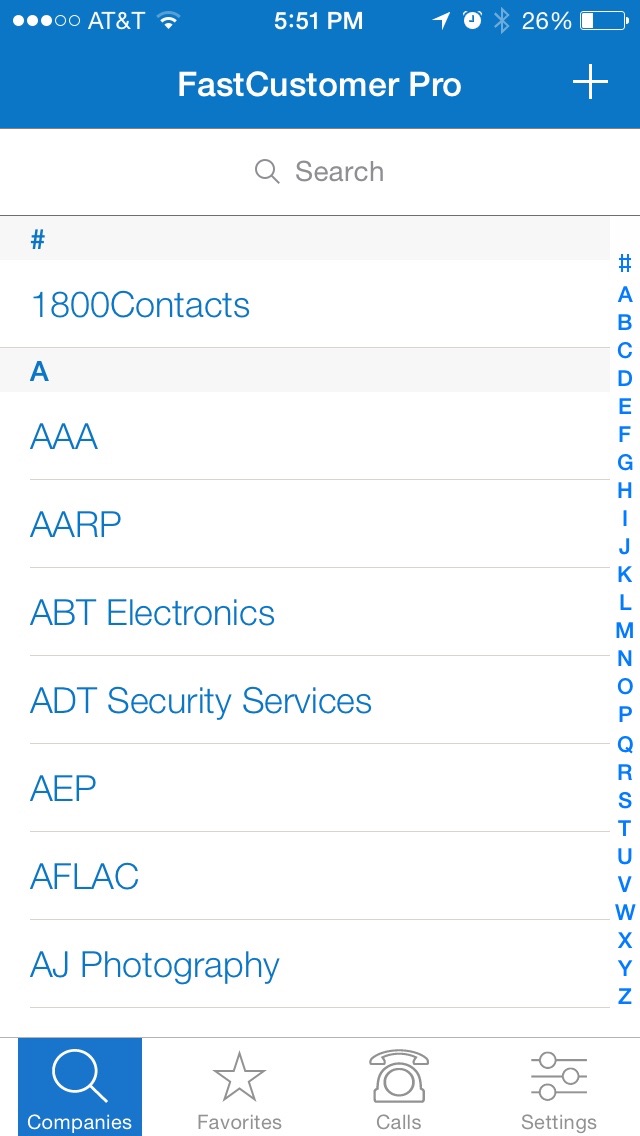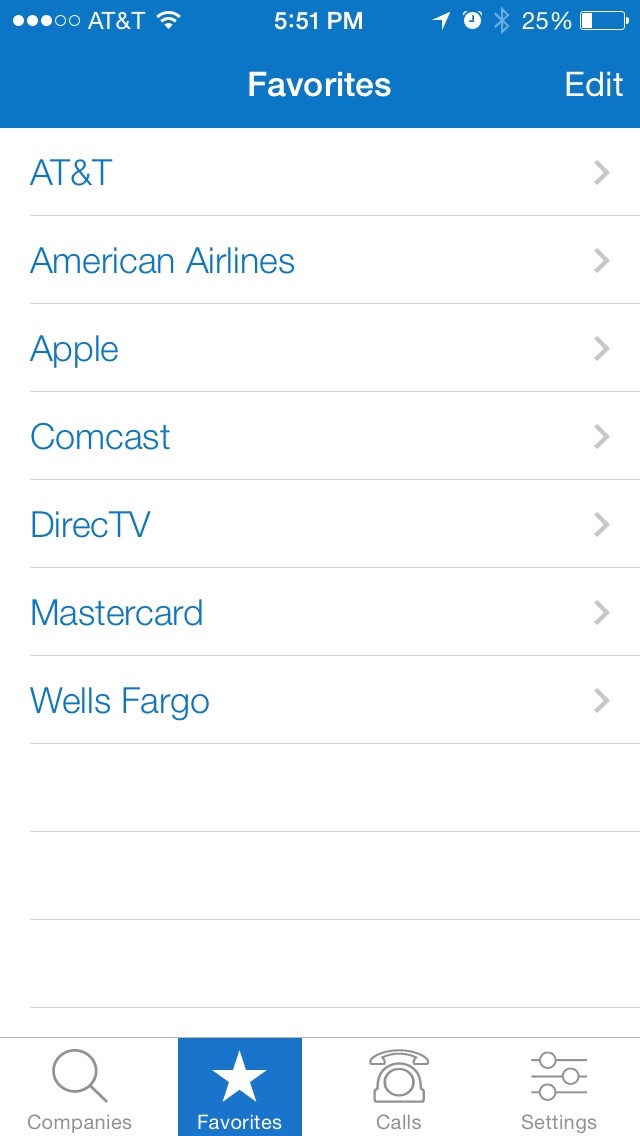How to Delete FastCustomer. save (4.42 MB)
Published by FastCustomer, Inc.We have made it super easy to delete FastCustomer: Fast customer service account and/or app.
Table of Contents:
Guide to Delete FastCustomer: Fast customer service 👇
Things to note before removing FastCustomer:
- The developer of FastCustomer is FastCustomer, Inc. and all inquiries must go to them.
- Check the Terms of Services and/or Privacy policy of FastCustomer, Inc. to know if they support self-serve account deletion:
- The GDPR gives EU and UK residents a "right to erasure" meaning that you can request app developers like FastCustomer, Inc. to delete all your data it holds. FastCustomer, Inc. must comply within 1 month.
- The CCPA lets American residents request that FastCustomer, Inc. deletes your data or risk incurring a fine (upto $7,500 dollars).
↪️ Steps to delete FastCustomer account:
1: Visit the FastCustomer website directly Here →
2: Contact FastCustomer Support/ Customer Service:
- Verified email
- Contact e-Mail: contact@fastcustomer.com
- Contact e-Mail: contact@fastcustomer.com
- 18.18% Contact Match
- Developer: Emu Run
- E-Mail: info@personizer.net
- Website: Visit FastCustomer Website
- Support channel
- Vist Terms/Privacy
3: Check FastCustomer's Terms/Privacy channels below for their data-deletion Email:
Deleting from Smartphone 📱
Delete on iPhone:
- On your homescreen, Tap and hold FastCustomer: Fast customer service until it starts shaking.
- Once it starts to shake, you'll see an X Mark at the top of the app icon.
- Click on that X to delete the FastCustomer: Fast customer service app.
Delete on Android:
- Open your GooglePlay app and goto the menu.
- Click "My Apps and Games" » then "Installed".
- Choose FastCustomer: Fast customer service, » then click "Uninstall".
Have a Problem with FastCustomer: Fast customer service? Report Issue
🎌 About FastCustomer: Fast customer service
1. With a single tap, we navigate the phone tree to whichever department you need -- like tech support or billing -- then ring your phone once we've got an agent on the line.
2. "Absolutely by far the best app! A company was NOT listed and I 'suggested' it and in less than 2 days I had an email that it was added and they even tried it out to be sure it worked! Fabulous!!!!!" -- by KKDollface on Feb.
3. He is very hard of hearing and sometimes he misses what number he is supposed to press for his particular problem when he has to choose from 8 or 9 different options.
4. He often ends up choosing the wrong one and ends up back at the beginning with all the numbers being listed to him again.
5. This is what customer care should be … companies wait on you, not the other way around." -- by Bryan B.
6. Featured on NBC, CBS, ABCNews, NYT, WIRED Magazine, The Washington Post and many more.
7. "GENIUS! This app saves time and relieves headaches.
8. "I've only used it 3 or 4 times, but I love it! My husband got it and it's been a Godsend to him.
9. He would often hang up in frustration or wait for me to do it for him.
10. So this app is more than just a time saver.
11. Thank you so much!" -- by Janet H.
12. Choose the company you want to contact, tap "Have Someone Call Me" (you can even choose a department such as "Billing").
13. That's it! Go back to your life; the next available agent will ring your phone.
14. * Email contact@fastcustomer.com if your experience isn't perfect.