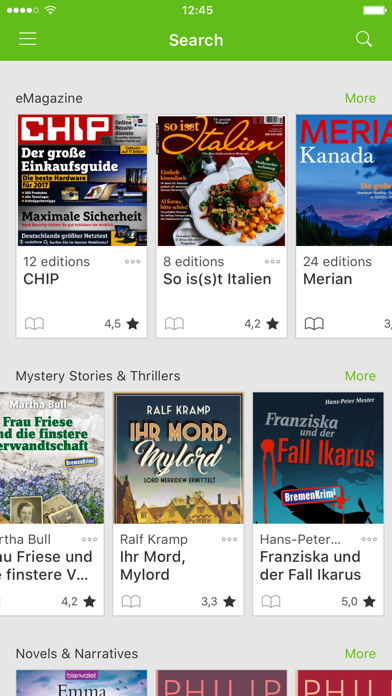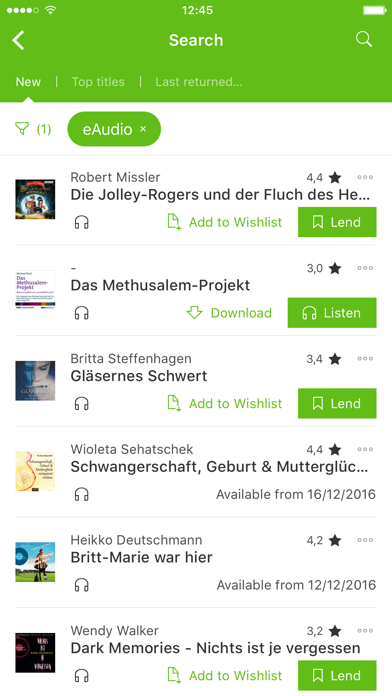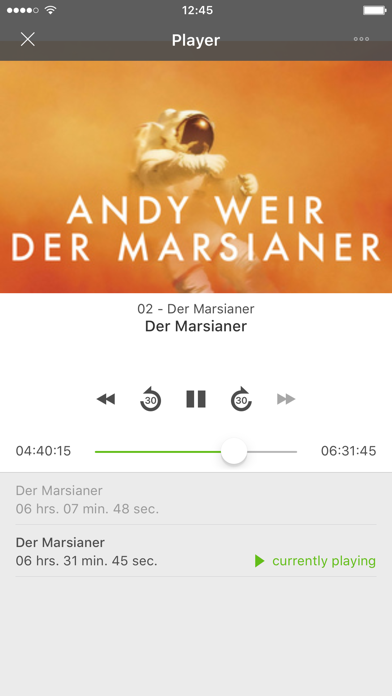How to Delete Onleihe. save (195.78 MB)
Published by ekz.bibliotheksservice GmbH on 2024-06-05We have made it super easy to delete Onleihe account and/or app.
Table of Contents:
Guide to Delete Onleihe 👇
Things to note before removing Onleihe:
- The developer of Onleihe is ekz.bibliotheksservice GmbH and all inquiries must go to them.
- Check the Terms of Services and/or Privacy policy of ekz.bibliotheksservice GmbH to know if they support self-serve subscription cancellation:
- The GDPR gives EU and UK residents a "right to erasure" meaning that you can request app developers like ekz.bibliotheksservice GmbH to delete all your data it holds. ekz.bibliotheksservice GmbH must comply within 1 month.
- The CCPA lets American residents request that ekz.bibliotheksservice GmbH deletes your data or risk incurring a fine (upto $7,500 dollars).
-
Data Not Linked to You: The following data may be collected but it is not linked to your identity:
- Location
- Contact Info
- Usage Data
- Diagnostics
↪️ Steps to delete Onleihe account:
1: Visit the Onleihe website directly Here →
2: Contact Onleihe Support/ Customer Service:
- 100% Contact Match
- Developer: divibib GmbH
- E-Mail: info@divibib.com
- Website: Visit Onleihe Website
- Support channel
- Vist Terms/Privacy
Deleting from Smartphone 📱
Delete on iPhone:
- On your homescreen, Tap and hold Onleihe until it starts shaking.
- Once it starts to shake, you'll see an X Mark at the top of the app icon.
- Click on that X to delete the Onleihe app.
Delete on Android:
- Open your GooglePlay app and goto the menu.
- Click "My Apps and Games" » then "Installed".
- Choose Onleihe, » then click "Uninstall".
Have a Problem with Onleihe? Report Issue
🎌 About Onleihe
1. At the moment you are able to lent, read or listen to eBooks, eMagazines, eAudios and eMusic titles.
2. Following the same principle as the web-based Onleihe, the lent titles can be consumed free of charge for a certain set amount of time.
3. You can also lent eAudio and eMusic titles, listen to them via streaming or download them directly onto your device.
4. Your reservations are easily accessible with an overview and you can directly lent the titles if they are available.
5. Browse the collection of your library and lent eBooks and eMagazine on the fly or from your home directly with your smartphone or tablet.
6. On first sight, you’ll see if a title is available and you can alter your search results with an wide array of different filter or sort options.
7. To access the service of the Onleihe, you need to be an active member of a library who is part of the Onleihe system.
8. At any given time you can access your overview of your lent titles.
9. eAudio and eMusic titles can be streamed directly via the in app player, or you can chose to download the titles and listen to them later on, even offline.
10. You are able to directly load and read all eBooks and eMagazines which you have lent beforehand.
11. The Onleihe – the free of charge service of your library now as an app, supports over 2.900 libraries.
12. You can search directly throughout the app or browse the collection of your library through different categories and eMagazines.
13. Afterwards the titles will automatically be returned to the library.
14. Should you no longer need an ongoing reservation or if you do need to change the address, you are able to edit or delete your reservations.