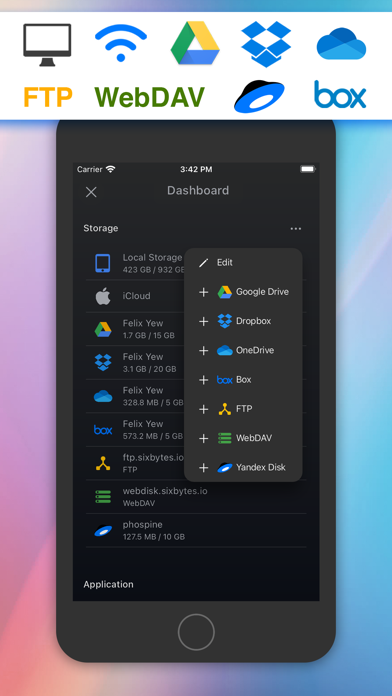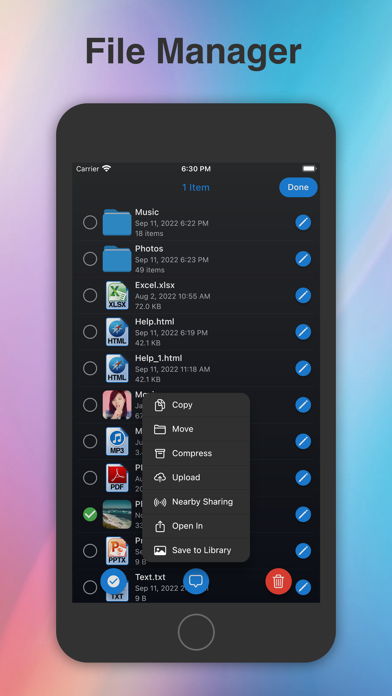Cancel Phone Drive Subscription & Save $34.99/mth
Published by Eightythree Technology on 2025-05-01Uncover the ways Eightythree Technology (the company) bills you and cancel your Phone Drive subscription.
🚨 Guide to Canceling Phone Drive 👇
Note before cancelling:
- The developer of Phone Drive is Eightythree Technology and all inquiries go to them.
- Check Eightythree Technology's Terms of Services/Privacy policy if they support self-serve cancellation:
- Always cancel subscription 24 hours before it ends.
Your Potential Savings 💸
**Pricing data is based on average subscription prices reported by AppCutter.com users..
| Plan | Savings (USD) |
|---|---|
| Premium Cloud Service Lifetime | $34.99 |
| Premium Cloud Service Monthly | $0.99 |
| Premium Cloud Service Yearly | $6.99 |
| Reset Password | $0.99 |
🌐 Cancel directly via Phone Drive
- 🌍 Contact Phone Drive Support
- Mail Phone Drive requesting that they cancel your account:
- E-Mail: info@sixbytes.io
- Login to your Phone Drive account.
- In the menu section, look for any of these: "Billing", "Subscription", "Payment", "Manage account", "Settings".
- Click the link, then follow the prompts to cancel your subscription.
End Phone Drive subscription on iPhone/iPad:
- Goto Settings » ~Your name~ » "Subscriptions".
- Click Phone Drive (subscription) » Cancel
Cancel subscription on Android:
- Goto Google PlayStore » Menu » "Subscriptions"
- Click on Phone Drive: File Storage Sync
- Click "Cancel Subscription".
💳 Cancel Phone Drive on Paypal:
- Goto Paypal.com .
- Click "Settings" » "Payments" » "Manage Automatic Payments" (in Automatic Payments dashboard).
- You'll see a list of merchants you've subscribed to.
- Click on "Phone Drive" or "Eightythree Technology" to cancel.
Have a Problem with Phone Drive: File Storage Sync? Report Issue
About Phone Drive: File Storage Sync?
1. Phone Drive features document viewer, PDF reader, music player, image viewer, voice recorder, text editor, file manager and support most of the file operations: like delete, move, copy, email, share, zip, unzip and more.
2. Phone Drive allows you to store, view and manage local or cloud files on your iPhone or iPad.
3. You can connect to Phone Drive from any Mac or PC over the WiFi network and transfer files by drag & drop files straight from the Finder or Windows Explorer.
4. An ability to create text files, image captures, video records, voice recordings and import pictures from photo library.
5. Now you can connect to multiple cloud accounts to manage your cloud drives in a single application with the ability to download, upload, view and stream video or music directly.