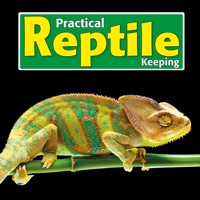
How to Delete Practical Reptile Keeping. save (22.55 MB)
Published by MagazineCloner.com LimitedWe have made it super easy to delete Practical Reptile Keeping account and/or app.
Table of Contents:
Guide to Delete Practical Reptile Keeping 👇
Things to note before removing Practical Reptile Keeping:
- The developer of Practical Reptile Keeping is MagazineCloner.com Limited and all inquiries must go to them.
- Check the Terms of Services and/or Privacy policy of MagazineCloner.com Limited to know if they support self-serve account deletion:
- The GDPR gives EU and UK residents a "right to erasure" meaning that you can request app developers like MagazineCloner.com Limited to delete all your data it holds. MagazineCloner.com Limited must comply within 1 month.
- The CCPA lets American residents request that MagazineCloner.com Limited deletes your data or risk incurring a fine (upto $7,500 dollars).
↪️ Steps to delete Practical Reptile Keeping account:
1: Visit the Practical Reptile Keeping website directly Here →
2: Contact Practical Reptile Keeping Support/ Customer Service:
- Verified email
- Contact e-Mail: help@pocketmags.com
- 84.75% Contact Match
- Developer: Pocketmags.com
- E-Mail: help@pocketmags.com
- Website: Visit Practical Reptile Keeping Website
3: Check Practical Reptile Keeping's Terms/Privacy channels below for their data-deletion Email:
Deleting from Smartphone 📱
Delete on iPhone:
- On your homescreen, Tap and hold Practical Reptile Keeping until it starts shaking.
- Once it starts to shake, you'll see an X Mark at the top of the app icon.
- Click on that X to delete the Practical Reptile Keeping app.
Delete on Android:
- Open your GooglePlay app and goto the menu.
- Click "My Apps and Games" » then "Installed".
- Choose Practical Reptile Keeping, » then click "Uninstall".
Have a Problem with Practical Reptile Keeping? Report Issue
🎌 About Practical Reptile Keeping
1. -You may turn off the auto-renewal of subscriptions through your Account Settings, however you are not able to cancel the current subscription during its active period.
2. -The subscription will renew automatically unless cancelled more than 24 hours before the end of the current period, you will be charged for renewal within 24 hours of the end of the current period, for the same duration and at the current subscription rate for the product.
3. -You may cancel a subscription during its free trial period via the subscription settings on your iTunes account.
4. As well as stunning photographs, each issue will feature technical help, product information and health care advice to keep your pet in tip top condition plus new developments in the reptile world, breeder updates and vet's casebook and much more.
5. This must be done 24 hours before the end of the subscription period to avoid being charged.
6. -This subscription has a free trial period of 30 days.
7. Within the app users can purchase the current issue and back issues.
8. At the end of the 30 days the full price of the subscription will be charged.
9. A subscription will start from the latest issue.
10. Users can register for/ login to a pocketmags account in-app.
11. Existing pocketmags users can retrieve their purchases by logging into their account.
12. This will protect their issues in the case of a lost device and allow browsing of purchases on multiple platforms.
13. We recommend loading the app for the first time in a wi-fi area so that all issue data is retrieved.
14. To use purchased credits, simply click on the issue price and select ‘use credit’.










