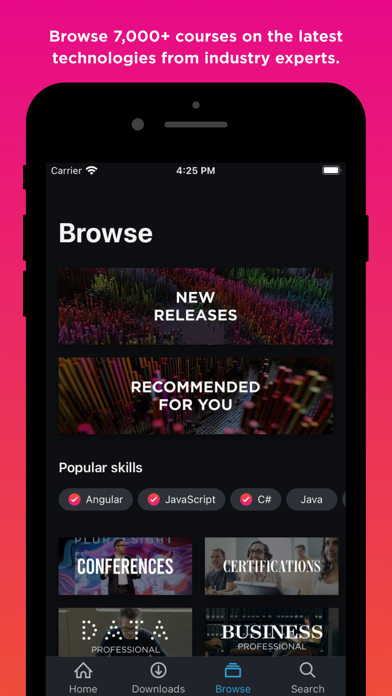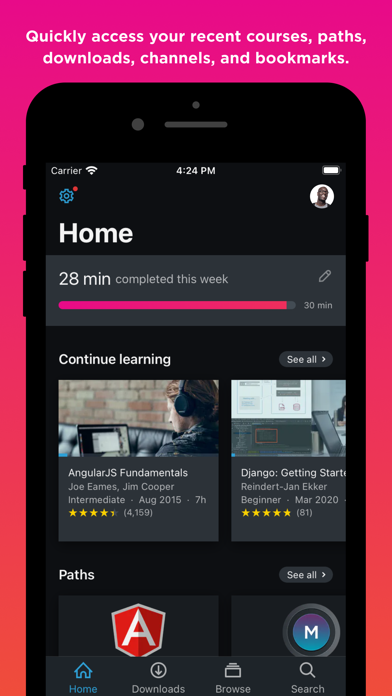Cancel Pluralsight Subscription
Published by Pluralsight on 2025-05-10Uncover the ways Pluralsight (the company) bills you and cancel your Pluralsight subscription.
🚨 Guide to Canceling Pluralsight 👇
Note before cancelling:
- The developer of Pluralsight is Pluralsight and all inquiries go to them.
- Check Pluralsight's Terms of Services/Privacy policy if they support self-serve cancellation:
- Always cancel subscription 24 hours before it ends.
🌐 Cancel directly via Pluralsight
- 🌍 Contact Pluralsight Support
- Mail Pluralsight requesting that they cancel your account:
- E-Mail: androidfeedback@pluralsight.com
- Login to your Pluralsight account.
- In the menu section, look for any of these: "Billing", "Subscription", "Payment", "Manage account", "Settings".
- Click the link, then follow the prompts to cancel your subscription.
End Pluralsight subscription on iPhone/iPad:
- Goto Settings » ~Your name~ » "Subscriptions".
- Click Pluralsight (subscription) » Cancel
Cancel subscription on Android:
- Goto Google PlayStore » Menu » "Subscriptions"
- Click on Pluralsight: Learn Tech Skills
- Click "Cancel Subscription".
💳 Cancel Pluralsight on Paypal:
- Goto Paypal.com .
- Click "Settings" » "Payments" » "Manage Automatic Payments" (in Automatic Payments dashboard).
- You'll see a list of merchants you've subscribed to.
- Click on "Pluralsight" or "Pluralsight" to cancel.
Subscription Costs (Saved) 💰
Pluralsight Monthly Membership
Price: $44.99 per month
Details: Access to 7,000+ technology courses, mobile apps, downloadable courses, offline viewing, expertly curated paths, channels, in-course learning checks, tech conferences, and certification prep. Subscription automatically renews within 24 hours before the end of the billing cycle until cancelled. Manage subscription and auto-renewal from iTunes account.
Have a Problem with Pluralsight: Learn Tech Skills? Report Issue
About Pluralsight: Learn Tech Skills?
1. Pluralsight is the technology skills platform to build in-demand tech skills with access to thousands of expert-led videos courses, downloadable content, certification prep, and more.
2. • Gain tech skills for cloud app development, cloud infrastructure, cloud security, cloud fundamentals, cloud AI and data, SaaS platforms, and more.
3. Keep your skills up-to-date with access to 7,000+ technology courses authored by an elite, global network of technology experts like Simon Allardice, Scott Allen, Janani Ravi, John Papa, Deborah Kurata, and more.
4. Our expertly curated paths ensure you learn the right skills in the right order, and channels allow you to organize, curate, and share the content that's most important to you—all so you can reach your goals faster.
5. • Gain security skills with incident response, penetration testing, security compliance, digital forensics, malware analysis, security certifications, and more.