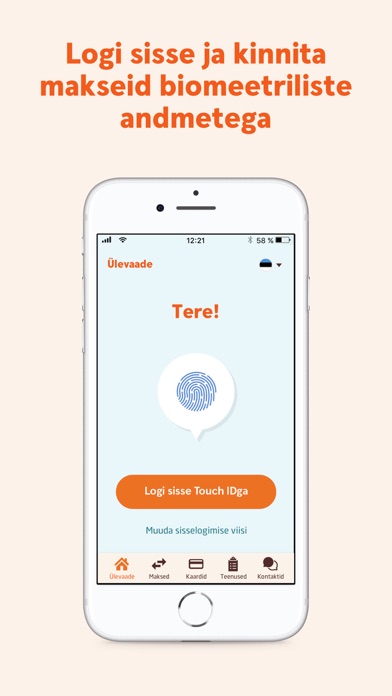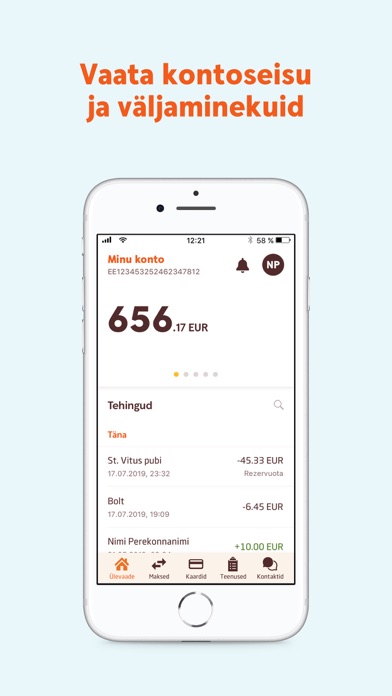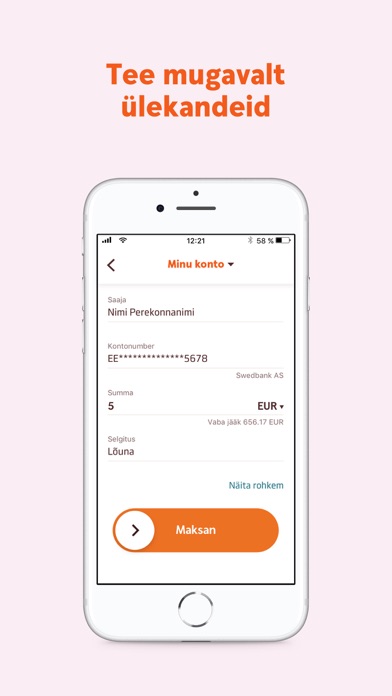How to Delete Swedbank Eestis. save (55.68 MB)
Published by Swedbank on 2024-10-21We have made it super easy to delete Swedbank Eestis account and/or app.
Table of Contents:
Guide to Delete Swedbank Eestis 👇
Things to note before removing Swedbank Eestis:
- The developer of Swedbank Eestis is Swedbank and all inquiries must go to them.
- The GDPR gives EU and UK residents a "right to erasure" meaning that you can request app developers like Swedbank to delete all your data it holds. Swedbank must comply within 1 month.
- The CCPA lets American residents request that Swedbank deletes your data or risk incurring a fine (upto $7,500 dollars).
↪️ Steps to delete Swedbank Eestis account:
1: Visit the Swedbank Eestis website directly Here →
2: Contact Swedbank Eestis Support/ Customer Service:
- 100% Contact Match
- Developer: Swedbank
- E-Mail: info@swedbank.ee
- Website: Visit Swedbank Eestis Website
- 73.33% Contact Match
- Developer: Swedbank
- E-Mail: info@swedbank.lv
- Website: Visit Swedbank Website
Deleting from Smartphone 📱
Delete on iPhone:
- On your homescreen, Tap and hold Swedbank Eestis until it starts shaking.
- Once it starts to shake, you'll see an X Mark at the top of the app icon.
- Click on that X to delete the Swedbank Eestis app.
Delete on Android:
- Open your GooglePlay app and goto the menu.
- Click "My Apps and Games" » then "Installed".
- Choose Swedbank Eestis, » then click "Uninstall".
Have a Problem with Swedbank Eestis? Report Issue
🎌 About Swedbank Eestis
1. Как частные, так и бизнес-клиенты могут в приложении быстро получать обзор состояния своих счетов и платежей, пользоваться виджетом для быстрой проверки остатка счёта, управлять своими карточками, получать оповещения о совершённых операциях, входить без дополнительной авторизации в интернет-банк и пользоваться другими услугами.
2. Äpis saad nii era kui ärikliendina hoida hõlpsalt silma peal oma kontodel ja maksetel, kasutada vidinat kiireks kontojäägi vaatamiseks, hallata oma kaarte, saada teavituse tehingute kohta, siseneda ilma täiendava sisselogimiseta internetipanka ja kasutada muid teenuseid.
3. Both private & business customers can easily view their account balances & statements in app, use widget to check account balance, manage their cards, receive push notifications, enter internet bank without second login & access other banking features.
4. Как частный клиент, Вы можете следить за своими расходами и доходами с помощью услуги «Мой бюджет», а также с комфортом копить деньги в Накопителе.
5. Мы хотим, чтобы Вы знали, какие данные и для чего мы собираем, как их используем и какие права Вы имеете.
6. Мы сможем предлагать Вам услуги, соответствующие Вашим потребностям, если Вы поделитесь с нами своими идеями и замечаниями.
7. Private customers can track their expenses & income in “My Budget” tool & start saving with Easy saver; corporate customers can access & manage their Smart terminal.
8. Как бизнес-клиент, Вы можете иметь доступ к своим платёжным терминалам и управлять ими.
9. Andmete kaitsmine on meie prioriteet ja tahame, et teaksid, miks ja milliseid andmeid kogume, kuidas neid kasutame ning millised on Sinu õigused.
10. Erakliendina saad jälgida oma kulusid ja tulusid ”Minu eelarve” abil ja hakata mugavalt koguma raha Rahakogujaga.
11. Отправьте свой отзыв в мобильном приложении, кликнув на ссылку «Отправить отзыв» в разделе «Контакты».
12. Swedbank app provides all types of payments, including Apple Pay & payments by phone number.
13. Swedbanki äpp võimaldab kõiki makseviise, sh Apple Pay ja nimemaksed telefoninumbri põhjal.
14. Saada oma mõtted meile äpist, vajutades menüüs „Kontaktid” ja seejärel „Anna tagasisidet”.