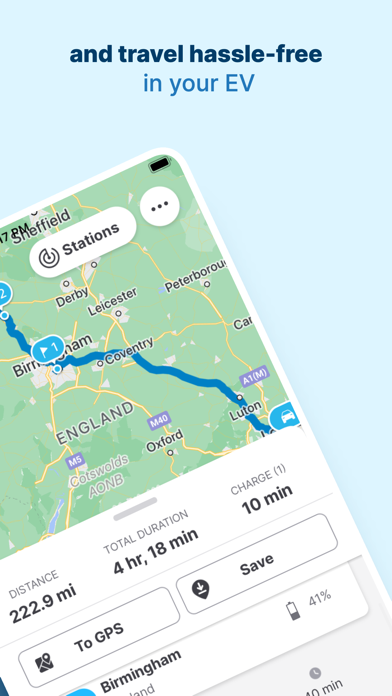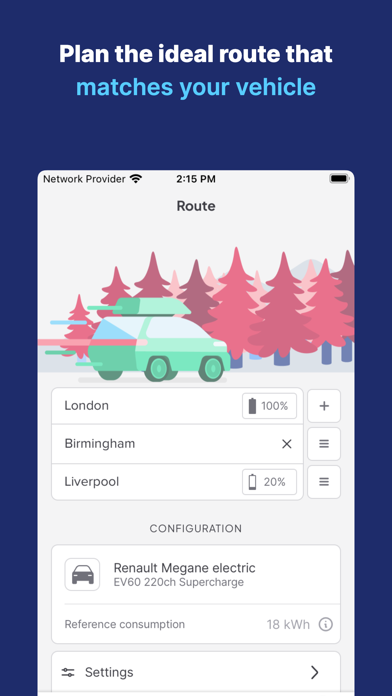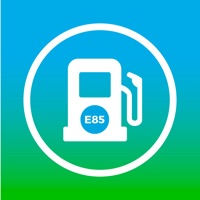How to Delete Chargemap. save (113.38 MB)
Published by Chargemap on 2024-10-21We have made it super easy to delete Chargemap - Charging stations account and/or app.
Table of Contents:
Guide to Delete Chargemap - Charging stations 👇
Things to note before removing Chargemap:
- The developer of Chargemap is Chargemap and all inquiries must go to them.
- Check the Terms of Services and/or Privacy policy of Chargemap to know if they support self-serve account deletion:
- The GDPR gives EU and UK residents a "right to erasure" meaning that you can request app developers like Chargemap to delete all your data it holds. Chargemap must comply within 1 month.
- The CCPA lets American residents request that Chargemap deletes your data or risk incurring a fine (upto $7,500 dollars).
-
Data Used to Track You: The following data may be used to track you across apps and websites owned by other companies:
- Usage Data
-
Data Linked to You: The following data may be collected and linked to your identity:
- Financial Info
- Contact Info
- Identifiers
- Usage Data
- Diagnostics
-
Data Not Linked to You: The following data may be collected but it is not linked to your identity:
- Location
- User Content
- Diagnostics
↪️ Steps to delete Chargemap account:
1: Visit the Chargemap website directly Here →
2: Contact Chargemap Support/ Customer Service:
- Verified email
- Contact e-Mail: support@chargemap.com
- 100% Contact Match
- Developer: Chargemap
- E-Mail: contact@chargemap.com
- Website: Visit Chargemap Website
- Support channel
- Vist Terms/Privacy
3: Check Chargemap's Terms/Privacy channels below for their data-deletion Email:
Deleting from Smartphone 📱
Delete on iPhone:
- On your homescreen, Tap and hold Chargemap - Charging stations until it starts shaking.
- Once it starts to shake, you'll see an X Mark at the top of the app icon.
- Click on that X to delete the Chargemap - Charging stations app.
Delete on Android:
- Open your GooglePlay app and goto the menu.
- Click "My Apps and Games" » then "Installed".
- Choose Chargemap - Charging stations, » then click "Uninstall".
Have a Problem with Chargemap - Charging stations? Report Issue
🎌 About Chargemap - Charging stations
1. Whatever EV you drive - Tesla Model 3, Tesla Model S, Tesla Model X, Tesla Model Y, Renault Zoé, Peugeot e-208, Volkswagen ID.3, Volkswagen ID.4, Volkswagen ID.5, BMW i3, BMW i4, BMW iX, Nissan Leaf, Dacia Spring, Fiat 500 e, Kia e-Niro, Kia EV6, Skoda Enyak or any other electric car, Chargemap knows how to pick out the right charging stations so you can top up your electric vehicle hassle-free.
2. The powerful filters help you locate the charging stations that meet your requirements: free charging points, best scores, fast charging stations, favourite networks, on motorways only etc.
3. Join the largest community of EV drivers who help each other out every day by logging in new charging stations, adding information and photos and posting comments on the page for each charging station.
4. It makes it so easy to locate charging stations in France, Germany, the Netherlands, Belgium, Switzerland, Italy, Spain, Austria, Britain, Norway and many other countries across Europe.
5. You can also find all the key information you need to locate the right charging station for your needs: connector types, power ratings, time slots, means of access, scores and comments from the community etc.
6. You can display the charge points in the surrounding area, find your favourite charging stations and the routes you have saved and make your way to the next charging station via your favourite GPS app.
7. No more stress about charging! The Chargemap route planner helps you find the ideal route that dovetails your particular EV and personal preferences.
8. Chargemap is the benchmark app that is already the loyal companion of over a million EV and PHEV drivers for stress-free travelling and charging.
9. With the Chargemap Pass charging card, top up at over 230,000 compatible charging points in Europe.
10. Chargemap’s map lists over 450,000 charge points and covers most European charging networks.
11. You can locate them at a glance, consult charging rates and monitor your expenditure in a dedicated tab.
12. Chargemap is also a dream team that gives their all to enhance the app every day with the help of your invaluable feedback.
13. You can now fully profit from Chargemap’s features from the dashboard of your electric car.