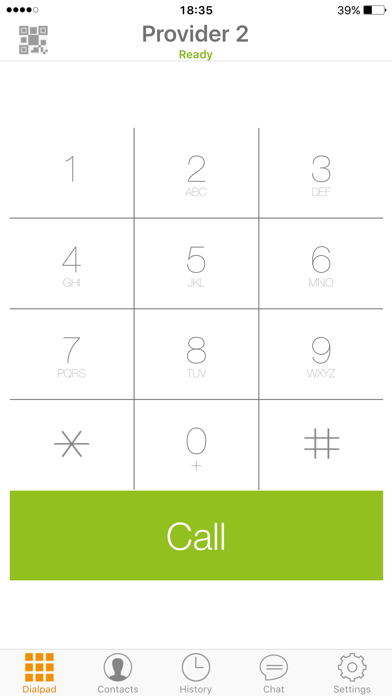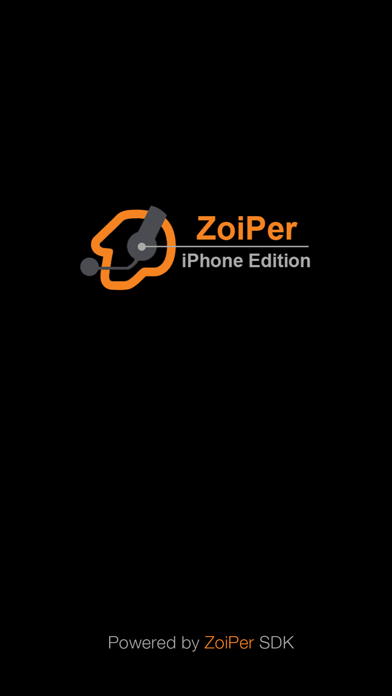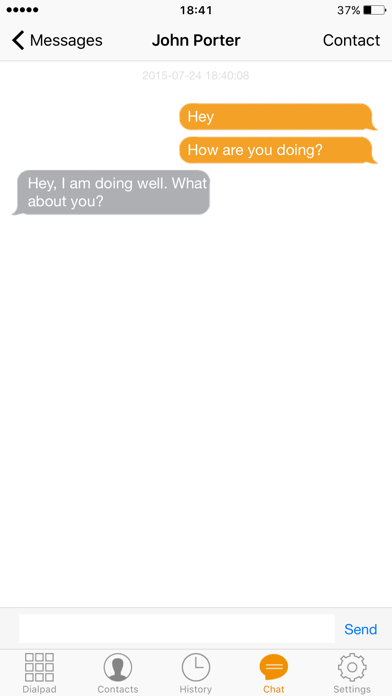How to Delete Zoiper Lite voip soft phone. save (78.74 MB)
Published by Securax Ltd. on 2024-05-10We have made it super easy to delete Zoiper Lite voip soft phone account and/or app.
Table of Contents:
Guide to Delete Zoiper Lite voip soft phone 👇
Things to note before removing Zoiper Lite voip soft phone:
- The developer of Zoiper Lite voip soft phone is Securax Ltd. and all inquiries must go to them.
- Check the Terms of Services and/or Privacy policy of Securax Ltd. to know if they support self-serve account deletion:
- The GDPR gives EU and UK residents a "right to erasure" meaning that you can request app developers like Securax Ltd. to delete all your data it holds. Securax Ltd. must comply within 1 month.
- The CCPA lets American residents request that Securax Ltd. deletes your data or risk incurring a fine (upto $7,500 dollars).
-
Data Not Collected: The developer does not collect any data from this app.
↪️ Steps to delete Zoiper Lite voip soft phone account:
1: Visit the Zoiper Lite voip soft phone website directly Here →
2: Contact Zoiper Lite voip soft phone Support/ Customer Service:
- 82.14% Contact Match
- Developer: Securax LTD.
- E-Mail: support@zoiper.com
- Website: Visit Zoiper Lite voip soft phone Website
- Support channel
- Vist Terms/Privacy
3: Check Zoiper Lite voip soft phone's Terms/Privacy channels below for their data-deletion Email:
Deleting from Smartphone 📱
Delete on iPhone:
- On your homescreen, Tap and hold Zoiper Lite voip soft phone until it starts shaking.
- Once it starts to shake, you'll see an X Mark at the top of the app icon.
- Click on that X to delete the Zoiper Lite voip soft phone app.
Delete on Android:
- Open your GooglePlay app and goto the menu.
- Click "My Apps and Games" » then "Installed".
- Choose Zoiper Lite voip soft phone, » then click "Uninstall".
Have a Problem with Zoiper Lite voip soft phone? Report Issue
🎌 About Zoiper Lite voip soft phone
1. Connect Zoiper to your PBX or voip provider and make crystal clear, echo free, voice or video calls through wireless and 3g.
2. Be sure to configure ios to allow notifications for incoming calls for Zoiper and provide access to the contact list.
3. Zoiper works flawlessly in the background and is optimized to use as little battery as possible while ensuring the reliability of incoming calls.
4. Zoiper is an easy to use sip video softphone, with excellent voice quality and easy to setup.
5. Use bluetooth to pair the Zoiper SIP softphone to your car audio system or your headset and enjoy voip on the go.
6. * The conference calls, call transfer, presence and call recording are available as optional in app purchase.
7. Zoiper is also available as an OEM / whitelabel solution license and can be customized on demand.
8. Try it for 7 days free! Subscription is not charged if cancelled within trial period.
9. Feel free to contact us with support questions or for more information on whitelabel solutions.
10. * The 3rd party patented codecs h264 and g729 are available as optional in app purchase.
11. This softphone comes with a built in QR code scanner for 1 click account configurations.
12. • Subscriptions will be automatically renewed within 24-hours prior to following subscription period.
13. Please note that the in-app subscription purchases are not supported through Family Sharing.
14. 1-Year Subscription: $9.99, 1 month $0.99 USD, automatically renewed until cancelled by the user.