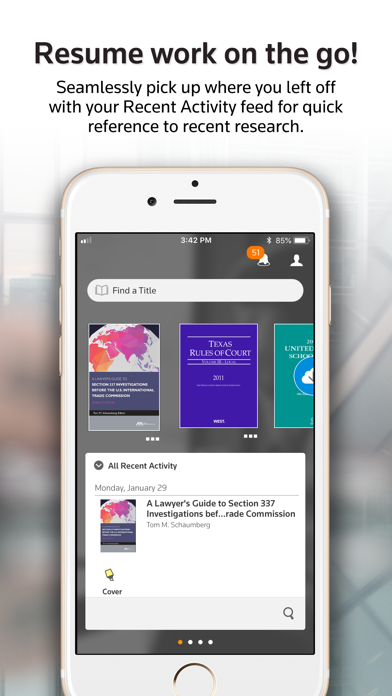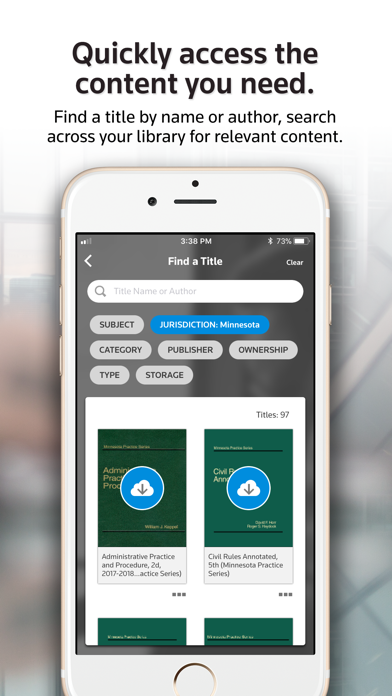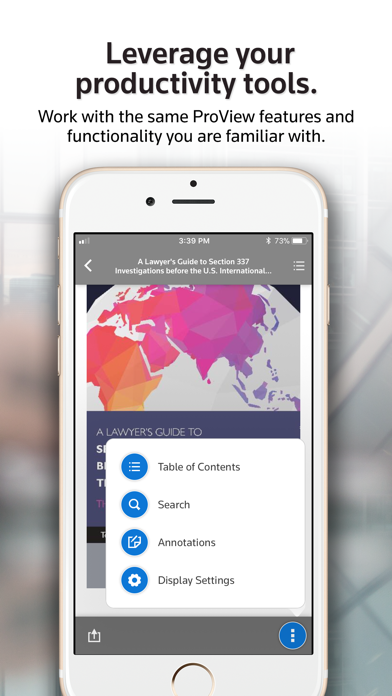How to Delete Thomson Reuters ProView. save (49.95 MB)
Published by Thomson ReutersWe have made it super easy to delete Thomson Reuters ProView account and/or app.
Table of Contents:
Guide to Delete Thomson Reuters ProView 👇
Things to note before removing Thomson Reuters ProView:
- The developer of Thomson Reuters ProView is Thomson Reuters and all inquiries must go to them.
- The GDPR gives EU and UK residents a "right to erasure" meaning that you can request app developers like Thomson Reuters to delete all your data it holds. Thomson Reuters must comply within 1 month.
- The CCPA lets American residents request that Thomson Reuters deletes your data or risk incurring a fine (upto $7,500 dollars).
↪️ Steps to delete Thomson Reuters ProView account:
1: Visit the Thomson Reuters ProView website directly Here →
2: Contact Thomson Reuters ProView Support/ Customer Service:
- 100% Contact Match
- Developer: Thomson Reuters
- E-Mail: techsupport@thomsonreuters.com
- Website: Visit Thomson Reuters ProView Website
- 65.38% Contact Match
- Developer: Thomson Reuters
- E-Mail: cs.support@thomsonreuters.com
- Website: Visit Thomson Reuters Website
Deleting from Smartphone 📱
Delete on iPhone:
- On your homescreen, Tap and hold Thomson Reuters ProView until it starts shaking.
- Once it starts to shake, you'll see an X Mark at the top of the app icon.
- Click on that X to delete the Thomson Reuters ProView app.
Delete on Android:
- Open your GooglePlay app and goto the menu.
- Click "My Apps and Games" » then "Installed".
- Choose Thomson Reuters ProView, » then click "Uninstall".
Have a Problem with Thomson Reuters ProView? Report Issue
🎌 About Thomson Reuters ProView
1. ● Access professional grade reference content from Thomson Reuters brands: Westlaw, Carswell, Éditions Yvon Blais, Sweet & Maxwell, Aranzadi, Civitas, Lex Nova, La Ley Argentina, Abeledo Perrot, Dofiscal Editores, Thomson Reuters Australia, etc.
2. ● Link directly to Thomson Reuters online research platforms such as Thomson Reuters Westlaw, Westlaw Next Canada, Westlaw Australia, Westlaw Asia.
3. Thomson Reuters ProView™ is a professional grade platform that allows you to interact with your eBooks in entirely new ways.
4. Aranzadi Insignis, Aranzadi Fusión, Revista dos Tribunais Online, LegalOne, Sistema de Información Legal, etc.
5. This app lets you access your most trusted Legal & Tax and Accounting reference materials where you need them most – everywhere.
6. ● Highlight text, annotate important passages with your own comments, and add bookmarks for quick reference.
7. ● Titles are downloaded to your device, allowing you to work offline without an Internet connection in the courtroom, from home, in meetings, or while traveling.
8. ● Before accessing ProView, you must first purchase a book and assign your ProView registration key to your OnePass account.
9. ● Easily search your eBook and link from the Table of Contents or Index to the appropriate sections.
10. ● Automatically transfer your highlights, notes and comments to updated editions.
11. ● Copy and paste content for email and printing ease.