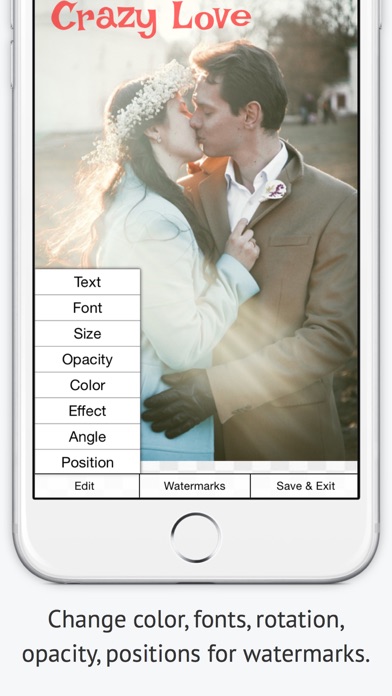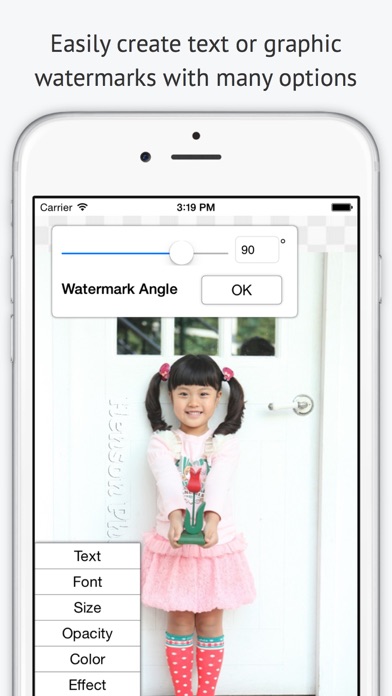How to Delete iWatermark Lite Watermark Pics. save (24.13 MB)
Published by Plum Amazing Software LLCWe have made it super easy to delete iWatermark Lite Watermark Pics account and/or app.
Table of Contents:
Guide to Delete iWatermark Lite Watermark Pics 👇
Things to note before removing iWatermark Lite Watermark Pics:
- The developer of iWatermark Lite Watermark Pics is Plum Amazing Software LLC and all inquiries must go to them.
- Check the Terms of Services and/or Privacy policy of Plum Amazing Software LLC to know if they support self-serve subscription cancellation:
- The GDPR gives EU and UK residents a "right to erasure" meaning that you can request app developers like Plum Amazing Software LLC to delete all your data it holds. Plum Amazing Software LLC must comply within 1 month.
- The CCPA lets American residents request that Plum Amazing Software LLC deletes your data or risk incurring a fine (upto $7,500 dollars).
-
Data Not Collected: The developer does not collect any data from this app.
↪️ Steps to delete iWatermark Lite Watermark Pics account:
1: Visit the iWatermark Lite Watermark Pics website directly Here →
2: Contact iWatermark Lite Watermark Pics Support/ Customer Service:
- 68.42% Contact Match
- Developer: Plum Amazing
- E-Mail: info@plumamazing.com
- Website: Visit iWatermark Lite Watermark Pics Website
- Support channel
- Vist Terms/Privacy
Deleting from Smartphone 📱
Delete on iPhone:
- On your homescreen, Tap and hold iWatermark Lite Watermark Pics until it starts shaking.
- Once it starts to shake, you'll see an X Mark at the top of the app icon.
- Click on that X to delete the iWatermark Lite Watermark Pics app.
Delete on Android:
- Open your GooglePlay app and goto the menu.
- Click "My Apps and Games" » then "Installed".
- Choose iWatermark Lite Watermark Pics, » then click "Uninstall".
Have a Problem with iWatermark Lite Watermark Pics? Report Issue
🎌 About iWatermark Lite Watermark Pics
1. In iWatermark create a graphic watermark and choose the graphic from your photo album to add it as a new watermark.
2. Before you download please be aware this lite version allows using all features but also adds our small watermark ('Created with iWatermark') to remove this mark upgrade to iWatermark.
3. Easily, secure and protect your photos with a text, graphic, signature or QR watermark.
4. Watermark with name, email or url so your photo has a visible and legal connection to you.
5. A:Use our signature tool or make the .png graphics on your computer, email it to yourself, open the email on your device and save to your photo album.
6. Once added to a photo this visible watermark displays it is created and owned by you.
7. * Create your own subtle text or graphic watermarks or select from the included example watermarks (both text and graphics).
8. * Included examples are both text (names, dates, tag data, etc.) and graphic (signatures, logos, etc.) watermarks which can be used immediately.
9. A watermark subtly displays, no matter where your photo goes, that it's yours.
10. * Import your own graphic watermarks by sending yourself an email with attached graphic.
11. Many find the lite version fulfills their needs but we recommend upgrading, it supports the evolution of iWatermark, its a small price for such a sophisticated program.
12. Watermarking can also be used to add your email, url, a personal message or fun graphics to any photo.
13. iWatermark, is the only watermarking tool available for all 4 OS platforms and the most popular professional watermarking tool for photos.
14. Social media sharing via full resolution to Facebook, Instagram, Twitter, Camera Album, Clipboard or Email (3 resolution options).