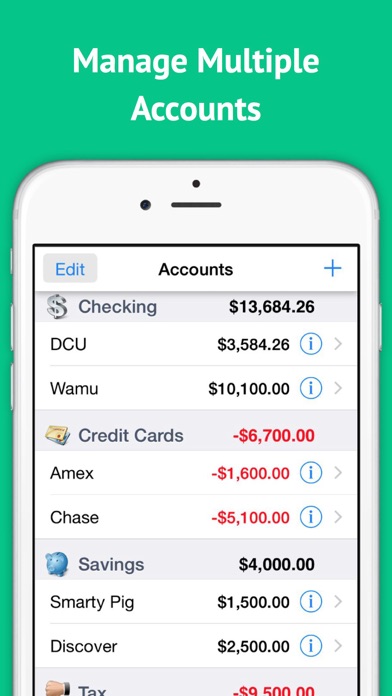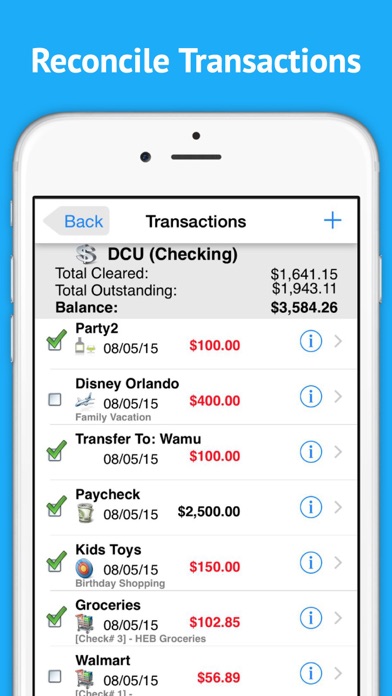How to Delete Checkbook. save (26.32 MB)
Published by Mobile Innovations LLCWe have made it super easy to delete Checkbook - Ledger account and/or app.
Table of Contents:
Guide to Delete Checkbook - Ledger 👇
Things to note before removing Checkbook:
- The developer of Checkbook is Mobile Innovations LLC and all inquiries must go to them.
- Check the Terms of Services and/or Privacy policy of Mobile Innovations LLC to know if they support self-serve subscription cancellation:
- The GDPR gives EU and UK residents a "right to erasure" meaning that you can request app developers like Mobile Innovations LLC to delete all your data it holds. Mobile Innovations LLC must comply within 1 month.
- The CCPA lets American residents request that Mobile Innovations LLC deletes your data or risk incurring a fine (upto $7,500 dollars).
↪️ Steps to delete Checkbook account:
1: Visit the Checkbook website directly Here →
2: Contact Checkbook Support/ Customer Service:
- 60% Contact Match
- Developer: Teelu Apps
- E-Mail: apps.teelu@gmail.com
- Website: Visit Checkbook Website
- 69.23% Contact Match
- Developer: Volkron Development
- E-Mail: checkbook@volkron.net
- Website: Visit Volkron Development Website
- Support channel
- Vist Terms/Privacy
Deleting from Smartphone 📱
Delete on iPhone:
- On your homescreen, Tap and hold Checkbook - Ledger until it starts shaking.
- Once it starts to shake, you'll see an X Mark at the top of the app icon.
- Click on that X to delete the Checkbook - Ledger app.
Delete on Android:
- Open your GooglePlay app and goto the menu.
- Click "My Apps and Games" » then "Installed".
- Choose Checkbook - Ledger, » then click "Uninstall".
Have a Problem with Checkbook - Ledger? Report Issue
🎌 About Checkbook - Ledger
1. Schedule Recurring Transactions to repeat weekly, biweekly, monthly, quarterly, or yearly on a start date that you choose.
2. Schedule Recurring Income to repeat weekly, biweekly, monthly, quarterly, or yearly on a start date that you choose.
3. Checkbook ledger is smart and simple to use iPhone App for managing money in your multiple Accounts ( Checking,Savings,Cash,Credit Card ).
4. View Customized Reports, Schedule Transactions ,Reconcile Transactions, Recurring Transactions,Add Attachments of Receipts and Much more!- All On The Go Anywhere.
5. Transfer Funds between Accounts and Schedule Recurring Transfers to automatically repeat on the cycle you choose.
6. Accounts Delete Lock Prevents accidental deletion of all the transactions under an Account.
7. View Transactions and do transfer between Accounts.
8. Create Multiple Accounts (Checking,Savings,Debit,Cash etc.) with Custom Grouping.
9. View your Balance,Total Outstanding Balance and Total Cleared Balance from the Transactions Screen.
10. You can now relax knowing how much money you have in your accounts thus avoid overdraft fee,prevent bouncing checks, detect errors from your bank and much more.
11. View and Manage your Balances from Multiple Accounts.
12. Reconcile your Transactions by Tapping on the Check Box in transaction register.
13. 2D Pie /Bar Chart View of Expense by category and Income by Category.
14. Upgrade is available from within the app to use multiple accounts.