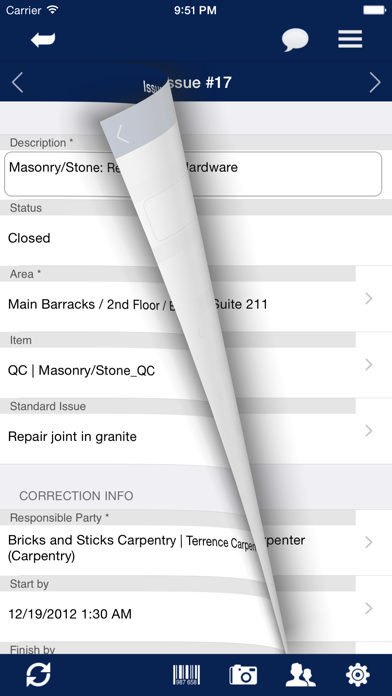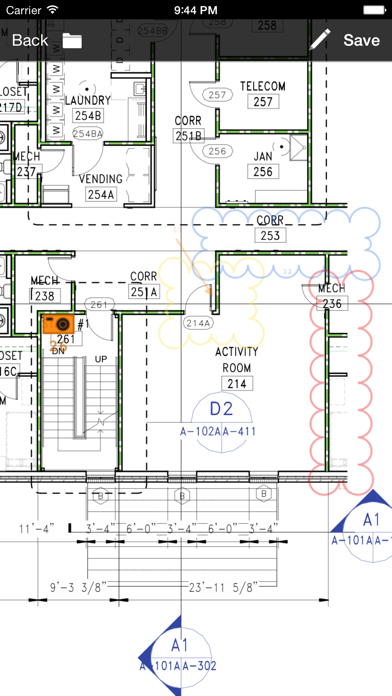How to Delete Oracle Latista Field. save (120.37 MB)
Published by Oracle America, Inc.We have made it super easy to delete Oracle Latista Field account and/or app.
Table of Contents:
Guide to Delete Oracle Latista Field 👇
Things to note before removing Oracle Latista Field:
- The developer of Oracle Latista Field is Oracle America, Inc. and all inquiries must go to them.
- The GDPR gives EU and UK residents a "right to erasure" meaning that you can request app developers like Oracle America, Inc. to delete all your data it holds. Oracle America, Inc. must comply within 1 month.
- The CCPA lets American residents request that Oracle America, Inc. deletes your data or risk incurring a fine (upto $7,500 dollars).
↪️ Steps to delete Oracle Latista Field account:
1: Visit the Oracle Latista Field website directly Here →
2: Contact Oracle Latista Field Support/ Customer Service:
- 52.17% Contact Match
- Developer: Oracle America, Inc.
- E-Mail: oracleandroidmobileadmin_us@oracle.com
- Website: Visit Oracle Latista Field Website
Deleting from Smartphone 📱
Delete on iPhone:
- On your homescreen, Tap and hold Oracle Latista Field until it starts shaking.
- Once it starts to shake, you'll see an X Mark at the top of the app icon.
- Click on that X to delete the Oracle Latista Field app.
Delete on Android:
- Open your GooglePlay app and goto the menu.
- Click "My Apps and Games" » then "Installed".
- Choose Oracle Latista Field, » then click "Uninstall".
Have a Problem with Oracle Latista Field? Report Issue
🎌 About Oracle Latista Field
1. Oracle Latista Field Management handles QC, punch list, commissioning, and safety issues and inspections by bringing your project’s documents into the digital age and out in the field.
2. As your tool number one tool in the field, Oracle Latista Field Management Cloud Service delivers the set-up, reporting, and controls that help you save money, reduce defects, and win more business.
3. Users can create issues directly on project drawings, complete inspection forms exactly as they will appear on paper, and manage complex, customizable project workflows, all from the field and without inefficient, manual data entry after the information is captured.
4. Download the app and start playing with a free demonstration project today! You’ll see why Latista is recognized as the best field management tool in the industry.
5. Oracle Latista Field Management is the most comprehensive and easy-to-use construction quality, commissioning, and field management application for the iPad and iPhone.
6. This app is one part of the Oracle Latista Field Management Cloud Service that keeps projects in sync and on track.
7. Download the app and open the included Free Demo to find out more about Oracle Latista Field Management.
8. * Bring BIM out of the office and into the field, providing a detailed 3D model of your project along with all of the information you need to inspect and commission project equipment.
9. * Easily and quickly manage quality control, punch list, safety and commissioning issues on the iPhone, and expedite specific issues by sending text messages directly from the app.
10. * Create fully populated issues directly on project drawings in two simple steps: drag and drop.
11. It even brings BIM (building information modeling) out of the office and into the field.
12. Sync the data back to the Latista cloud solution for project-wide reporting and metrics.
13. Add photos directly to the plan using the camera mark-up tool and make sure that issues are fixed right the first time.
14. Go beyond PDFs and images; open Microsoft Word, PowerPoint, and Excel documents directly in the Latista app.