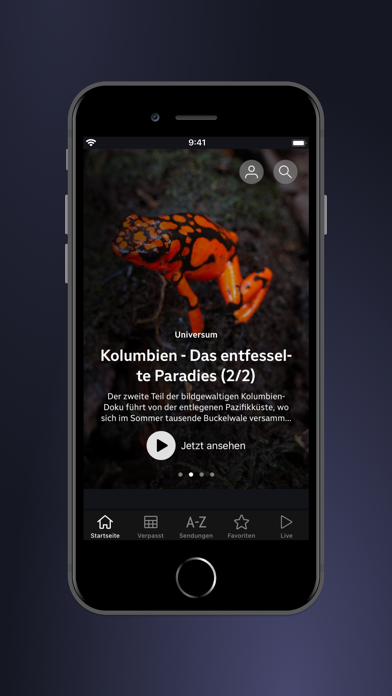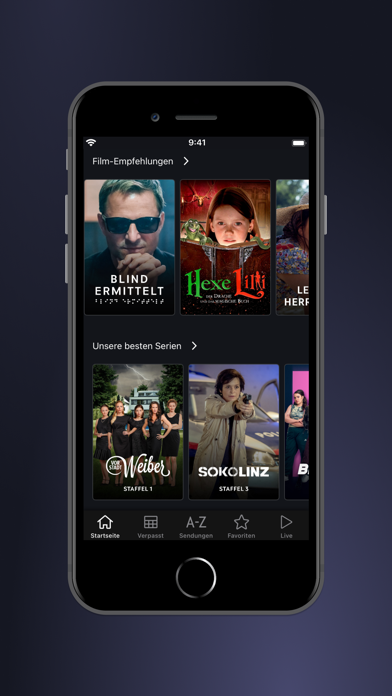How to Delete ORF ON. save (88.46 MB)
Published by Österreichischer Rundfunk on 2024-10-15We have made it super easy to delete ORF ON account and/or app.
Table of Contents:
Guide to Delete ORF ON 👇
Things to note before removing ORF ON:
- The developer of ORF ON is Österreichischer Rundfunk and all inquiries must go to them.
- Check the Terms of Services and/or Privacy policy of Österreichischer Rundfunk to know if they support self-serve subscription cancellation:
- The GDPR gives EU and UK residents a "right to erasure" meaning that you can request app developers like Österreichischer Rundfunk to delete all your data it holds. Österreichischer Rundfunk must comply within 1 month.
- The CCPA lets American residents request that Österreichischer Rundfunk deletes your data or risk incurring a fine (upto $7,500 dollars).
-
Data Used to Track You: The following data may be used to track you across apps and websites owned by other companies:
- Location
- Identifiers
- Usage Data
-
Data Linked to You: The following data may be collected and linked to your identity:
- Location
- Search History
- Identifiers
- Usage Data
-
Data Not Linked to You: The following data may be collected but it is not linked to your identity:
- Diagnostics
↪️ Steps to delete ORF ON account:
1: Visit the ORF ON website directly Here →
2: Contact ORF ON Support/ Customer Service:
- Verified email
- Contact e-Mail: kundendienst@orf.at
- 50% Contact Match
- Developer: ORF Österreichischer Rundfunk
- E-Mail: kundendienst@orf.at
- Website: Visit ORF ON Website
- Support channel
- Vist Terms/Privacy
Deleting from Smartphone 📱
Delete on iPhone:
- On your homescreen, Tap and hold ORF ON until it starts shaking.
- Once it starts to shake, you'll see an X Mark at the top of the app icon.
- Click on that X to delete the ORF ON app.
Delete on Android:
- Open your GooglePlay app and goto the menu.
- Click "My Apps and Games" » then "Installed".
- Choose ORF ON, » then click "Uninstall".
Have a Problem with ORF ON? Report Issue
🎌 About ORF ON
1. Denn Sie entscheiden, was (ob Info, Sport, Comedy, Serien oder Kulturevents), wann (live oder bis zu 7 Tage rückwirkend on demand) und wo (auf der Wohnzimmer-Couch am großen TV-Screen oder unterwegs am Smartphone) Sie fernsehen.
2. Ein modernes Look & Feel, die auf höchste Usability ausgerichtete Navigation und zahlreiche Zusatz-Features sorgen auch am Smartphone für ein Fernseh-Erlebnis der Sonderklasse.
3. Die Gliederung von Sendungen nach Beiträgen erlaubt es außerdem, einfach, sofort und bequem genau jenen Beitrag abzurufen, für den man sich interessiert.
4. Bei Videos, die aus rechtlichen Gründen nur in Österreich wiedergegeben werden dürfen, d.h., die nur auf Rechnern mit österreichischer IP-Adresse abgerufen werden können, wird ein entsprechender Hinweis eingeblendet.
5. Auch in punkto Zusatzfeatures hat die ORF-TVthek Einiges zu bieten, zum Beispiel adaptives Streaming, optionale Wahl der Bandbreite bzw.
6. Die App der ORF-TVthek, der erfolgreichsten österreichischen Videoplattform, punktet aber nicht nur mit hunderten Video-on-Demand-Sendungen und Livestreams.
7. Barrierefreiheit ist durch Untertitel, Transkripte, Audiodeskriptionen soweit wie möglich gegeben.
8. Viele ORF-TVthek-Angebote sind auch weltweit abrufbar.
9. Bitrate bis hin zu HD-Qualität und eine Suchfunktion inkl.
10. Mit der ORF-TVthek-App verpassen Sie nie wieder ein TV-Ereignis.
11. dynamischem Overlay und Suchfiltern.