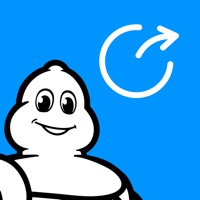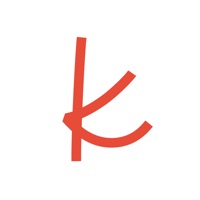
How to Delete The Knot Wedding Planner. save (175.25 MB)
Published by The Knot Inc. on 2024-10-28We have made it super easy to delete The Knot Wedding Planner account and/or app.
Table of Contents:
Guide to Delete The Knot Wedding Planner 👇
Things to note before removing The Knot Wedding Planner:
- The developer of The Knot Wedding Planner is The Knot Inc. and all inquiries must go to them.
- Check the Terms of Services and/or Privacy policy of The Knot Inc. to know if they support self-serve account deletion:
- The GDPR gives EU and UK residents a "right to erasure" meaning that you can request app developers like The Knot Inc. to delete all your data it holds. The Knot Inc. must comply within 1 month.
- The CCPA lets American residents request that The Knot Inc. deletes your data or risk incurring a fine (upto $7,500 dollars).
-
Data Used to Track You: The following data may be used to track you across apps and websites owned by other companies:
- Contact Info
- Identifiers
- Usage Data
-
Data Linked to You: The following data may be collected and linked to your identity:
- Contact Info
- User Content
- Identifiers
- Usage Data
- Diagnostics
-
Data Not Linked to You: The following data may be collected but it is not linked to your identity:
- Identifiers
- Diagnostics
↪️ Steps to delete The Knot Wedding Planner account:
1: Visit the The Knot Wedding Planner website directly Here →
2: Contact The Knot Wedding Planner Support/ Customer Service:
- 76.92% Contact Match
- Developer: The Knot
- E-Mail: planner@theknot.com
- Website: Visit The Knot Wedding Planner Website
- 76.92% Contact Match
- Developer: Wedding Planner App
- E-Mail: info@mywed.app
- Website: Visit Wedding Planner App Website
- Support channel
- Vist Terms/Privacy
3: Check The Knot Wedding Planner's Terms/Privacy channels below for their data-deletion Email:
Deleting from Smartphone 📱
Delete on iPhone:
- On your homescreen, Tap and hold The Knot Wedding Planner until it starts shaking.
- Once it starts to shake, you'll see an X Mark at the top of the app icon.
- Click on that X to delete the The Knot Wedding Planner app.
Delete on Android:
- Open your GooglePlay app and goto the menu.
- Click "My Apps and Games" » then "Installed".
- Choose The Knot Wedding Planner, » then click "Uninstall".
Have a Problem with The Knot Wedding Planner? Report Issue
Reviews & Common Issues: 1 Comments
By Bernadette Pimentel
3 years agoI am wanting to cancel my membership/ vendor profile with the knot. I would like to deactivate and delete my account before the next payment cycle. My business name: Bernie’s Mixology Mobile Bartender. My location Los Banos, Ca. Business owner name Bernadette Pimentel
🎌 About The Knot Wedding Planner
1. With The Knot app, you can discover your wedding style, create your registry, shop for invitations, start your wedding countdown, explore 300,000 local vendors, organize your wedding checklist, track your budget and more—from anywhere.
2. Manage guest lists, track RSVPs (including meal choices), create and manage your registry, update your wedding website and celebrate along the way with your wedding countdown.
3. * Wedding style quiz: Discover your wedding style and bring it to life through a customizable wedding website, invitations that match your vibe and local vendors who can bring it all together.
4. * Wedding website: Choose from 600+ free, customizable wedding website templates to share your day-of details, gift registry and quick-click RSVP with friends and family.
5. * The Knot Registry: Add anything from anywhere and create a wish list that automatically syncs to your free wedding website on The Knot (including registries from major retailers!).
6. * 300,000+ wedding vendors: Find local vendors and wedding venues (including top-ranked Best of Weddings winners!).
7. Need a little inspiration? The Knot app is also full of thousands of wedding photos to flip through and share.
8. Shop save the dates, wedding invitations, day-of paper and thank you cards for every style.
9. The ultimate wedding planning tool, The Knot app syncs between devices so you can plan anytime, anywhere.
10. * Wedding invitations: Plus, we have customizable invitations to match your wedding website.
11. * Wedding guest list manager: Upload spreadsheets, phone contacts or manually add guest details.
12. * Wedding budgeter: Set your wedding expenses and track budgets for your venue, attire, flowers and everything else you need for your wedding.
13. Planning a wedding is easier than ever thanks to The Knot app, the #1 all-in-one wedding planner.
14. Add tasks that apply to your wedding, remove the ones that don’t and customize your checklist in a way that works best for you.