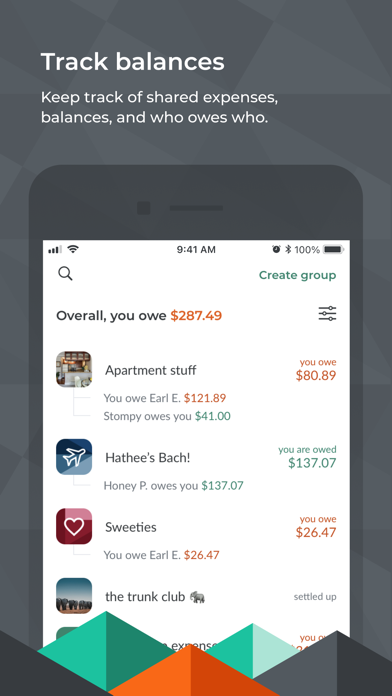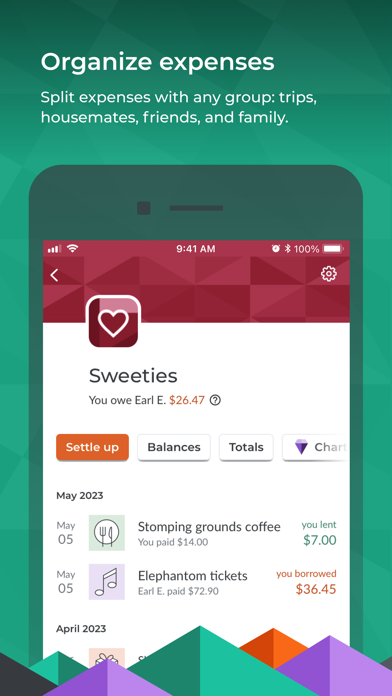Cancel Splitwise Subscription & Save $39.99/mth
Published by Splitwise, Inc. on 2026-02-17Uncover the ways Splitwise, Inc. (the company) bills you and cancel your Splitwise subscription.
🚨 Guide to Canceling Splitwise 👇
Note before cancelling:
- How easy is it to cancel Splitwise? It is Impossible to Cancel a Splitwise subscription.
- The developer of Splitwise is Splitwise, Inc. and all inquiries go to them.
- Check Splitwise, Inc.'s Terms of Services/Privacy policy if they support self-serve cancellation:
- Always cancel subscription 24 hours before it ends.
Your Potential Savings 💸
**Pricing data is based on average subscription prices reported by AppCutter.com users..
| Plan | Savings (USD) |
|---|---|
| Splitwise Pro | $4.99 |
| Splitwise Pro | $2.99 |
| Splitwise Pro | $4.99 |
| Splitwise Pro | $2.99 |
| Splitwise Pro | $39.99 |
| Splitwise Pro | $2.99 |
| Splitwise Pro | $4.99 |
| Splitwise Pro | $29.99 |
| Splitwise Pro | $3.99 |
| Splitwise Pro | $29.99 |
🌐 Cancel directly via Splitwise
- 🌍 Contact Splitwise Support
- Mail Splitwise requesting that they cancel your account:
- E-Mail: android-support@splitwise.com
- Login to your Splitwise account.
- In the menu section, look for any of these: "Billing", "Subscription", "Payment", "Manage account", "Settings".
- Click the link, then follow the prompts to cancel your subscription.
End Splitwise subscription on iPhone/iPad:
- Goto Settings » ~Your name~ » "Subscriptions".
- Click Splitwise (subscription) » Cancel
Cancel subscription on Android:
- Goto Google PlayStore » Menu » "Subscriptions"
- Click on Splitwise
- Click "Cancel Subscription".
💳 Cancel Splitwise on Paypal:
- Goto Paypal.com .
- Click "Settings" » "Payments" » "Manage Automatic Payments" (in Automatic Payments dashboard).
- You'll see a list of merchants you've subscribed to.
- Click on "Splitwise" or "Splitwise, Inc." to cancel.
Subscription Costs (Saved) 💰
Splitwise Pro
- Store high-resolution receipts in the cloud (10GB cloud storage)
- OCR integration for scanning and itemizing receipts
- Backups to JSON, downloadable from our website
- Convert expenses to different currencies using our Open Exchange Rates integration
- Access to “spending by category” budgeting tools and other charts
- Search full expense history
The subscription amount will be charged to your App Store account and will vary by plan and country. The subscription can be purchased monthly or yearly, and the pricing may vary by country. To avoid renewal, you must turn off auto-renew at least 24 hours before your subscription ends. You can turn off auto-renew at any time by visiting the App Store.
Have a Problem with Splitwise? Report Issue
Reviews & Common Issues: 1 Comments
By Ellen mooney
2 years agoYou out pro on my account but i never signed up for it
About Splitwise?
1. If you don’t choose to purchase “Splitwise Pro”, you can continue using Splitwise for free.
2. Splitwise is the easiest way to share expenses with friends and family and stop stressing about “who owes who”.
3. The subscription amount will be charged to your App Store account and will vary by plan and country.
4. We offer in-app purchases for “Splitwise Pro”, the benefits of which are described below.
5. Millions of people around the world use Splitwise to organize group bills for households, trips, and more.