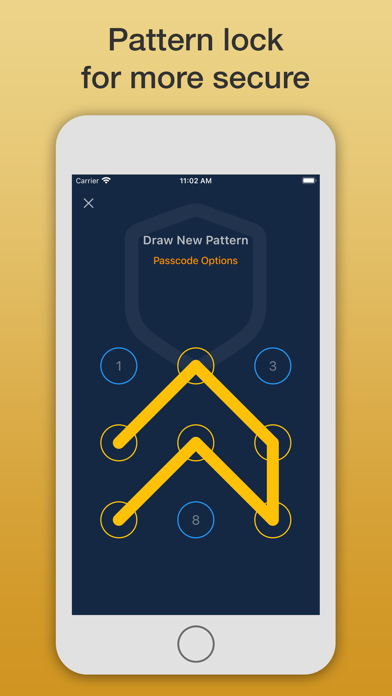Cancel Safety Note+ Pro Subscription & Save $34.99/mth
Published by Eightythree Technology on 2025-12-04Uncover the ways Eightythree Technology (the company) bills you and cancel your Safety Note+ Pro subscription.
🚨 Guide to Canceling Safety Note+ Pro 👇
Note before cancelling:
- The developer of Safety Note+ Pro is Eightythree Technology and all inquiries go to them.
- Check Eightythree Technology's Terms of Services/Privacy policy if they support self-serve cancellation:
- Always cancel subscription 24 hours before it ends.
Your Potential Savings 💸
**Pricing data is based on average subscription prices reported by AppCutter.com users..
| Plan | Savings (USD) |
|---|---|
| iCloud Sync Yearly | $6.99 |
| iCloud Sync Monthly | $0.99 |
| Cloud Backup Yearly | $8.99 |
| Reset Password | $0.99 |
| Cloud Backup Monthly | $1.49 |
| iCloud Sync Lifetime | $34.99 |
🌐 Cancel directly via Safety Note+ Pro
- 🌍 Contact Safety Note+ Pro Support
- Mail Safety Note+ Pro requesting that they cancel your account:
- E-Mail: support@yougosoft.com
- Login to your Safety Note+ Pro account.
- In the menu section, look for any of these: "Billing", "Subscription", "Payment", "Manage account", "Settings".
- Click the link, then follow the prompts to cancel your subscription.
End Safety Note+ Pro subscription on iPhone/iPad:
- Goto Settings » ~Your name~ » "Subscriptions".
- Click Safety Note+ Pro (subscription) » Cancel
Cancel subscription on Android:
- Goto Google PlayStore » Menu » "Subscriptions"
- Click on Safety Note+ Pro
- Click "Cancel Subscription".
💳 Cancel Safety Note+ Pro on Paypal:
- Goto Paypal.com .
- Click "Settings" » "Payments" » "Manage Automatic Payments" (in Automatic Payments dashboard).
- You'll see a list of merchants you've subscribed to.
- Click on "Safety Note+ Pro" or "Eightythree Technology" to cancel.
Have a Problem with Safety Note+ Pro? Report Issue
About Safety Note+ Pro?
1. Don't you hate that? If you have notes that you would rather not have other people to access, then you need Safety Note+.
2. With three stylish and easy to use lock designs, you can customize your passcode style without compromising your security.
3. Now you have the choice of using the standard combination lock style, keypad style, or the new dot pattern; all of which can easily access those personal items with ease.
4. Customize each of your individual folders with their own unique passcode and lock design for additional security.
5. With this app you can quickly and easily passcode protect your most private or sensitive notes so that nobody but you can find them.