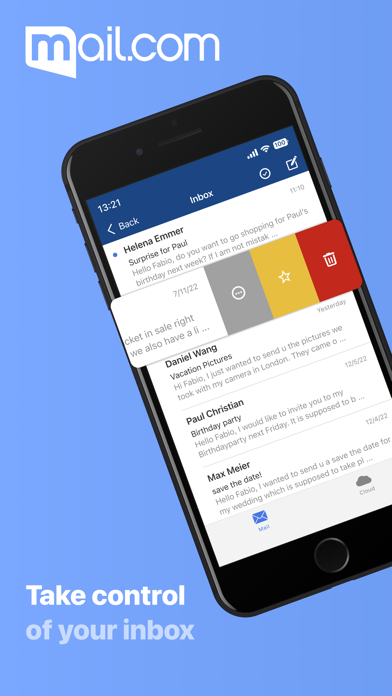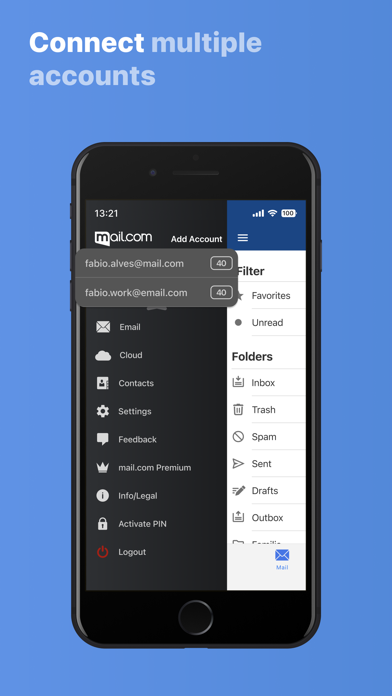How to Delete mail.com. save (65.31 MB)
Published by 1&1 Mail & Media Inc. on 2024-10-14We have made it super easy to delete mail.com - free email & cloud account and/or app.
Table of Contents:
Guide to Delete mail.com - free email & cloud 👇
Things to note before removing mail.com:
- The developer of mail.com is 1&1 Mail & Media Inc. and all inquiries must go to them.
- Check the Terms of Services and/or Privacy policy of 1&1 Mail & Media Inc. to know if they support self-serve subscription cancellation:
- The GDPR gives EU and UK residents a "right to erasure" meaning that you can request app developers like 1&1 Mail & Media Inc. to delete all your data it holds. 1&1 Mail & Media Inc. must comply within 1 month.
- The CCPA lets American residents request that 1&1 Mail & Media Inc. deletes your data or risk incurring a fine (upto $7,500 dollars).
-
Data Used to Track You: The following data may be used to track you across apps and websites owned by other companies:
- Identifiers
- Usage Data
-
Data Linked to You: The following data may be collected and linked to your identity:
- User Content
- Identifiers
- Usage Data
-
Data Not Linked to You: The following data may be collected but it is not linked to your identity:
- Diagnostics
↪️ Steps to delete mail.com account:
1: Visit the mail.com website directly Here →
2: Contact mail.com Support/ Customer Service:
- 51.85% Contact Match
- Developer: 1&1 Mail & Media Inc
- E-Mail: mobile-apps@corp.mail.com
- Website: Visit mail.com Website
- 63.64% Contact Match
- Developer: 1&1 Mail & Media Inc
- E-Mail: mobile-apps@corp.mail.com
- Website: Visit 1&1 Mail & Media Inc Website
- Support channel
- Vist Terms/Privacy
Deleting from Smartphone 📱
Delete on iPhone:
- On your homescreen, Tap and hold mail.com - free email & cloud until it starts shaking.
- Once it starts to shake, you'll see an X Mark at the top of the app icon.
- Click on that X to delete the mail.com - free email & cloud app.
Delete on Android:
- Open your GooglePlay app and goto the menu.
- Click "My Apps and Games" » then "Installed".
- Choose mail.com - free email & cloud, » then click "Uninstall".
Have a Problem with mail.com - free email & cloud? Report Issue
Reviews & Common Issues: 1 Comments
By Andrew Mailer
3 years agoI want to cancel my mail.com account(s) on my microsoft-based ASUS laptop. The directions from mail.com on how to do so don't work for me on a microsoft-based computer. Can you help?
🎌 About mail.com - free email & cloud
1. Perfect for iPhone and iPad users, the free email app from mail.com puts a wealth of productivity tools directly into your hand.
2. The mail.com email client for iOS enabled devices also includes powerful security features to ensure your communications are never compromised.
3. The mail.com free email app allows you to set email tones so you know exactly when you have received new mail—keeping you up-to-date with friends, family and colleagues with a personalized notifications.
4. In fact, its user-friendly nature makes managing your email a breeze—giving you the opportunity to write, reply and organize your mail whilst on the move.
5. "Get the mail.com iOS app and experience powerful mobile email while on the move.
6. Discover the many features of the mail.com email app and get your mails whenever you need them, wherever you are.
7. Combine your email addresses and view your communications from one, centralized interface whilst on the move.
8. Additionally, you can enable push notifications to ensure you never miss an important email ever again.
9. Syncing between multiple devices is also possible, allowing you to move seamlessly from your iPhone to your iPad, or vice versa, without breaking your concentration.
10. The free email app for iOS is simple to install and intuitive to use.
11. Contact us today and help us improve your email experience.
12. The mail.com iOS app brings comprehensive functionality to your mobile device.
13. We’d love to hear what you think and we welcome your feedback and user experiences with the iPhone and iPad app.
14. Additionally, you will also find many organizational features that our webmail solution provides.