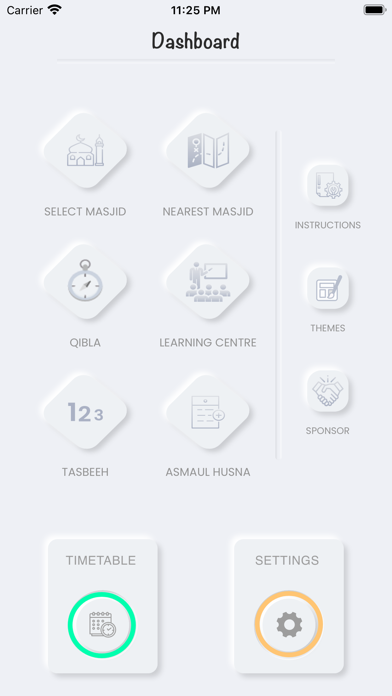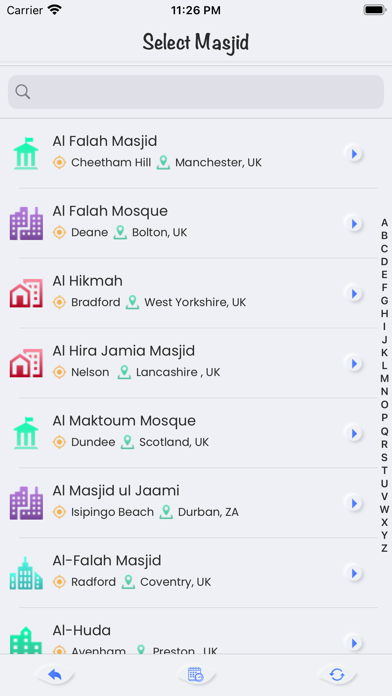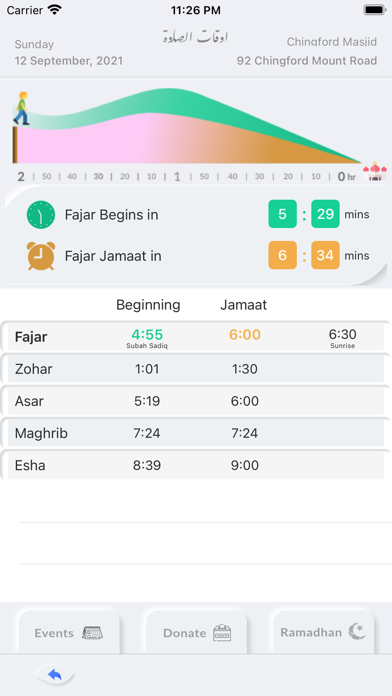How to Delete Masjid Timetable. save (53.76 MB)
Published by Lentrica Software on 2024-12-16We have made it super easy to delete Masjid Timetable account and/or app.
Table of Contents:
Guide to Delete Masjid Timetable 👇
Things to note before removing Masjid Timetable:
- The developer of Masjid Timetable is Lentrica Software and all inquiries must go to them.
- Check the Terms of Services and/or Privacy policy of Lentrica Software to know if they support self-serve account deletion:
- The GDPR gives EU and UK residents a "right to erasure" meaning that you can request app developers like Lentrica Software to delete all your data it holds. Lentrica Software must comply within 1 month.
- The CCPA lets American residents request that Lentrica Software deletes your data or risk incurring a fine (upto $7,500 dollars).
↪️ Steps to delete Masjid Timetable account:
1: Visit the Masjid Timetable website directly Here →
2: Contact Masjid Timetable Support/ Customer Service:
- 100% Contact Match
- Developer: Lentrica Software
- E-Mail: admin@lentrica.com
- Website: Visit Masjid Timetable Website
- 91.43% Contact Match
- Developer: Mohamed Rashwan
- E-Mail: m_rashwan@hotmail.com
- Website: Visit Mohamed Rashwan Website
3: Check Masjid Timetable's Terms/Privacy channels below for their data-deletion Email:
Deleting from Smartphone 📱
Delete on iPhone:
- On your homescreen, Tap and hold Masjid Timetable until it starts shaking.
- Once it starts to shake, you'll see an X Mark at the top of the app icon.
- Click on that X to delete the Masjid Timetable app.
Delete on Android:
- Open your GooglePlay app and goto the menu.
- Click "My Apps and Games" » then "Installed".
- Choose Masjid Timetable, » then click "Uninstall".
Have a Problem with Masjid Timetable? Report Issue
🎌 About Masjid Timetable
1. If you receive a piece of paper every month from your masjid (which you hang on the wall) and then refer to every time you need to know the beginning time or the jamaat time within the masjid, then this app will be extremely convenient for you.
2. Masjid Timetable is the pioneer in providing local masjid salah times.
3. They create an account and fill in all the relevant details of the masjid (include prayer times).
4. If no one is available, why not do it yourself and provide a much needed app to your entire community? Insha-Allah every person who uses that timetable within the app, you shall receive a reward.
5. Once this is done, the masjid and its prayer timetable will instantly appear on the app.
6. If your own masjid has not yet uploaded their times, find the masjid organiser and ask them to create an account on the website.
7. It actually gives you the times of salah in your very own local masjid.
8. Simply pull out your phone, press the app button - Lo! the beginning & jamaat times are displayed right there in front of you, for that same day.
9. Just rotate the phone and its all available, whether it be beginning or jamaat times.
10. Furthermore, you can view the whole month's timetable too.
11. This way, you can check the monthly timetable for those masaajid too.
12. Now, you don't have to download generic apps and then adjust for your locality, minutes, degrees and variations.
13. It doesn't give you an approximate time for your area.
14. You also have the ability to input 3 additional masaajid (as favourites).