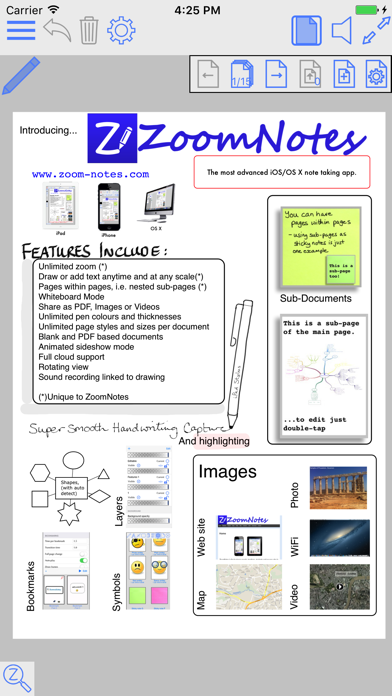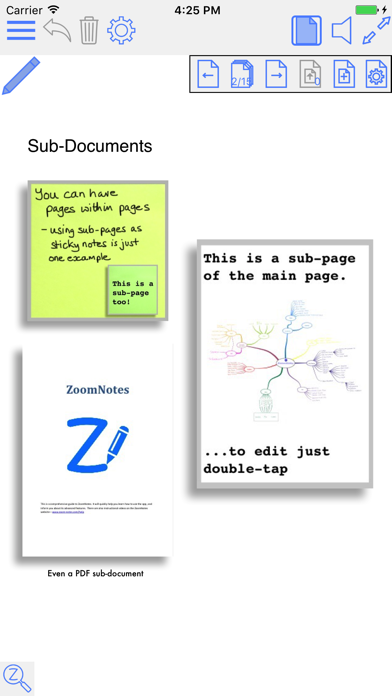Cancel ZoomNotes Subscription
Published by Deliverance Software Ltd on 2025-11-10Uncover the ways Deliverance Software Ltd (the company) bills you and cancel your ZoomNotes subscription.
🚨 Guide to Canceling ZoomNotes 👇
Note before cancelling:
- The developer of ZoomNotes is Deliverance Software Ltd and all inquiries go to them.
- Check the Terms of Services and/or Privacy policy of Deliverance Software Ltd to know if they support self-serve subscription cancellation:
- Always cancel subscription 24 hours before it ends.
🌐 Cancel directly via ZoomNotes
- 🌍 Contact ZoomNotes Support
- Mail ZoomNotes requesting that they cancel your account:
- Login to your ZoomNotes account.
- In the menu section, look for any of these: "Billing", "Subscription", "Payment", "Manage account", "Settings".
- Click the link, then follow the prompts to cancel your subscription.
End ZoomNotes subscription on iPhone/iPad:
- Goto Settings » ~Your name~ » "Subscriptions".
- Click ZoomNotes (subscription) » Cancel
Cancel subscription on Android:
- Goto Google PlayStore » Menu » "Subscriptions"
- Click on ZoomNotes
- Click "Cancel Subscription".
💳 Cancel ZoomNotes on Paypal:
- Goto Paypal.com .
- Click "Settings" » "Payments" » "Manage Automatic Payments" (in Automatic Payments dashboard).
- You'll see a list of merchants you've subscribed to.
- Click on "ZoomNotes" or "Deliverance Software Ltd" to cancel.
Have a Problem with ZoomNotes? Report Issue
About ZoomNotes?
1. Share documents as PDF files, images, videos or ZoomNotes documents (via email, iTunes, clipboard, Dropbox, Twitter and Evernote, Airdrop, iCloud Drive and Open in.
2. Make handwritten notes and sketches on virtual paper, huge WhiteBoards , PDF files, images and MS Word, Excel and PowerPoint documents (via GoogleDrive).
3. You can also insert whole pdf files as sub-pages, or import pages from other ZoomNotes documents into a sub-page.
4. Cut, copy and paste are also available, including between documents, pages and other apps.
5. Import and write over PDFs, Microsoft Office files Word, Excel and PowerPoint (via GoogleDrive).