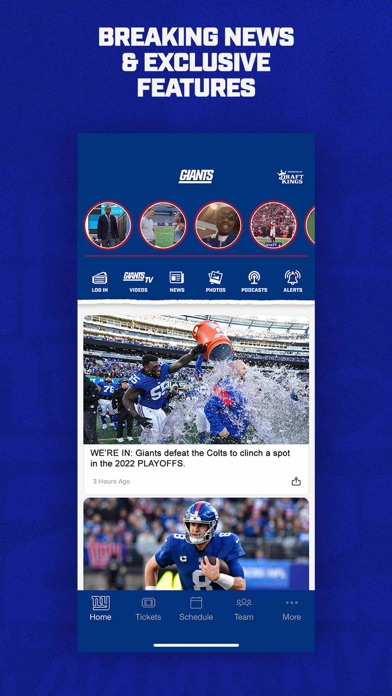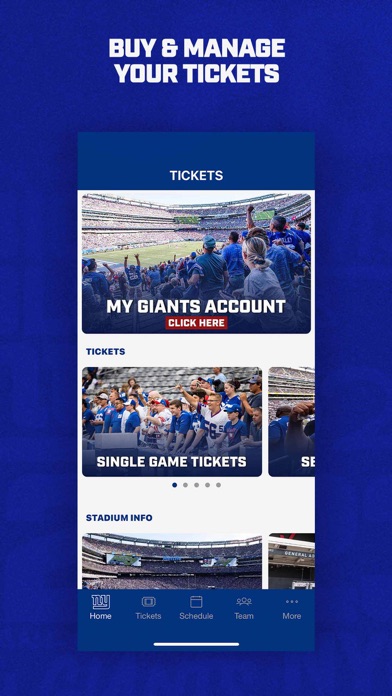How to Delete New York Giants. save (149.88 MB)
Published by New York Giants on 2024-09-11We have made it super easy to delete New York Giants account and/or app.
Table of Contents:
Guide to Delete New York Giants 👇
Things to note before removing New York Giants:
- The developer of New York Giants is New York Giants and all inquiries must go to them.
- Check the Terms of Services and/or Privacy policy of New York Giants to know if they support self-serve account deletion:
- The GDPR gives EU and UK residents a "right to erasure" meaning that you can request app developers like New York Giants to delete all your data it holds. New York Giants must comply within 1 month.
- The CCPA lets American residents request that New York Giants deletes your data or risk incurring a fine (upto $7,500 dollars).
-
Data Used to Track You: The following data may be used to track you across apps and websites owned by other companies:
- Location
- Identifiers
- Usage Data
- Other Data
-
Data Linked to You: The following data may be collected and linked to your identity:
- Purchases
- Location
- Contact Info
- User Content
- Identifiers
- Usage Data
- Other Data
-
Data Not Linked to You: The following data may be collected but it is not linked to your identity:
- Diagnostics
↪️ Steps to delete New York Giants account:
1: Visit the New York Giants website directly Here →
2: Contact New York Giants Support/ Customer Service:
- Verified email
- Contact e-Mail: support@yinzcam.com
- 100% Contact Match
- Developer: YinzCam, Inc.
- E-Mail: support@yinzcam.com
- Website: Visit New York Giants Website
- Support channel
- Vist Terms/Privacy
3: Check New York Giants's Terms/Privacy channels below for their data-deletion Email:
Deleting from Smartphone 📱
Delete on iPhone:
- On your homescreen, Tap and hold New York Giants until it starts shaking.
- Once it starts to shake, you'll see an X Mark at the top of the app icon.
- Click on that X to delete the New York Giants app.
Delete on Android:
- Open your GooglePlay app and goto the menu.
- Click "My Apps and Games" » then "Installed".
- Choose New York Giants, » then click "Uninstall".
Have a Problem with New York Giants? Report Issue
🎌 About New York Giants
1. The updated mobile app includes the best Giants highlights, news, videos, photos, and podcasts.
2. GiantsTV: Stream exclusive videos with GiantsTV, available for free inside the Giants Mobile App and also on AppleTV, Amazon FireTV, and Roku.
3. Mobile Tickets: Buy and access your mobile tickets, plus log into the season ticket member portal with your Giants Account credentials to manage your ticket account.
4. News, stats, and analysis: Keep up with the latest Giants news, up-to-date stats and roster, and read insight and analysis from Giants writers.
5. Blue Mode: A new theme now accessible in the Settings menu, fans can experience the app and explore its features and content in the Giants signature blue color.
6. Continuous Audio: Video and podcasts will continue playing audio when the app is minimized, so you can enjoy long-form content without keeping the Giants App open on your phone.
7. Mobile Food and Beverage Ordering: Order food and beverage from your seats through the Giants app for easy pickup.
8. Custom App Icons: Explore a collection of Giants logos – current or classic – and a wide range of specialty photos as your app icon.
9. Giants Podcast Network: Listen to the Giants Podcast Network for in-depth analysis, exclusive interviews, team updates, and more.
10. The New York Giants official mobile app is your destination for all things New York Giants.
11. Message Center: Stay in-the-know for breaking news, special offers, gameday info, and more.