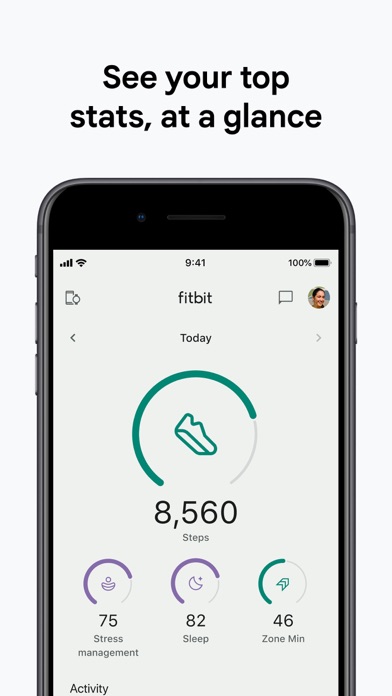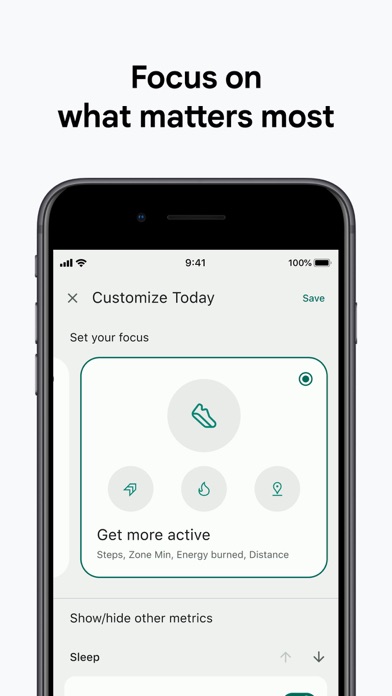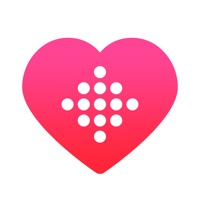Cancel Fitbit Subscription & Save $79.99/yr
Published by Fitbit, Inc. on 2025-11-20Uncover the ways Fitbit, Inc. (the company) bills you and cancel your Fitbit subscription.
🚨 Guide to Canceling Fitbit 👇
Note before cancelling:
- How easy is it to cancel Fitbit? It is Very Easy to Cancel a Fitbit subscription.
- The developer of Fitbit is Fitbit, Inc. and all inquiries go to them.
- Check Fitbit, Inc.'s Terms of Services/Privacy policy if they support self-serve cancellation:
- Always cancel subscription 24 hours before it ends.
Your Potential Savings 💸
**Pricing data is based on average subscription prices reported by AppCutter.com users..
| Plan | Savings (USD) |
|---|---|
| Fitbit Premium Monthly | $9.99 |
| Fitbit Premium Monthly | $9.99 |
| Fitbit Premium Monthly | $9.99 |
| Fitbit Premium Annual | $79.99 |
| Fitbit Premium Monthly | $9.99 |
| Fitbit Premium Monthly | $9.99 |
| Fitbit Premium Monthly | $9.99 |
| Fitbit Premium Annual | $79.99 |
| Fitbit Premium Monthly | $9.99 |
| Fitbit Premium Annual | $79.99 |
🌐 Cancel directly via Fitbit
- 🌍 Contact Fitbit Support
- Mail Fitbit requesting that they cancel your account:
- E-Mail: android@fitbit.com
- Login to your Fitbit account.
- In the menu section, look for any of these: "Billing", "Subscription", "Payment", "Manage account", "Settings".
- Click the link, then follow the prompts to cancel your subscription.
End Fitbit subscription on iPhone/iPad:
- Goto Settings » ~Your name~ » "Subscriptions".
- Click Fitbit (subscription) » Cancel
Cancel subscription on Android:
- Goto Google PlayStore » Menu » "Subscriptions"
- Click on Fitbit: Health & Fitness
- Click "Cancel Subscription".
💳 Cancel Fitbit on Paypal:
- Goto Paypal.com .
- Click "Settings" » "Payments" » "Manage Automatic Payments" (in Automatic Payments dashboard).
- You'll see a list of merchants you've subscribed to.
- Click on "Fitbit" or "Fitbit, Inc." to cancel.
Subscription Costs (Saved) 💰
Fitbit Premium:
- Monthly plan: $9.99/month
- Annual plan: $79.99/year
- 90-day free trial available for new users
- Subscription includes habit-forming programs, audio & video workouts, and advanced insights
- Subscription automatically renews unless auto-renew is turned off at least 24 hours before the end of the current period
- Payment will be charged to the user's iTunes Account when or shortly after the trial or subscription expires
- Subscriptions may be managed by the user and auto-renewal may be turned off by going to the user's Account Settings after purchase
- Any unused portion of a free trial period, if offered, will be forfeited when the user purchases a subscription to that publication, where applicable
- Premium content subject to change
- Fitbit Terms of Service: https://www.fitbit.com/legal/terms-of-service
- Fitbit Privacy Policy: https://www.fitbit.com/legal/privacy-policy
Have a Problem with Fitbit: Health & Fitness? Report Issue
Reviews & Common Issues: 1 Comments
By Jim Shotton
3 years agoI was recently charged $83.08 for an app that I didn't purchase. Please refund the money asap. I do not use a fitbit!
About Fitbit: Health & Fitness?
1. Start a 90-day trial of Fitbit Premium for personalized guidance, customized health programs, mindfulness content and 240+ video workouts you can do at home.
2. Plus, start a 90-day trial of Fitbit Premium to unlock 240+ workouts from popular brands like barre3, Daily Burn, and POPSUGAR.
3. In the app, find valuable data like resting heart rate trends, time spent in heart rate zones during workouts and a cardio fitness score.
4. Or, get a Fitbit tracker or smartwatch to see how your activity, workouts, sleep, nutrition and stress all fit together.
5. SLEEP BETTER: Discover how long and how well you’re sleeping, then improve your nightly routine with Fitbit’s innovative sleep tools—including a nightly Sleep Score, sleep goal setting, bedtime reminders and graphs that show your time in light, deep and REM sleep.