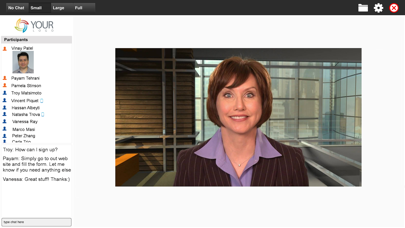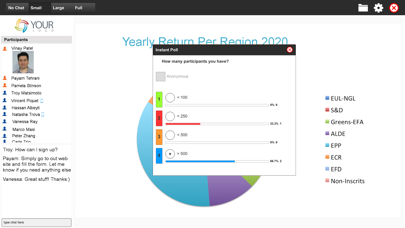How to Delete Webinato App. save (44.89 MB)
Published by omNovia TechnologiesWe have made it super easy to delete Webinato App for Webinars account and/or app.
Table of Contents:
Guide to Delete Webinato App for Webinars 👇
Things to note before removing Webinato App:
- The developer of Webinato App is omNovia Technologies and all inquiries must go to them.
- The GDPR gives EU and UK residents a "right to erasure" meaning that you can request app developers like omNovia Technologies to delete all your data it holds. omNovia Technologies must comply within 1 month.
- The CCPA lets American residents request that omNovia Technologies deletes your data or risk incurring a fine (upto $7,500 dollars).
↪️ Steps to delete Webinato App account:
1: Visit the Webinato App website directly Here →
2: Contact Webinato App Support/ Customer Service:
- 80% Contact Match
- Developer: omNovia Technologies
- E-Mail: support@webinato.com
- Website: Visit Webinato App Website
- 52.17% Contact Match
- Developer: LogMeIn, Inc.
- E-Mail: gotowebinar-feedback@logmein.com
- Website: Visit LogMeIn, Inc. Website
Deleting from Smartphone 📱
Delete on iPhone:
- On your homescreen, Tap and hold Webinato App for Webinars until it starts shaking.
- Once it starts to shake, you'll see an X Mark at the top of the app icon.
- Click on that X to delete the Webinato App for Webinars app.
Delete on Android:
- Open your GooglePlay app and goto the menu.
- Click "My Apps and Games" » then "Installed".
- Choose Webinato App for Webinars, » then click "Uninstall".
Have a Problem with Webinato App for Webinars? Report Issue
🎌 About Webinato App for Webinars
1. The following features are enabled: live voice, chat, polling, slides, screen share viewing, documents folder, Q&A manager, White Board, video player including YouTube videos, music player, Cobrowser, announcements, Notes, live web page sharing and eCurtain.
2. Features not supported at this time: live video, Survey module (the Polls do work however), Closed Captioning, Map module.
3. Webinato Mobile is the attendee app for the Webinato platform and which lets presenters deliver much more engaging and media-rich webinars as well as automated webinars.
4. The Webinato mobile app supports the vast majority of all features available on PC or Mac.
5. Please note you must receive an email from your webinar organizer with a link as well as login information.
6. You may simply tap the link and follow the simple instructions or launch the app and copy the link into it as prompted.
7. Please NOTE this app is optimized for the iPad with wifi connections.