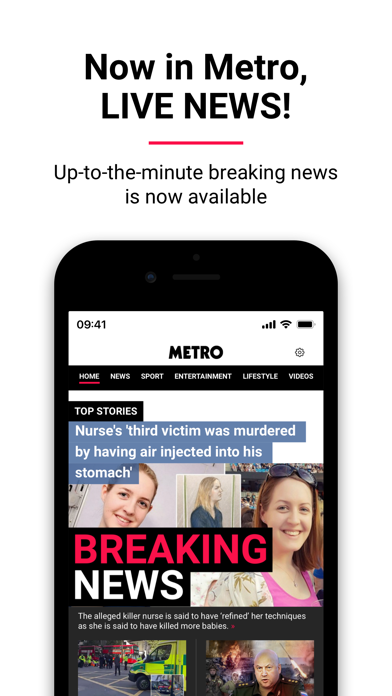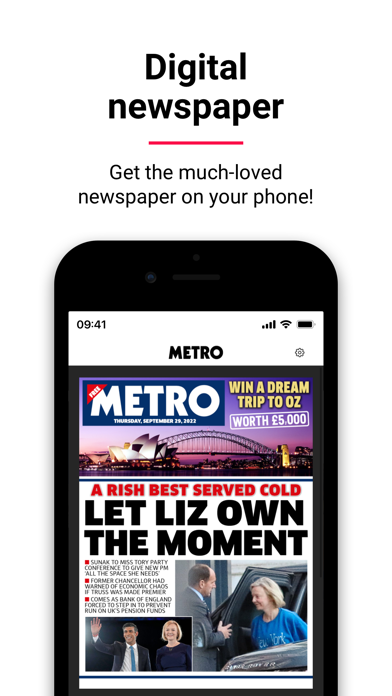Cancel Metro Subscription & Save $0.99/mth
Published by dmg media ltd on 2024-08-27Uncover the ways dmg media ltd (the company) bills you and cancel your Metro subscription.
🚨 Guide to Canceling Metro 👇
Note before cancelling:
- How easy is it to cancel Metro? It is Very Easy to Cancel a Metro subscription.
- The developer of Metro is dmg media ltd and all inquiries go to them.
- Check dmg media ltd's Terms of Services/Privacy policy if they support self-serve cancellation:
- Always cancel subscription 24 hours before it ends.
Your Potential Savings 💸
**Pricing data is based on average subscription prices reported by AppCutter.com users..
| Plan | Savings (USD) |
|---|---|
| Weekly | $0.99 |
🌐 Cancel directly via Metro
- 🌍 Contact Metro Support
- Mail Metro requesting that they cancel your account:
- E-Mail: metroapps@metro.co.uk
- Login to your Metro account.
- In the menu section, look for any of these: "Billing", "Subscription", "Payment", "Manage account", "Settings".
- Click the link, then follow the prompts to cancel your subscription.
End Metro subscription on iPhone/iPad:
- Goto Settings » ~Your name~ » "Subscriptions".
- Click Metro (subscription) » Cancel
Cancel subscription on Android:
- Goto Google PlayStore » Menu » "Subscriptions"
- Click on Metro: World and UK news app
- Click "Cancel Subscription".
💳 Cancel Metro on Paypal:
- Goto Paypal.com .
- Click "Settings" » "Payments" » "Manage Automatic Payments" (in Automatic Payments dashboard).
- You'll see a list of merchants you've subscribed to.
- Click on "Metro" or "dmg media ltd" to cancel.
Subscription Costs (Saved) 💰
- Weekly Puzzles Edition: £1.99 per week
- No other subscription tiers or pricing mentioned as the app and its content are completely free.
Have a Problem with Metro: World and UK news app? Report Issue
About Metro: World and UK news app?
1. Get the latest Metro newspaper edition and enjoy news headlines, puzzles and more all for FREE with the Metro news app.
2. From the biggest news headlines to fascinating features, Metro’s newspaper editions bring you extensive coverage on all current world and UK news.
3. Read a selection of short news stories and get updated with the latest current affairs in no time! Get daily insights into your favourite celebrities with our Sixty Second interviews.
4. Subscribe to Metro’s weekly puzzles edition and have the chance to win £100 in our regular newspaper puzzle competitions.
5. Enjoy the biggest newspaper headlines from a new perspective with Metro’s photo gallery Window on The World.