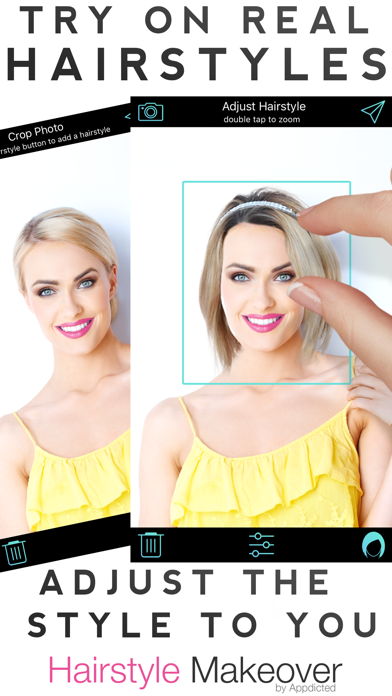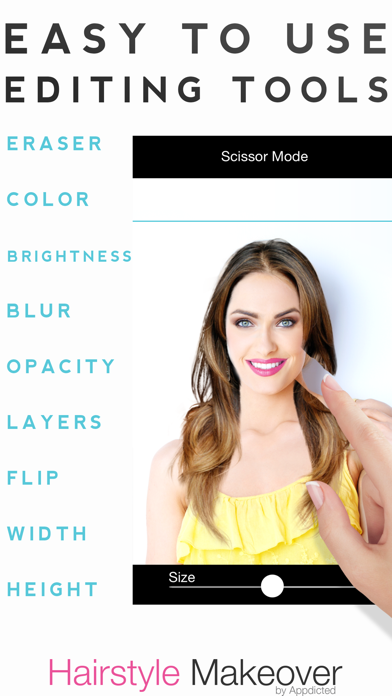How to Delete Hairstyle Makeover. save (71.56 MB)
Published by AppdictedWe have made it super easy to delete Hairstyle Makeover account and/or app.
Table of Contents:
Guide to Delete Hairstyle Makeover 👇
Things to note before removing Hairstyle Makeover:
- The developer of Hairstyle Makeover is Appdicted and all inquiries must go to them.
- The GDPR gives EU and UK residents a "right to erasure" meaning that you can request app developers like Appdicted to delete all your data it holds. Appdicted must comply within 1 month.
- The CCPA lets American residents request that Appdicted deletes your data or risk incurring a fine (upto $7,500 dollars).
↪️ Steps to delete Hairstyle Makeover account:
1: Visit the Hairstyle Makeover website directly Here →
2: Contact Hairstyle Makeover Support/ Customer Service:
- Verified email
- Contact e-Mail: support@appdicted.com
- 37.5% Contact Match
- Developer: Best Photo Apps
- E-Mail: best.photo.app@gmail.com
- Website: Visit Hairstyle Makeover Website
- Support channel
- Vist Terms/Privacy
Deleting from Smartphone 📱
Delete on iPhone:
- On your homescreen, Tap and hold Hairstyle Makeover until it starts shaking.
- Once it starts to shake, you'll see an X Mark at the top of the app icon.
- Click on that X to delete the Hairstyle Makeover app.
Delete on Android:
- Open your GooglePlay app and goto the menu.
- Click "My Apps and Games" » then "Installed".
- Choose Hairstyle Makeover, » then click "Uninstall".
Have a Problem with Hairstyle Makeover? Report Issue
🎌 About Hairstyle Makeover
1. > 5 Sample Styles for each type, Unlock Hundreds of the highest quality hairstyles, beards and mustaches that were professionally edited from real photos via In App Purchase.
2. The most user friendly hairstyle app in the app store! Match the hairstyles to your photo in an easy to use interface.
3. The hair will look real, which means you can get real opinions from friends, family and even your hairdresser.
4. We only use REAL hairstyles and professionally edit them ourselves so they look real when you try them on.
5. > Styles sorted by Male, Female, Short, Medium, Long, Beards and Mustaches.
6. > Change the color tint of the style to match your photo.
7. This helps match the hair to your face structure.
8. > Access previously added hairstyles by using our layer tool.
9. > Cut the hairstyle by touching parts you don’t want.
10. > Save and Share with Email, Twitter, Facebook and iMessage integration.
11. > Adjust the width or height only of the hairstyle.
12. Tap and drop the style you want.
13. We also included a bunch of outrageous and fun wigs.
14. "So much fun! - Best hair app.