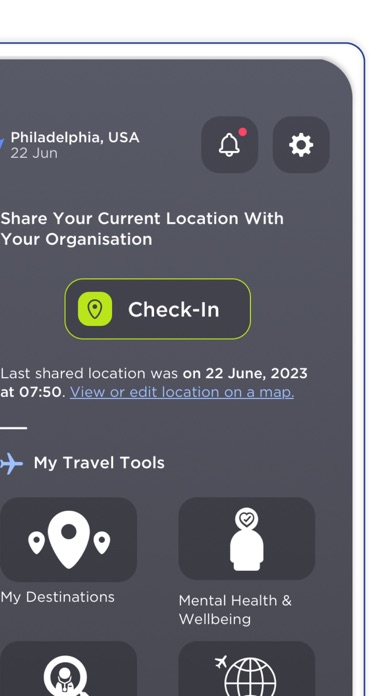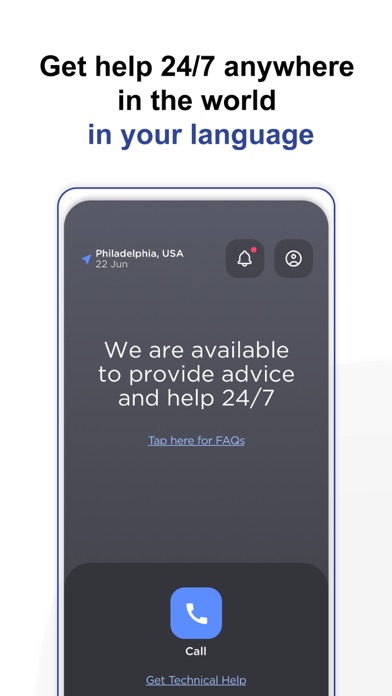How to Delete International SOS Assistance. save (119.80 MB)
Published by International SOS Assistance, Inc. on 2024-10-31We have made it super easy to delete International SOS Assistance account and/or app.
Table of Contents:
Guide to Delete International SOS Assistance 👇
Things to note before removing International SOS Assistance:
- The developer of International SOS Assistance is International SOS Assistance, Inc. and all inquiries must go to them.
- Check the Terms of Services and/or Privacy policy of International SOS Assistance, Inc. to know if they support self-serve subscription cancellation:
- The GDPR gives EU and UK residents a "right to erasure" meaning that you can request app developers like International SOS Assistance, Inc. to delete all your data it holds. International SOS Assistance, Inc. must comply within 1 month.
- The CCPA lets American residents request that International SOS Assistance, Inc. deletes your data or risk incurring a fine (upto $7,500 dollars).
-
Data Used to Track You: The following data may be used to track you across apps and websites owned by other companies:
- Location
-
Data Not Linked to You: The following data may be collected but it is not linked to your identity:
- Location
- Identifiers
- Usage Data
- Diagnostics
↪️ Steps to delete International SOS Assistance account:
1: Visit the International SOS Assistance website directly Here →
2: Contact International SOS Assistance Support/ Customer Service:
- 100% Contact Match
- Developer: Intl.SOS
- E-Mail: app@internationalsos.com
- Website: Visit International SOS Assistance Website
- 68.97% Contact Match
- Developer: TeleDoctor24 GmbH
- E-Mail: kundendienst@tele-doctor24.de
- Website: Visit TeleDoctor24 GmbH Website
- Support channel
- Vist Terms/Privacy
Deleting from Smartphone 📱
Delete on iPhone:
- On your homescreen, Tap and hold International SOS Assistance until it starts shaking.
- Once it starts to shake, you'll see an X Mark at the top of the app icon.
- Click on that X to delete the International SOS Assistance app.
Delete on Android:
- Open your GooglePlay app and goto the menu.
- Click "My Apps and Games" » then "Installed".
- Choose International SOS Assistance, » then click "Uninstall".
Have a Problem with International SOS Assistance? Report Issue
🎌 About International SOS Assistance
1. Find personalised pre-trip checklists, world-renowned medical and security advice, and up-to-date COVID-19 travel restriction information to help you avoid problems and trip disturbances.
2. Have a problem or need advice? The International SOS Assistance App gives you 24/7, worldwide access to a team of 12,000 health, security and logistics experts.
3. • Stay Aware of Situations that May Affect Your Health, Safety or Travel: Stay safe in an emergency with location-based push alerts providing details and guidance in an emergency.
4. Prepare for your next trip, avoid delays, and stay safe when traveling at home or abroad with the International SOS Assistance App.
5. • Travel with Confidence: Access personalised pre-travel checklists help you prepare for your next trip.
6. • COVID-19 Travel Restrictions: Access tools to help you understand border closings and the impact of COVID-19 on your next trip.
7. • Get Help When you Need it Most: Call or chat with a medical or security expert 24/7, from any location in the world, with one touch.
8. Use the Assistance App for anything; from understanding what vaccinations you need before travel, to guidance on what to do in case of an emergency.
9. Not traveling? Use the app to research future trips and stay aware of developing situations in your home location.
10. • Vaccination and Visa Requirements: Keep track of the exit and entry requirements for different countries and regions.
11. • Explore with Confidence: Learn the culture, best practices, and services all for regions all over the world.
12. Make the most of your International SOS Membership with the Assistance App.
13. • Multiple Languages: Use the app in English, French, German, Chinese, Japanese or Korean.
14. • Everything in One Place: Manage all of your upcoming trips and reservations in one place.