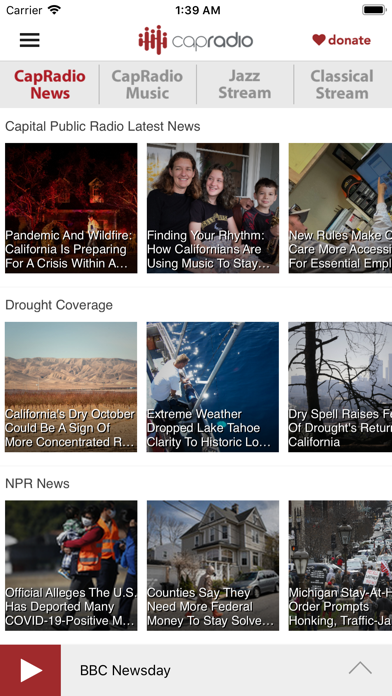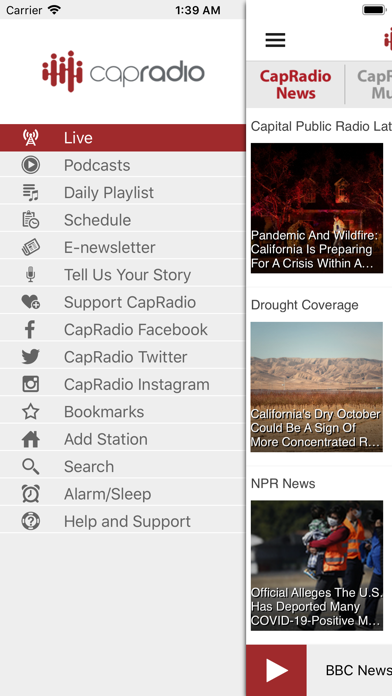How to Delete Capital Public Radio App. save (59.13 MB)
Published by Capital Public Radio on 2023-11-07We have made it super easy to delete Capital Public Radio App account and/or app.
Table of Contents:
Guide to Delete Capital Public Radio App 👇
Things to note before removing Capital Public Radio App:
- The developer of Capital Public Radio App is Capital Public Radio and all inquiries must go to them.
- Check the Terms of Services and/or Privacy policy of Capital Public Radio to know if they support self-serve account deletion:
- The GDPR gives EU and UK residents a "right to erasure" meaning that you can request app developers like Capital Public Radio to delete all your data it holds. Capital Public Radio must comply within 1 month.
- The CCPA lets American residents request that Capital Public Radio deletes your data or risk incurring a fine (upto $7,500 dollars).
-
Data Not Linked to You: The following data may be collected but it is not linked to your identity:
- Search History
- Identifiers
- Usage Data
- Diagnostics
↪️ Steps to delete Capital Public Radio App account:
1: Visit the Capital Public Radio App website directly Here →
2: Contact Capital Public Radio App Support/ Customer Service:
- 100% Contact Match
- Developer: Public Media Apps
- E-Mail: support@publicmediaapps.com
- Website: Visit Capital Public Radio App Website
- 80% Contact Match
- Developer: Aei
- E-Mail: irisapp87@hotmail.com
- Website: Visit Aei Website
- Support channel
- Vist Terms/Privacy
3: Check Capital Public Radio App's Terms/Privacy channels below for their data-deletion Email:
Deleting from Smartphone 📱
Delete on iPhone:
- On your homescreen, Tap and hold Capital Public Radio App until it starts shaking.
- Once it starts to shake, you'll see an X Mark at the top of the app icon.
- Click on that X to delete the Capital Public Radio App app.
Delete on Android:
- Open your GooglePlay app and goto the menu.
- Click "My Apps and Games" » then "Installed".
- Choose Capital Public Radio App, » then click "Uninstall".
Have a Problem with Capital Public Radio App? Report Issue
🎌 About Capital Public Radio App
1. • Listen to live streams from Capital Public Radio even while traveling! Start the app and your favorite station starts playing – no clicks to start listening.
2. • The Capital Public Radio App displays the web page associated with the program or story segment you are listening to On Demand so you can explore for more information.
3. • Access public radio programs from multiple content providers (NPR, PRI, APM and Capital Public Radio) easily and quickly.
4. • When listening to national programs, individual story segments (when available) are listed so you can review and choose one or listen to the entire program.
5. • The unique “Search Public Radio” feature finds stories or programs across hundreds of stations and web pages and makes it easy to play instantly.
6. The Capital Public Radio App is brought to you by the people at Capital Public Radio and Public Media Apps.
7. • A built in Sleep Timer and Alarm Clock allows you to go to sleep and wake up to your favorite station.
8. • One click stream switching – flip over to the program you noticed on another stream with a single click.
9. You can display up to three of your favorites at a time or flick once to see the schedules for all of your favorite stations.
10. • Save what you were listening to (Live or On Demand) so you can replay, follow-up, or share it later by simply clicking “Bookmark”.
11. • Easily share stories and programs with family and friends via the “Share” button.
12. • Integrated program schedules for every station.
13. We work to provide our valued listeners with great solutions to find what you want, when you want it, and where you want it.
14. • Compatible with the popular Radio Bookmark device ( ).