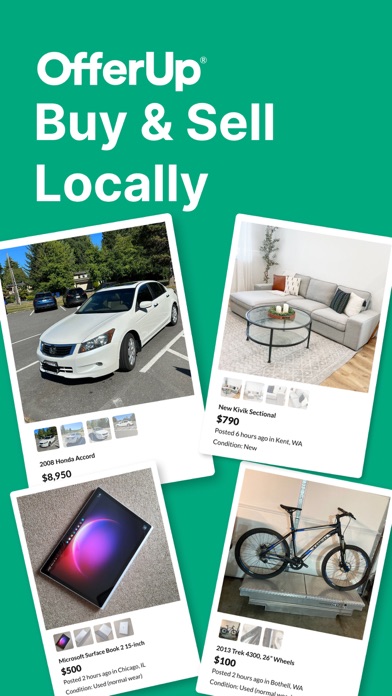Cancel OfferUp Subscription & Save $19.99/mth
Published by OfferUp Inc. on 2025-11-17Uncover the ways OfferUp Inc. (the company) bills you and cancel your OfferUp subscription.
🚨 Guide to Canceling OfferUp 👇
Note before cancelling:
- How easy is it to cancel OfferUp? It is Very Easy to Cancel a OfferUp subscription.
- The developer of OfferUp is OfferUp Inc. and all inquiries go to them.
- Check OfferUp Inc.'s Terms of Services/Privacy policy if they support self-serve cancellation:
- Always cancel subscription 24 hours before it ends.
Your Potential Savings 💸
**Pricing data is based on average subscription prices reported by AppCutter.com users..
| Plan | Savings (USD) |
|---|---|
| Single Item Promotion | $19.99 |
| 1 day Promotion | $2.99 |
| 3 day Feature | $7.99 |
| OfferUp Seller Pack | $1.99 |
| OfferUp Premium | $7.99 |
| Listing Fee | $7.99 |
| Listing Fee | $4.99 |
| Bump | $1.99 |
| 1 day Feature | $3.99 |
| OfferUp Seller Pack | $3.99 |
🌐 Cancel directly via OfferUp
- 🌍 Contact OfferUp Support
- Mail OfferUp requesting that they cancel your account:
- E-Mail: support@offerup.com
- Login to your OfferUp account.
- In the menu section, look for any of these: "Billing", "Subscription", "Payment", "Manage account", "Settings".
- Click the link, then follow the prompts to cancel your subscription.
End OfferUp subscription on iPhone/iPad:
- Goto Settings » ~Your name~ » "Subscriptions".
- Click OfferUp (subscription) » Cancel
Cancel subscription on Android:
- Goto Google PlayStore » Menu » "Subscriptions"
- Click on OfferUp - Buy. Sell. Simple.
- Click "Cancel Subscription".
💳 Cancel OfferUp on Paypal:
- Goto Paypal.com .
- Click "Settings" » "Payments" » "Manage Automatic Payments" (in Automatic Payments dashboard).
- You'll see a list of merchants you've subscribed to.
- Click on "OfferUp" or "OfferUp Inc." to cancel.
Subscription Costs (Saved) 💰
Promote Plus
- Price: $19.99 per month
- Features: Allows users to promote their listings to a larger audience and increase visibility. Includes features such as bumping listings to the top of search results, highlighting listings, and promoting listings on social media. Subscription automatically renews unless cancelled 24 hours before the end of the current period.
Have a Problem with OfferUp - Buy. Sell. Simple.? Report Issue
Reviews & Common Issues: 2 Comments
By Chris
4 years agoI used the promote plus 3 day service, and it's very confusing if it was just for 3 days or if it keeps renewing every 3 days. To make it more confusing, it says to manage substitutions go to play store. I did that and it just gives me option to open app or delete app. Can you please tell me if it is reoccurring? If it is can you cancel it or tell me how? I sold item and no longer need this feature, but can't find for sure if i am still being charged / will be charged.... its way more confusing than it should be. Thanks
By Mary Ann Satterfield
4 years agoI have never signed up or installed this app on my phone but just got a recurring charge for 19.99. I want it removed and given back.
About OfferUp - Buy. Sell. Simple.?
1. Account will be charged for renewal within 24 hours prior to the end of the current period at the rate of Promote Plus.
2. Download OfferUp today to sell your used items and discover heaps of hidden treasures.
3. Subscription automatically renews for $19.99 unless auto-renew is turned off 24 hours before the end of the current period.
4. Subscription and auto-renewal may be managed by going to Account Settings after purchase.
5. "We offered up 3 items in minutes and sold them within 48 hours.