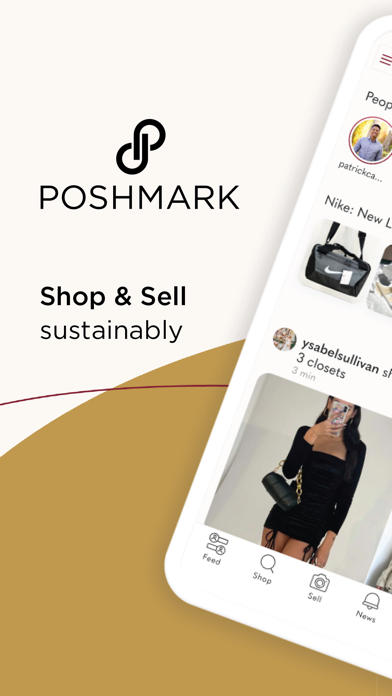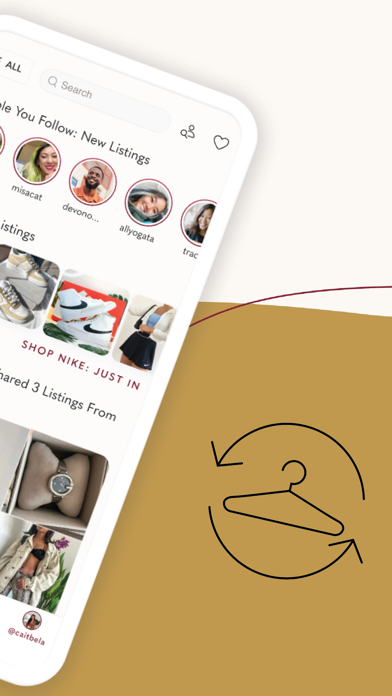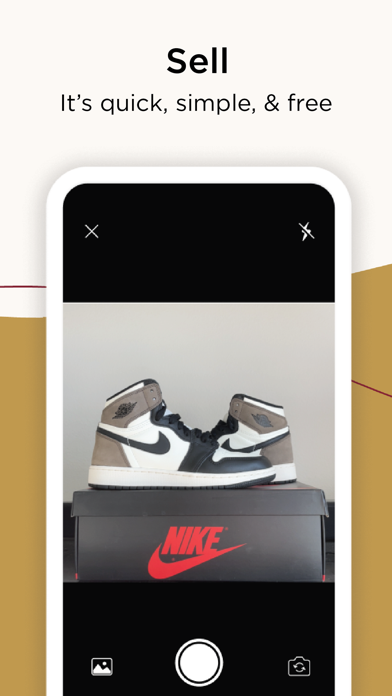How to Delete Poshmark. save (90.41 MB)
Published by Poshmark, Inc. on 2024-10-14We have made it super easy to delete Poshmark: Buy & Sell Fashion account and/or app.
Table of Contents:
Guide to Delete Poshmark: Buy & Sell Fashion 👇
Things to note before removing Poshmark:
- The developer of Poshmark is Poshmark, Inc. and all inquiries must go to them.
- Check the Terms of Services and/or Privacy policy of Poshmark, Inc. to know if they support self-serve subscription cancellation:
- The GDPR gives EU and UK residents a "right to erasure" meaning that you can request app developers like Poshmark, Inc. to delete all your data it holds. Poshmark, Inc. must comply within 1 month.
- The CCPA lets American residents request that Poshmark, Inc. deletes your data or risk incurring a fine (upto $7,500 dollars).
-
Data Used to Track You: The following data may be used to track you across apps and websites owned by other companies:
- Purchases
- Contact Info
- Identifiers
- Usage Data
-
Data Linked to You: The following data may be collected and linked to your identity:
- Purchases
- Contact Info
- User Content
- Search History
- Identifiers
- Usage Data
- Diagnostics
-
Data Not Linked to You: The following data may be collected but it is not linked to your identity:
- Diagnostics
↪️ Steps to delete Poshmark account:
1: Visit the Poshmark website directly Here →
2: Contact Poshmark Support/ Customer Service:
- 100% Contact Match
- Developer: Poshmark, Inc
- E-Mail: support@poshmark.com
- Website: Visit Poshmark Website
- Support channel
- Vist Terms/Privacy
Deleting from Smartphone 📱
Delete on iPhone:
- On your homescreen, Tap and hold Poshmark: Buy & Sell Fashion until it starts shaking.
- Once it starts to shake, you'll see an X Mark at the top of the app icon.
- Click on that X to delete the Poshmark: Buy & Sell Fashion app.
Delete on Android:
- Open your GooglePlay app and goto the menu.
- Click "My Apps and Games" » then "Installed".
- Choose Poshmark: Buy & Sell Fashion, » then click "Uninstall".
Have a Problem with Poshmark: Buy & Sell Fashion? Report Issue
🎌 About Poshmark: Buy & Sell Fashion
1. Do you have items in your closet that didn’t work out? Maybe a luxury handbag, statement shoes, or even your old wedding dress you wore once and won’t ever wear again? Poshmark is a simple and fun consignment solution for anyone to sell their used clothes and make money for the new things they’re coveting, providing an alternative to Goodwill and other consignment stores like Buffalo Exchange.
2. Party on the go, no matter where you’re at! Join the thousands of people who come together four times a day, seven days a week to participate in our themed virtual Posh Parties, featuring everything from loungewear to luxury.
3. Need ideas for what to wear to your next date or that upcoming wedding? Do you hate getting dressed in the morning? Poshmark has millions of outfit ideas for you.
4. Create new listings, share and shop together! Have Tory Burch, Forever 21, or Zara on the brain? There’s a party for you.
5. Poshmark is a leading social marketplace for new and secondhand style for women, men, kids, home, and more.
6. Whatever you’re shopping for, Poshmark’s got it—at amazing prices.
7. “Poshmark is a brilliant way to sell and buy clothing.
8. ***Sell and make money from home.