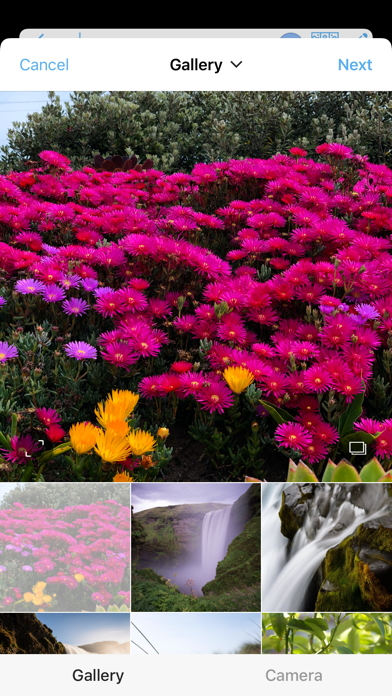How to Delete Camera Eye (Former Easy Calc). save (37.79 MB)
Published by Fabian MartinezWe have made it super easy to delete Camera Eye (Former Easy Calc) account and/or app.
Table of Contents:
Guide to Delete Camera Eye (Former Easy Calc) 👇
Things to note before removing Camera Eye (Former Easy Calc):
- The developer of Camera Eye (Former Easy Calc) is Fabian Martinez and all inquiries must go to them.
- Check the Terms of Services and/or Privacy policy of Fabian Martinez to know if they support self-serve account deletion:
- The GDPR gives EU and UK residents a "right to erasure" meaning that you can request app developers like Fabian Martinez to delete all your data it holds. Fabian Martinez must comply within 1 month.
- The CCPA lets American residents request that Fabian Martinez deletes your data or risk incurring a fine (upto $7,500 dollars).
↪️ Steps to delete Camera Eye (Former Easy Calc) account:
1: Visit the Camera Eye (Former Easy Calc) website directly Here →
2: Contact Camera Eye (Former Easy Calc) Support/ Customer Service:
- Verified email
- Contact e-Mail: contact@inzori.com
- 25.64% Contact Match
- Developer: FishingNet
- E-Mail: FishingNetTech@yeah.net
- Website: Visit Camera Eye (Former Easy Calc) Website
- Support channel
- Vist Terms/Privacy
3: Check Camera Eye (Former Easy Calc)'s Terms/Privacy channels below for their data-deletion Email:
Deleting from Smartphone 📱
Delete on iPhone:
- On your homescreen, Tap and hold Camera Eye (Former Easy Calc) until it starts shaking.
- Once it starts to shake, you'll see an X Mark at the top of the app icon.
- Click on that X to delete the Camera Eye (Former Easy Calc) app.
Delete on Android:
- Open your GooglePlay app and goto the menu.
- Click "My Apps and Games" » then "Installed".
- Choose Camera Eye (Former Easy Calc), » then click "Uninstall".
Have a Problem with Camera Eye (Former Easy Calc)? Report Issue
🎌 About Camera Eye (Former Easy Calc)
1. You may also copy your files from the camera roll to our private storage so you don't have to delete those photos or videos that you don't want on the public camera roll.
2. • Easy Calc keeps your media files separately from the camera roll for privacy.
3. • Easy Calc assures that your files will remain PRIVATE by giving you the chance to set a PIN#.
4. We love what we do and we try to do it well, if you have problems with the application or don't understand how a feature works, contact us before writing a bad review.
5. It's not intended to record hidden audio or video or any other thing that may violate other's privacy rights.
6. • Our Motion Detector will allow you to save a lot of storage space by recording or shooting only when motion is detected.
7. The Motion Detector is available as a paid feature inside the application.
8. If you like the application, write a review to encourage other users to download it please.
9. You can also customize when you want to be asked to enter the PIN#: at application startup/resume and right after every capture you make.
10. This will prevent that someone that grabs your device while recording can access your files.
11. There are a lot, they are good, they all have something that makes them unique... well... you have ALL those features in this application.
12. NOTE: This application is intended to be used for fun.
13. • We don't copy, backup or upload your files anywhere.
14. • Select the video quality to save storage space.